In the vast, networked digital world of 2025, software—a quiet, potent force—subtly directs and shapes our lives. We are interacting with intricate code that has become as necessary as electricity from the moment we wake up until our head touches the pillow. For work, communication, navigation, entertainment, and even the most routine of chores, we depend on these digital tools. However, have you ever given any thought to which of these programs are the real titans of our era? Which everyday software components are so essential to our daily lives that we would be lost without them?
This isn’t just another app list. This is an in-depth exploration of the digital ecosystem that drives our world. The ten most prevalent and popular software programs that have become so ubiquitous that they are essential to modern life will be examined. We will analyze why billions of people have adopted these essential tech tools, how they have radically changed human behavior, and—above all—how you can use them more successfully in your own life.
Whether you’re a business professional, tech enthusiast, or just an inquisitive online citizen, this in-depth guide will shed light on the most popular apps and platforms that serve as the foundation of our twenty-first-century society. Prepare to see your daily routine’s unseen architecture.
What Will Actually Make a Software Program “Popular” in 2025?
It’s important to clarify what “popular” means in this context before revealing our top 10. Download counts and fads aren’t the only factors to consider. A more stringent set of requirements is met by the software for daily use on this list:
We’re talking about hundreds of millions, if not billions, of daily or monthly active users.
- Deep Integration: The software is not merely utilized; it is incorporated into social customs, professional requirements, and everyday workflows.
- High Dependency: A user’s day would be severely disrupted if it were absent.
- Market Dominance: It has a significant market share in its industry and frequently establishes the benchmark for all rivals.
- Longevity and Resilience: It has endured and is still evolving, making it relevant every year.
Let’s examine the definitive list of the software that actually controls our world while keeping this framework in mind.
The Complete List: The Top 10 Most Frequently Used Software Applications
These ten platforms and software applications have become ingrained in our everyday lives.
1. The Digital Foundation: The Operating System (OS)
Why It’s a Crucial Technology Tool
The operating system comes before any application or website can be opened or viewed. It is the most important piece of software on any device and serves as the cornerstone around which all other software is constructed. In addition to providing the user interface that enables you to communicate with your computer or smartphone, the operating system controls the hardware, memory, and processes of your device. Your gadget would be nothing more than a collection of inactive electronics without it.
On two levels, the OS market is a worldwide duopoly. According to Statcounter data from March 2025, Microsoft Windows is still the most popular desktop operating system, running on more than 71% of desktop computers globally. For most of the world, it is the standard language for personal computers, business, and education. With a respectable ~14% market share, its rival, Apple’s macOS, is well-liked for its seamless ecosystem and design-centric methodology.
The conflict is even more evident on the mobile front. As of March 2025, Google’s Android powers an incredible 45% of all devices (desktops, mobiles, and tablets combined), making it the most popular operating system globally. Because it is open-source, hundreds of manufacturers have been able to adapt it. A significant and extremely profitable market share is held by Apple’s iOS, the software for iPhones, which is renowned for its integrated services, security, and polish. Our digital lives are based on these four operating systems.
Useful Advice for Daily Life
- Master Keyboard Shortcuts: The best method to increase productivity, regardless of operating system, is to learn keyboard shortcuts. Using
Win + Dto display the desktop orAlt + Tabto switch between apps is crucial for Windows. The keysCmd + Spacefor Spotlight search andCmd + Tabfor app switching are indispensable on macOS. - Organize Your Digital Workspace: Keep your work, personal, and entertainment apps apart by using virtual desktops (Mission Control in macOS, Task View in Windows). This clears the mind and lessens clutter.
- Customise Notification Settings: To prevent “notification fatigue,” ruthlessly navigate through your desktop and mobile operating system settings. To regain focus, turn off notifications from apps that aren’t absolutely necessary. Use Digital Wellbeing tools or Focus Modes on iOS and Android.
- Make Use of Built-in Search: Modern operating systems have very strong search features. In addition to finding files, you can use Windows Search or macOS Spotlight to launch apps, perform fast computations, and receive real-time weather updates.
The Bigger Picture: How It Affects Our Digital Behaviors
The entire ecosystem of apps and services we use is frequently determined by the operating system we choose, which confines us to a particular digital environment (e.g., iCloud vs. Google Drive). It establishes our basic conception of how to use technology and establishes our expectations for user interfaces.
2. Google Chrome: The Undisputed Web Gateway
Why It’s a Crucial Technology Tool
The web browser is the gateway to the outside world, if the operating system is the framework. And in that world, Google Chrome is the most important name. Data from April 2025 shows that Chrome has an astounding 66% of the global browser market share. On desktops and mobile devices, that translates to two out of every three internet users browsing through a Chrome window.
When Chrome was first released in 2008, its popularity was based on its quickness, ease of use, and strong integration with the Google network. It creates a unified Browse experience by seamlessly syncing passwords, extensions, history, and bookmarks across all of your devices. Launching Chrome is the first step for billions of people to work, learn, shop, or unwind online. For many less tech-savvy users, the Chrome icon is the internet because it has become so closely associated with it.
Useful Advice for Daily Life
Embrace Tab Groups: **Are you a “tab hoarder”? To arrange dozens of tabs without taking up too much screen space, right-click on a tab and choose “Add tab to new group.” You can also name and color-code groups (e.g., “Holiday Planning,” “Work Project”).
- Use Profiles: Make separate Chrome profiles if you share a computer or wish to keep your personal browsing and work separate. Because each profile has its own history, bookmarks, and extensions, everything is kept neatly separate. To manage profiles, click the icon for your profile in the upper-right corner.
- Understand the Omnibox: The Omnibox, also known as the address bar, is used for more than just URLs. You can do calculations (
150*3.5), search your Google Drive files directly by typing@drivefollowed by your search term, or type “weather in London” for an instant forecast. - Select Your Extensions Carefully: Although the Chrome Web Store is a veritable gold mine, an excessive number of extensions can cause your browser to lag. Audit your extensions on a regular basis (
chrome://extensions/). Keep the necessities handy, such as a session manager or grammar checker, an ad blocker (uBlock Origin), and a password manager (Bitwarden, 1Password).
The Bigger Picture: How It Affects Our Digital Behaviors
Google has enormous control over web standards because of Chrome’s dominance. Its status as one of the most used apps and a genuinely essential tech tool is further cemented by the strong “walled garden” it creates with Google services, which keeps users inside its ecosystem.
3. Google Search: The Digital Age’s Oracle
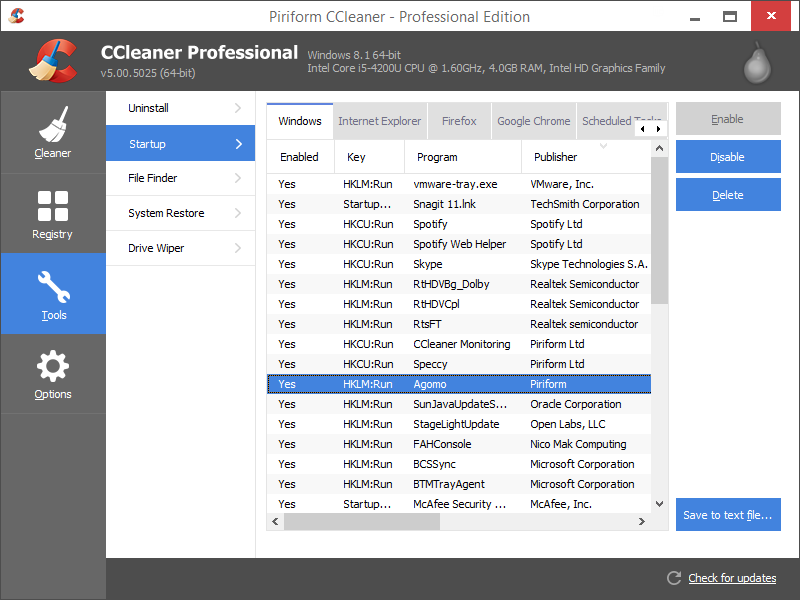
Why It’s a Crucial Technology Tool
Even though Google Search is a software service that runs within the browser, it is so significant that it merits its own category. It has evolved from a simple tool to a verb: instead of saying “look something up,” we now say “Google it.” It processes more than 99,000 search queries every second, or more than 8.5 billion searches daily.
The main way that people obtain information is by using Google Search. It has radically changed the way we learn, solve problems, and quench our curiosity. Google Search is the almost universal starting point for any task, be it locating a recipe, identifying an odd noise in your car, resolving a disagreement with a friend, or carrying out rigorous academic research. As the most important software for daily use for information retrieval, its intricate algorithms—which are updated continuously—have taken on the role of arbiters of online visibility.
Useful Advice for Daily Life
- Use Search Operators: Use more than just keywords. Use a minus sign to omit words (
laptops -apple), quotes for exact phrases ("top 10 popular software"), andsite:to search within a specific website (site:forbes.com artificial intelligence). - Make Use of Google’s “One-Box” Answers: Google can provide you with direct answers to a lot of questions. For immediate results without clicking a link, try typing “timer 15 minutes,” “flip a coin,” or “what is the capital of Rwanda.”
- Reverse Image Search: Click the camera icon on images.google.com. You can identify an object, find similar images, or find the source of an image by uploading it or pasting a URL.
- Define Time Ranges: You can filter results by time (“Past hour,” “Past year,” or a custom range”) using the “Tools” menu beneath the search bar. When looking for the most up-to-date information on a subject, this is quite helpful.
H4: The Bigger Picture: How It Affects Our Digital Behaviors
Our relationship with memory has changed as a result of our dependence on Google Search. We now need to learn how to locate information efficiently rather than memorize a ton of it. This emphasizes media literacy and the capacity to assess sources, which has significant ramifications for critical thinking and education.
4. WhatsApp: The Worldwide Link
Why It’s a Crucial Technology Tool
WhatsApp is the most popular app in the world of communication. In many parts of the world, it has surpassed traditional SMS and even its sibling, Facebook Messenger, with over 2.8 billion monthly active users as of early 2025. WhatsApp is the messaging app in Europe, Latin America, Africa, and Asia, not just a.
Its simplicity, dependability, and end-to-end encryption, which gives users privacy, are its main selling points. It bridges the gap between the “green bubble” and the “blue bubble” by working with both iOS and Android. WhatsApp is an essential piece of everyday software for everything from informal conversations and sharing photos with family to organizing with coworkers and even corresponding with nearby businesses.
Useful Advice for Daily Life
- Format Your Messages: Emphasize your texts. Use tildes for strikethrough (
~text~), underscores for italics (_text_), and asterisks for bold (*text*). - Use Broadcast Lists for One-Way Announcements: Do you need to send a loud group chat to a large number of people with the same message? Make use of the “Broadcast Lists” function. The message is sent to each individual as a private chat, and only you can see their responses.
- Pin Important Chats: To keep your most crucial group or individual chats at the top of your list, swipe right on iOS or long-press on Android, then choose “Pin.”
- Effective Storage Management: WhatsApp has the potential to consume a significant amount of storage on your phone. Navigate to
Settings > Storage and Data > Manage Storage. You can quickly remove large files and see which chats are using up the most space here.
The Bigger Picture: How It Affects Our Digital Behaviors
International communication now feels free and instantaneous thanks to WhatsApp, which has also flattened communication hierarchies. As evidence of the significant societal impact of a straightforward, powerful communication app, it has fueled social movements, brought diasporas together, and emerged as a vital tool for small businesses.
5. Microsoft 365: The Productivity Engine
Why It’s a Crucial Technology Tool
Microsoft 365 (formerly Office) is still the undisputed leader in productivity software, even with a large number of competitors. Microsoft claimed to have over 430 million paid commercial seats as of June 2025; this figure does not even account for the innumerable personal and family subscriptions. The corporate world’s common language is its core applications, Word, Excel, PowerPoint, and Outlook.
You’ve probably used this suite if you’ve ever made a budget, sent a professional email, made a presentation for class, or written a resume. One of the most potent and widely used business software programs ever developed is Excel, which is used for everything from accounting for small businesses to intricate financial models at Fortune 500 firms. The foundation of business email communication is Outlook, while Word continues to be the industry standard for document creation. The epitome of essential tech tools for completing tasks is this suite.
Useful Advice for Daily Life
- Learn Flash Fill in Excel: This is a fantastic tool. Excel will recognize the pattern and offer to fill the remaining column for you immediately if you have a column of data (for example, “John Smith”) and you begin typing the first name (“John”) in the following column. Navigate to
Data > Flash Fill. - Word – Use the “Editor” Tool: Microsoft’s integrated Editor, located under the “Review” tab, is much more capable than a basic spell checker. It has a plagiarism detector and offers advice on formality, clarity, and conciseness.
- PowerPoint-Try the Designer: Save time by not manually organizing components on a slide. After adding your text and image, select the “Design” tab and click “Design Ideas.” PowerPoint will present you with dozens of expertly created layouts for your content.
- Outlook – Master Quick Steps: Construct unique, one-click automations for routine jobs. For instance, you can design a Quick Step that, with just one click, moves an email to a designated folder, marks it as read, and forwards it to your team.
The Bigger Picture: How It Affects Our Digital Behaviors
The way we arrange and display information in a professional setting has been significantly influenced by the design of Microsoft 365’s applications. Due in large part to Microsoft’s decades of dominance, the concepts of “document,” “spreadsheet,” and “slideshow” formats are widely understood. For millions of users, the transition to the subscription-based 365 model has also normalized the concept of “software as a service.”
H3: 6. Instagram and Facebook: The Social Web
Why It’s a Crucial Technology Tool
Although there are more rifts in the social media landscape than there used to be, there is no denying the combined strength of Meta’s two titans, Facebook and Instagram. With an astounding 3.07 billion monthly active users in 2025, Facebook, the elder statesman, continues to be the world’s largest social network. From a college network, it has developed into a comprehensive platform with events, groups, and a marketplace. For many, it is also their main source of news.
With more than 2 billion monthly active users, Instagram is the visual world’s cultural hub. It has established fashion, food, travel, and photography trends. Especially among younger audiences, its “Stories” and “Reels” features have emerged as the main platforms for daily social sharing. They are among the most used apps on any smartphone because they create a huge, interconnected ecosystem for social interaction, content consumption, and digital identity.
Useful Advice for Daily Life
- Facebook – Curate Your Feed: Don’t let the algorithm take over your life. You can click the three dots next to any friend or page and choose “Snooze for 30 days” for a short break or “Favorites” to make sure you see their posts first.
- Instagram – Use “Collections” for Inspiration: Come across a post that inspires you, such as a recipe, a place to visit, or a workout concept? To save it, tap the bookmark icon. To keep your saved posts organized for later, you can create distinct “Collections.”
- Preserve Your Privacy: Perform routine privacy audits on both platforms. Enable two-factor authentication, restrict who can tag you, and limit who can view your previous posts.
- Make Use of Instagram’s “Close Friends” Feature: Make a list of “Close Friends” for more intimate Stories that you don’t want to share with all of your followers. This makes sharing with a circle of people you can trust more genuine.
The Bigger Picture: How It Affects Our Digital Behaviors
Self-presentation and social relationships have undergone significant change as a result of the Meta ecosystem. It has given rise to the “creator economy,” transformed personal brands into companies, and developed into a potent force for disinformation and community building. One of the most advanced advertising systems ever created is powered by the constant stream of data from our interactions with these platforms.
7. YouTube: The World’s Video Library
Why It’s a Crucial Technology Tool
More than just a streaming service, YouTube is the second-biggest search engine in the world and a vast library of entertainment, culture, and human knowledge. Its size is astounding, with over 2.5 billion monthly active users and an estimated 122 million daily users as of January 2025. Every minute, more than 500 hours of video are posted to YouTube.
YouTube has a video for almost anything, from do-it-yourself guides that show you how to fix a leaking faucet to college lectures, breaking news, music videos, and whole cottage industries of content creators. It has evolved into the de facto platform for passive entertainment and visual learning, a piece of everyday software that can provide a video guide to answer any practical question or pass the time during any period of boredom.
Useful Advice for Daily Life
- Use Keyboard Shortcuts for Playback:
Jto fast-forward 10 seconds,Lto rewind 10 seconds,Kto pause/play,Mto mute, and the number keys (1to9) to seek to 10%-90% of the video. - Make Unlisted Playlists for Sharing: Do you want to share a group of videos with particular individuals but keep them private? Make a playlist and set its visibility to “Unlisted.” This way, anyone who has the link can see it, but it won’t show up on your channel or in search results.
- Modify Playback Speed: Are you watching a lengthy tutorial or a lecturer who talks slowly? To change the playback speed, click the gear icon. You can save a lot of time by speeding up content to 1.25x or 1.5x.
- Make Use of Transcripts: For a lot of videos, you can click the three dots beneath the player and choose “Show transcript.” This will show you the entire, time-stamped text version of the video, which is excellent for quoting or finding specific information.
The Bigger Picture: How It Affects Our Digital Behaviors
Anyone with a camera can now potentially reach a worldwide audience thanks to YouTube’s democratization of broadcasting. It has revolutionized marketing, opened up new job opportunities, and emerged as a major cultural influencer, particularly among younger generations. Additionally, it has brought attention to the difficulties of content moderation on a never-before-seen scale.
8. Google Maps: The Reality Navigator
Why It’s a Crucial Technology Tool
The impact that Google Maps has had on our ability to navigate the physical world cannot be overstated. With more than a billion monthly users, it has rendered paper maps outdated and eliminated the fear of getting lost for a significant section of the world’s population. With its assistance, users travel over 1 billion kilometers daily.
However, Google Maps is much more than just a straightforward navigation tool. It is a thorough local search engine. Before making a choice, we use it to read reviews, see how busy a restaurant is in real time, check the opening hours of a store, and locate the best-rated coffee shop in our area. It is one of the most potent and data-rich pieces of software for everyday use due to its layers of data, which include satellite imagery, Street View, and real-time traffic information.
Useful Advice for Daily Life
- Download Offline Maps: Look up the city or region, tap its name at the bottom, and choose “Download.” This saves the map to your phone so you can navigate it fully without a data connection before visiting a place with spotty internet.
- Save Your “Home” and “Work” Locations: This enables one-tap navigation and gives you real-time commute traffic updates. Other frequently visited locations, such as “Gym” or “Mom’s House,” can also be saved.
- Use the “Explore” Tab: Investigate instead of merely searching. The “Explore” tab is an excellent resource for finding new locations because it provides carefully curated lists and recommendations for eateries, events, and attractions in your area.
- Real-time Location Sharing: Getting together with friends? You can share your live position on the map for a predetermined period of time by tapping your profile picture and choosing “Location sharing” instead of texting “where are you?”
The Bigger Picture: How It Affects Our Digital Behaviors
We now have superhuman spatial awareness thanks to Google Maps. It has altered how we interact with our cities by promoting spontaneity and exploration. A Google Business Profile is now just as crucial for businesses to attain visibility as a physical storefront.
9. The Face of Remote Connection: Zoom
Why It’s a Crucial Technology Tool
Video conferencing software had been around for a while, but during the global shift to remote work and learning, Zoom became a household name and a cultural phenomenon. From board meetings and university courses to virtual family get-togethers and birthday parties, it evolved from a business tool into a social lifeline. Over 300 million people participated in Zoom meetings every day at its height.
Zoom continues to be a vital component of both personal and professional communication, despite the global adoption of hybrid models. As a testament to how quickly a piece of popular software can become indispensable when circumstances demand it, its stability, ease of use, and straightforward feature set made it the preferred option, transforming the brand name into a verb: “Let’s Zoom.” Even though Google Meet and Microsoft Teams are well integrated into their respective ecosystems, Zoom’s cultural penetration and dominance as a stand-alone platform earn it a place on this list.
Useful Advice for Daily Life
- Become proficient with the Mute/Unmute Shortcut: Press the
Spacebarto momentarily unmute your voice. To return to mute, release it. This is the best way to prevent “you’re on mute” situations. - Use the “Touch Up My Appearance” Filter: This delicate filter in the Video Settings can even out your skin tone and make you appear a little more put together for early-morning calls.
- Create a Professional Background: Place yourself in front of a tidy, unobtrusive physical background or use a top-notch virtual backdrop. It is essential to have good front-facing lighting.
- Make the Most of Recordings: Record any meetings you conduct and store them on the cloud. A transcript of the conversation will be automatically generated by Zoom, making it simple to review or distribute to those who were unable to attend.
The Bigger Picture: How It Affects Our Digital Behaviors
Zoom sped up the adoption of remote work by years by making video calls commonplace. Along with introducing us to new social dynamics and problems, such as “Zoom fatigue,” it also brought up significant issues regarding the necessity of physical presence, collaboration, and the future of work.
10. Canva: The Democratization of Design
Why It’s a Crucial Technology Tool
The last place on our list goes to Canva, a contemporary powerhouse that represents a major change in digital creation. For many years, graphic design was limited to sophisticated, costly programs like Adobe Photoshop. Canva’s web-based drag-and-drop interface revolutionized the industry.
By 2025, Canva will have over 220 million monthly active users, including an astounding 95% of Fortune 500 companies. People use it to create everything: social media posts, business presentations, resumes, invitations, posters, videos, and marketing materials. Without any formal design training, it has enabled marketers, non-profits, students, and small business owners to produce visually appealing content. Because of this, it has become an essential component of everyday software in the contemporary knowledge and creator economy.
Useful Advice for Daily Life
Set up a Brand Kit (a Pro feature) with your logos, brand colors, and fonts if you frequently produce content for a project or company. This makes it possible to brand any template with just one click.
- Become proficient with the “Magic” Tools: Canva’s “Magic Studio” is a collection of artificial intelligence tools. “Magic Switch” can instantly resize a design for various formats (e.g., turn an Instagram post into a Facebook banner), “Magic Edit” can change objects in photos, and “Magic Write” can assist you with text drafting.
- Learn Positioning Shortcuts: Choose an object and “nudge” it in tiny increments for precise alignment using
Alt + Shift + Arrow Keys(orOption + Shift + Arrow Keyson Mac). To precisely align several objects, use the “Position” tab. - Don’t Ignore the Templates: Canva’s extensive template library is its greatest asset. They serve as a starting point for even seasoned designers. To save hours of work, search for your specific need (for example, “real estate Instagram story”) and then customize.
The Bigger Picture: How It Affects Our Digital Behaviors
The standard for visual communication has been significantly raised by Canva. There is a higher expectation for polished visuals in all facets of our digital lives, from a school presentation to a flyer for a local bake sale, because it is now so simple to create beautiful designs. It embodies the potent trend of making sophisticated professional tools more accessible to the general public.
Conclusion: The Invisible Threads of Our Digital Lives
These ten programs are the foundation of our contemporary digital society and go beyond simply being well-known software. The way we learn, communicate, work, navigate, and create is determined by these essential tech tools. These platforms, which range from the original operating system to Canva’s creative canvas, have integrated themselves so well that they are almost imperceptible and as much a part of our everyday lives as brewing coffee.
Comprehending the prevalence of these most used apps and the useful strategies to become proficient with them is now more than just a technical ability; it’s a type of contemporary literacy. We can regain focus, increase productivity, and move more confidently and purposefully through our increasingly digital world by using these potent tools with more intentionality. Consider the intricate, potent, and absolutely necessary software that is silently managing your life the next time you tap an icon on your phone or start a program on your computer.
https://diolichat.rw/technology
https://diolichat.rw/technology/software
Reference:
https://www.canva.com/newsroom/news/canva-create-2024/
https://www.googlecloudpress.com/google-maps-platform-statistics
https://datareportal.com/essential-youtube-stats
https://www.statista.com/statistics/253577/number-of-monthly-active-instagram-users
https://www.microsoft.com/en-us/investor/earnings/fy-2024-q3/press-release-webcast
https://www.businessofapps.com/data/whatsapp-statistics/




