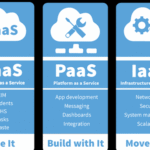Let’s ask a simple question first. Would you leave your house for a week with the front door wide open? Would you leave your keys in the ignition and your car unlocked in a busy parking lot? No way. We all know that we need to feel safe physically. To keep our real world safe, we use locks, alarms, and a good sense of awareness.
So why do so many of us leave our digital homes wide open?
Our computers and phones are no longer just tools; they are the safe places where we keep our most valuable things, like our money, private conversations, family photos, and work lives. In this age of hyperconnectivity, there are more, smarter, and more aggressive threats to this vault than ever before. This is where antivirus software comes in. It’s not just a tool; it’s the digital guard that keeps watch over your digital life.
You might be thinking, “But it’s 2025! My computer has built-in protection. Do I really need an antivirus?” The short answer is yes, without a doubt. The world of online safety has changed, and so has the software that keeps it safe. It’s not just about viruses anymore. This is about keeping your money, your peace of mind, and your identity safe.
This complete guide will clear up any confusion you may have about modern computer protection. We’ll look at what today’s “security software” really does, how it works, and why it’s such an important investment. Most importantly, we’ll show you how to protect your PC and make your digital world safer right now.
What Is Antivirus Software in the Modern World? How Your Digital Immune System Works
Updating our vocabulary is the first thing we need to do. “Antivirus” is a word that comes from the early days of computers, when viruses were the main threat. These were simple programs that could copy themselves. It’s like calling a modern smartphone a “telephone” to call today’s “security software” a “antivirus.” It doesn’t even come close to describing what it can do.
“Anti-malware” is a better word because these programs are made to fight all kinds of harmful software. Malware is a general term for any software that is made to hurt a computer, server, client, or computer network.
You need to know what you’re up against in order to really understand why you need protection. Here is a list of the most common threats that your antivirus is meant to protect you from.
*[Image: A stylized graphic showing a central shield icon labeled “Antivirus Software” deflecting various icons representing different threats like a skull (ransomware), a mask (spyware), and a Trojan horse. Filename: antivirus-software-threat-protection.jpg, Alt Text: A picture that shows how modern antivirus software protects computers from a wide range of malware threats, not just viruses.
The Modern Threat Landscape: A List of Malware
- Worms and viruses: These are the old standbys. A virus is a piece of code that sticks to a real program. The virus turns on and spreads to other programs when that program is run. A worm is like this, but it’s a separate program that can copy itself and spread across computer networks on its own, often taking advantage of security holes.
- Trojans (or Trojan Horses): Trojans are malware that pretends to be real software. The name comes from the famous Greek myth. You might download a utility or a game that you think will be helpful or fun, but inside is a malicious payload that gives hackers a way into your system so they can steal data, install more malware, or take over your computer.
- Ransomware: The Digital Kidnapper. This is probably the most feared and harmful type of malware right now. Ransomware locks up your personal files, like your documents, photos, and videos, so you can’t get to them. The attackers then show a message asking for a ransom, usually in cryptocurrency, in exchange for the key to decrypt the data. Even if you pay, there is no guarantee that you will get your files back. Attacks on high-profile targets have shut down hospitals, schools, and even whole city governments.
- Spyware and Keyloggers: This is the threat that goes unnoticed. Spyware is made to get information about you without your permission. It can keep track of how you browse the web, steal your credit card numbers and passwords, and even turn on your webcam or microphone. A keylogger is a type of spyware that keeps track of every key you press.
- Adware: Adware isn’t as bad as malware, but it’s really annoying. It sends you a lot of pop-up ads that you don’t want, can take over your browser’s homepage, and make your computer really slow. A lot of the time, it’s a way for more dangerous spyware to get in.
- Rootkits: This is a very bad type of malware that tries to get “root” or administrative access to your computer while also hiding its own presence. It can be very hard to find and get rid of them.
- Phishing Attacks: Phishing isn’t software, but it’s the main way that malware gets into your computer. It’s a type of social engineering in which hackers send fake emails or texts that look like they’re from a real company, like your bank or Amazon, to get you to give them sensitive information or click a link that downloads malware. Modern antivirus suites come with tools that can help you find and block these bad links and websites.
How does it work? The Science of Finding and Protecting
How can one piece of software keep you safe from so many different types of threats? Antivirus engines today use a multi-layered approach that combines old and new methods.
The Digital Fingerprint Database for Signature-Based Detection
This is the old way of doing things and the basis for antivirus protection. Every piece of malware has a unique “fingerprint” or “signature” in the digital world. Your antivirus software keeps a huge, constantly updated database of these signatures. When you download a new file or run a scan, the software checks the files on your computer against this database. It puts the bad file in quarantine or deletes it before it can do any damage if it finds a match.
Example: Imagine a security guard at the entrance to a building with a binder full of pictures of people who are known to cause trouble. They look at the pictures in the binder and compare them to the faces of everyone. It works very well against known threats, but not at all against a new criminal whose picture isn’t in the book yet.
The Behavioral Detective: Heuristic Analysis
This is when antivirus software gets smart. Heuristic analysis was created because signature-based detection can’t stop new malware that has never been seen before (called “zero-day” threats). This method doesn’t look for a known signature; instead, it looks at the structure and behavior of a program.
It looks for actions and traits that seem strange. Is the program trying to get to system files that are protected? Is it trying to quickly encrypt a lot of your personal files? Is it trying to get your keystrokes? The heuristic engine will flag a program as a possible threat even if it’s not in the signature database if it acts like malware in these ways.
Example: This is the same security guard we had before, but now they are also a trained behavioral detective. They might not have a picture of the new troublemaker, but they see someone in a heavy coat on a hot day who is looking around nervously and trying to pick a lock. They step in because of this strange behavior.
The Cloud’s Power: Global Intelligence in Real Time
Cloud-based scanning is the newest way to protect your computer. Your antivirus can send the signature of a suspicious, unknown file to the security company’s cloud servers when it finds one. These servers have access to data from millions of other users and powerful machine learning algorithms that let them look at the file much more deeply and quickly than your own PC could.
If the cloud finds that a file is malware, it makes a new signature and sends it out to all users of that antivirus software around the world right away. This means that one person’s detection can protect millions of people right away, making a global immune system that reacts to new threats almost right away.
“But I Have Windows Defender!”—The Debate Over Built-In vs. Third-Party
People most often say they don’t use dedicated security software because of this. “Isn’t my operating system already safe? Isn’t that enough?” Let’s look at this for both major platforms.
The Amazing Growth of Microsoft Defender
People thought the built-in security on Windows was a joke for years. That is not the case anymore. Microsoft Defender, which used to be called Windows Defender, has grown into a strong and effective antivirus program. It’s free, built right into Windows, and doesn’t bother you with pop-ups. Its malware detection scores in independent lab tests, such as those from the AV-TEST Institute, are now on par with those of many paid competitors for basic protection. It gives every Windows user a good starting point for computer protection.
H3: The Myth of the Unbreakable Mac
It’s a common myth that “Macs don’t get viruses.” This has never been true, but it’s even more dangerous to believe it now. Cybercriminals are more likely to go after macOS now that it has a bigger share of the market, even though it has strong built-in security features like Gatekeeper and XProtect. There is an increase in malware made just for Macs, such as ransomware, spyware, and adware. It’s not smart to think you’re safe just because you use a Mac.
Why You Need More Than Just a Layered Defense
Why pay for a third-party antivirus if Microsoft Defender is so good? True “online safety” is about more than just finding malware these days. Defender has a great core engine, but dedicated security suites offer a more complete, layered approach. You could say that Defender is like having a good lock on your door, while a full security system with cameras, motion detectors, and a fire alarm is like having a good lock on your door.
Paid antivirus software suites often come with important extra security features that protect you in more ways:
- Advanced Phishing and Web Protection: They have better ways to find and block bad websites before your browser even loads them.
- Dedicated Ransomware Protection: A lot of them have features that look for ransomware behavior and can even restore your files to a safe state if an attack starts.
- VPN (Virtual Private Network) included: A VPN protects your privacy by encrypting your internet connection, especially when you’re on public Wi-Fi.
- Password Manager: A safe way to make and keep strong, one-of-a-kind passwords for all of your accounts.
- Dark Web Monitoring: They can look for your personal information (like passwords or email addresses) on the dark web and let you know if it has been leaked in a breach.
- Parental Controls: These are tools that help you keep an eye on your kids’ screen time and keep them from seeing things they shouldn’t.
What did the jury decide? Microsoft Defender is a good place to start, but for people who want complete, multi-layered protection for all of their digital life, a top-tier security suite is much more valuable and reassuring.
A Useful Guide: How to Keep Your PC Safe Beyond Just an Antivirus
The first and most important step is to install security software, but it’s not the only one. Having the right tools and using them wisely are both important for real online safety.
Step 1: Pick your security software and set it up.
- Check Out Independent Lab Tests: Don’t just believe what the ads say. Check out the results from independent testing labs like AV-TEST and AV-Comparatives. They put software through a lot of tests to make sure it is safe, works well (doesn’t slow down your PC), and is easy to use.
- Turn on Real-Time Scanning: This is the most important setting. It makes sure that your antivirus is always running in the background, checking files as they are opened, downloaded, and run.
- Set up a full scan every week: Real-time protection is important, but a full scan every week will check every file on your hard drive to make sure nothing has slipped through. Plan it for a time when you won’t be using your computer, like overnight.
- Keep It Updated: The most recent update is what makes your antivirus work best. Make sure that both the software and its signature database can get updates automatically.
Step 2: Strengthening the “Human Firewall”
People are often the weakest link in any security chain. Attackers know this and often go after you directly.
- Know Your Passwords:
- Use a Password Manager: It’s hard to remember strong, unique passwords for a lot of accounts. A good password manager (many antivirus programs come with one) can make and save your passwords for you.
- Length is Strength: A long password (15 characters or more) is better than a complicated one. A long, simple phrase is better than a short, complicated string of symbols.
- Enable Two-Factor Authentication (2FA) Everywhere: This is the best way to keep your PC accounts safe. You need a second code, which you usually get from your phone, in addition to your password. In other words, a hacker can’t get in even if they steal your password.
- Learn to Spot Phishing: Don’t trust any email or text message that you didn’t ask for. Cybersecurity groups like CISA say to look for these red flags:
- A feeling of urgency (“Your account will be suspended!”).
- General greetings like “Dear Customer.”
- Mistakes in spelling and grammar.
- Email addresses that don’t match (for example, the display name is “PayPal,” but the real email address is something weird).
- Links or attachments that look suspicious and you weren’t expecting them.
- **If you’re not sure, don’t click. Instead, go straight to the company’s official website.
Step 3: Learn how to browse and download safely.
- Keep Everything Up to Date: This includes more than just your antivirus. Make sure your web browser (Chrome, Firefox, Edge) and your operating system (Windows, macOS) are always up to date. These updates often include important security fixes.
- Only Download from Official Sources: Do you need some software? You can get it from the developer’s official website or a reputable app store. Stay away from third-party download sites because they often include adware and other malware with real software.
- Be Careful with “Free” Software and Media: Be very careful when you download “cracked” software, movies, or music from torrent sites. They are a major way for malware to spread.
- Use a VPN on Public Wi-Fi: The free Wi-Fi at a coffee shop or airport is an open network, which means that hackers can easily get to your data. A VPN hides your traffic so that no one else on the network can read it.
The Future of Cyber Threats and Computer Protection
Security experts and cybercriminals are always playing a game of cat and mouse. There will be new problems in the future:
- AI-Powered Malware: Hackers will use AI to make malware that can learn, adapt, and change its code to avoid being found. This makes heuristic analysis more important than ever.
- Internet of Things (IoT) Threats: With more and more smart devices in our homes, like TVs, thermostats, and refrigerators, these devices become possible new targets and ways for hackers to get into our home networks.
- The Changing Antivirus: Security software will keep changing from a basic malware scanner to a central “digital safety” hub that protects your identity, your privacy, and your IoT devices all in one place.
Conclusion: It’s important to protect your digital life
Your information is your most valuable asset in the digital age. It can seem like a lot of work to protect it, but it starts with one big step: getting and keeping good antivirus software.
We’ve traveled through the dark world of modern malware, from the sneaky Trojan to the destructive ransomware. We’ve made it easier to understand how security software works by going from basic fingerprinting to smart behavioral analysis. We’ve learned that built-in protection is a good first step, but a full security suite is what you need for real “online safety.”
But keep in mind that even the best software can’t stop you from clicking on a link that looks like it will work. The best way to keep your PC safe is to use a strong tool and learn how to use it. You can turn your computer from an easy target into a digital fortress by using a top-rated security suite and being smart and careful.
Don’t wait for a disaster to show you how important it is to protect your computer. Look over your defenses today. It’s worth it to have a digital life.
https://diolichat.rw/technology
https://diolichat.rw/technology/software
Source:
https://www.av-test.org/en/antivirus
https://www.cisa.gov/resources-tools/resources/phishing-infographic
https://www.verizon.com/business/resources/reports/dbir