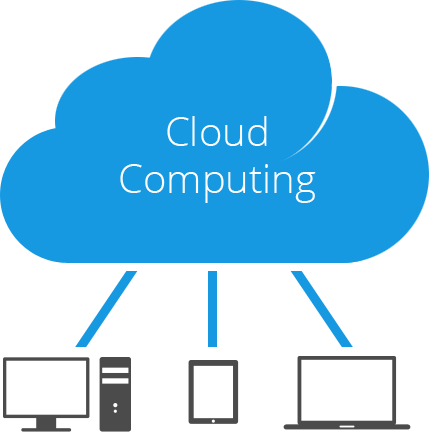What Is the Cloud That Powers Our Digital World?
Let’s play a short game. Did you watch a movie on Netflix today? Did you check your Gmail? Did you back up the pictures on your phone? You might have worked on a document with someone else using Google Docs or Microsoft 365. If you agreed with any of these, congratulations—you use cloud computing a lot. You already live in the cloud.
For years, “the cloud” has been one of those tech terms that everyone uses but doesn’t really understand. It’s often used in boardrooms and ads, and many people picture a magical, invisible place where data just… exists. As a tech writer who has seen this technology grow from a niche idea to the main part of our digital society, I can tell you that it’s not magic; it’s one of the biggest changes in technology in our lifetime. And for the curious mind, understanding it is no longer optional.
This isn’t just another boring technical paper. This is a basic explanation of cloud computing. We will answer the basic question, “What is cloud computing?” in a way that makes sense, taking off the layers to show how cloud works in detail. We will look at the wide range of cloud technology, from the simple act of using cloud storage to the complicated engines that run businesses around the world.
When we’re done with this deep dive, you won’t just know what the cloud is; you’ll understand it. You’ll be able to see its structure in the world around you, and you’ll know how to use its power more wisely in your personal and professional life. So, let’s go beyond the buzzword and look at the heart of the digital revolution.
What is cloud computing? Putting a Finger on the Mist
Cloud computing is the delivery of computing services over the Internet (“the cloud”) on demand. These services include servers, storage, databases, networking, software, analytics, and intelligence.
Think about the power that comes into your home. You don’t have a power plant in your backyard. You don’t pay for the electricity you use; instead, you plug into a huge, shared grid run by a utility company.
The same idea is behind cloud computing. You don’t have to buy and take care of your own expensive computing infrastructure, like physical servers and data centers. You can get these services from a cloud provider like Amazon Web Services (AWS), Google Cloud, or Microsoft Azure. You can use their huge, powerful network of resources whenever you need them and only pay for what you use.
This model changes the game in a big way. It gives a startup in Kigali the same amount of computing power as a Fortune 500 company in New York, and they don’t have to pay the huge upfront costs of building and managing their own infrastructure. It’s the best way to make technology available to everyone.
The Main Parts: It’s Not Just a White Thing in the Sky
When we say “the cloud,” we’re not talking about one thing that floats around in the air. We are talking about a huge, physical data center network that spans the globe. These are not your average server rooms. They are huge, like several football fields, and they are full of powerful computer servers, storage drives, and networking equipment.
These data centers are the cloud’s physical center. They are placed all over the world in a way that makes sure they are fast and reliable. When you save a file to your cloud storage, you aren’t sending it into the air; you’re sending it to be stored on a real drive inside one of these very secure buildings. When you use an app that runs in the cloud, you are telling a server in one of these data centers to run code and send the result back to your device.
The “cloud” part of the name refers to the Internet, which connects your device (like your phone or laptop) to these data centers and makes them seem like a single, always-available resource.
How Cloud Works: An Explanation Using Analogies
Let’s use a huge, shared digital library as an analogy that fits our digital age better than the electricity grid to really understand how cloud works.
Picture yourself as a writer. Before the cloud, if you wanted to write a book, you had to first build your own library. You would have to buy the land, build the building, buy every book you might ever need for research, buy shelves, hire a librarian to take care of everything, and pay for security and upkeep. It would cost a lot of money, take a long time, and you might only use a small number of the books you bought. This is how computers used to work in the past.
Let’s use this library analogy to look at the cloud model now.
The Three Main Service Models: Your Library Access Levels
There are three main service models that define the cloud technology landscape. These are often called the “computing stack.” Each model gives you a different level of control and management, just like different membership levels at our imaginary library.
- Infrastructure as a Service (IaaS)
- The Analogy: With IaaS, the cloud provider gives you access to a private, empty room in the big library. They give you the basic infrastructure, like a safe place to work, electricity, climate control, and empty shelves. You have to bring your own books (your data), your own card catalog system (your operating system, like Windows or Linux), and decide how to organize everything.
- The Technical Explanation: IaaS lets you rent the basic building blocks of computing, such as virtual machines (digital copies of physical computers), servers, storage, and networking. It’s the cloud computing model that gives you the most control over your hardware resources and is the most flexible. You don’t have to worry about keeping the server in good shape, but you do have to take care of the operating system, middleware, apps, and data.
- Examples from the Real World:
- Amazon Web Services (AWS) EC2: Lets developers rent virtual computers to run their own software.
- Microsoft Azure Virtual Machines: A direct competitor to EC2 that lets you rent cloud-based computing power that can grow as you need it.
- Google Compute Engine (GCE): Google’s IaaS service that lets you run virtual machines.
- A Useful Tip for You: Most people won’t use IaaS directly, but the apps and websites you use every day, like streaming services and online stores, are built on it. It is the base layer that makes a lot of the modern internet work. IaaS could be used by a web developer to host a website that needs very specific servers that regular hosting can’t provide.
**2. Platform as a Service (PaaS)
- The Analogy: The cloud provider gives you a fully stocked writer’s workshop inside the library with PaaS. Not only is the room ready, but Rend, but it also comes with a desk (the operating system), a typewriter (the programming language environment), a thesaurus (database Kes), and a connection to the printing press (deployment tools). You don’t have to worry about getting the workshop ready; you can just walk in and start writing your book (your application code).
- The Technical Explanation: PaaS gives customers a platform to create, run, and manage apps without having to deal with the complicated infrastructure that usually comes with making and launching an app. The cloud provider takes care of the servers, storage, networking, and the operating system and development tools that run them. The developer’s only job is to write the code for their app.
- Examples from the Real World:
- Heroku: A well-known platform that lets developers deploy web apps written in different programming languages without having to worry about the servers that run them.
- Google App Engine is a PaaS that lets developers build and run apps on Google’s huge infrastructure.
- AWS Elastic Beanstalk: A simple service for deploying and scaling web apps and services.
- Tip for You: PaaS is a great way to speed up new ideas. This is why a small group of developers can make and release a complicated new app in weeks instead of months or years. You’ve used PaaS if you’ve ever built a simple website or app online without having to touch any server code.
- SaaS (Software as a Service)
- The Analogy: SaaS is like getting a book from the library’s “Ready to Read” section that is already finished. You don’t have to build the room or set up the workshop, and you don’t even have to write the book. You can read the book whenever you want because it is already written, bound, and ready for you. You can only get to it with your library card.
- The Technical Explanation: SaaS is a way to get software applications over the Internet by paying a monthly fee. Cloud providers host and manage the software application and the infrastructure it runs on with SaaS. They also take care of maintenance tasks like software updates and security patches. Most of the time, users connect to the app through the Internet using a web browser on their phone, tablet, or PC. This is the most common type of cloud computing that people use directly.
- **Examples from the Real World:
- Gmail / Google Workspace: You don’t have to install email server software on your computer; you just log in through a browser and use it.
- Microsoft 365: Lets you use Word, Excel, and other programs through a browser or synced apps. Microsoft takes care of all the software.
- Salesforce: A top customer relationship management (CRM) platform that is only available as a service.
- Netflix and Spotify are both SaaS platforms for delivering media. You pay a subscription fee to get access to a huge library of content that the provider takes care of.
- A Useful Tip for You: You use SaaS every day, all day. The main benefit is that it is easy to get to and use. The software and your data are stored in the cloud, not on a single machine. This means you can get to your email, documents, and entertainment from any device that is connected to the internet.
The Digital Filing Cabinet: A Closer Look at Cloud Storage
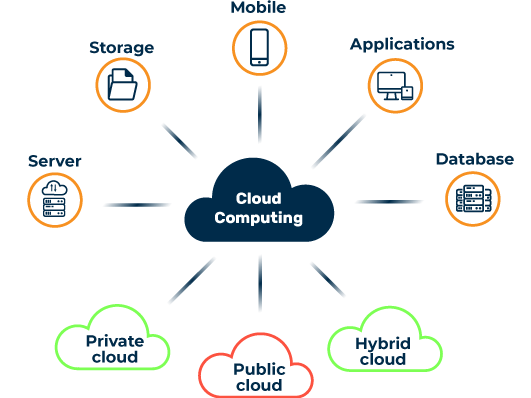
Cloud storage is a part of the larger cloud ecosystem, but it deserves its own spotlight because it’s the most real and widely used piece of cloud technology for most people.
Cloud storage is a service that lets you save files and data in a place that isn’t on your computer. You can get to it through the public internet or a private network connection. The service provider owns and takes care of the servers and drives that hold your data.
What is the real way that cloud storage works? Availability and Redundancy
When you upload a picture to a service like Google Photos, Dropbox, or Apple’s iCloud, the file isn’t just saved to one hard drive in one data center. That would be very dangerous; if that one drive failed, you would lose all of your data.
Cloud storage systems use a principle called “redundancy” instead. Your file is split into parts, and many copies of those parts are made and stored on many different servers and, in many cases, in different parts of the world (in different data centers).
- If one hard drive fails: The system automatically puts together the missing parts from copies on other drives. You didn’t even know there was a problem.
- If a whole data center goes down (because of a power outage or a natural disaster), the service can send your request to another data center where your data is also stored.
This is why cloud storage is so strong and always available. This is a level of data protection that would be too expensive and hard for most people or characteristically small businesses to copy onoptic.
Source Link: If you’re interested in how big storage systems are made, you can read research papers published by companies like Google on their Google File System (PDF link). This system was the basis for modern cloud storage.
How Cloud Storage Can Make Your Life Easier
- File Syncing: Dropbox, Google Drive, and OneDrive are all great at this. You can save a file on your desktop computer, and by the time you get to the kitchen and open your laptop or phone, the most recent version of that file is already there, ready for you. This is the cloud that keeps your files in sync on all of your devices almost in real time.
- Backing Up Data: This is one of the most important things you can do with cloud storage. You don’t have to rely on a physical external hard drive that could get lost, stolen, or broken. Instead, you can use a cloud backup service like Backblaze or Carbonite to back up your whole computer automatically and all the time. If someone steals your laptop or your hard drive dies, you can just buy a new one and get all your files back from the cloud.
- Working Together: Cloud storage is what makes modern collaboration possible. You don’t have to email copies of a Google Doc back and forth when you share it with a coworker. You are both looking at and changing the “single, master version” of that document that is stored in the cloud. You can see what the other person is doing as it happens.
The “Why”: The Main Benefits of Cloud Technology
We’ve talked about the “what” and the “how,” but the real question is “why?” Why has cloud technology taken over the digital world so completely? The benefits change things for both big companies and regular people.
- Saving Money: This is the most important thing for businesses. The good news is that you don’t have to buy any equipment or set up a new office to use the internet. You don’t have to worry about getting the right people to manage it either. It all makes sense.
- Scalability and Elasticity: In the past, if your website suddenly became popular, it would crash because your one server couldn’t handle all the traffic. You’d have to hurry to buy and set up new servers, and by then it might be too late. When you use the cloud, resources are flexible. You can quickly add hundreds more servers to handle a spike in traffic and then quickly remove them when the traffic goes down. You only pay for what you use when you use it. This is why streaming services don’t go down when a big series starts.
- Speed and Agility: In the cloud, you can get new IT tools with just one click. This means that developers can get apps to market faster and businesses can come up with new ideas faster. It used to take weeks to set up a new server, but now it only takes minutes.
- Global Reach: Cloud providers have data centers all over the world. With just a few clicks, this lets businesses run their apps in many different places. This makes the delay when a user makes a request shorter for people all over the world, which makes the experience better. A person in Rwanda can have the same fast experience as a person in Japan.
- Performance: The biggest cloud computing services run on a worldwide network of secure data centers that are always getting the newest, fastest, and most efficient computing hardware. This works better and has less network latency than a single corporate data center.
- Reliability and Disaster Recovery: The cloud provider’s network has multiple redundant sites that mirror your data, making data backup, disaster recovery, and business continuity easier and cheaper.
- Security: This is a point that some people disagree on, but for most businesses, a big cloud provider can give them more security than they could get on their own. These companies have big teams of security experts and advanced tools that work around the clock to keep their infrastructure safe.
Backlink: Big cloud companies like Amazon Web Services (AWS), Microsoft Azure, and Google Cloud have great, detailed resources that explain these benefits from a business point of view.
The Cloud in 2025 and Beyond: Things to Keep an Eye On
The cloud is not a fixed technology; it keeps changing. Here are some of the most important trends that will shape its future, as we see it in 2025:
- Serverless Computing: This is a new version of PaaS that lets developers build and run apps without ever having to worry about servers. The cloud provider sets up and manages the infrastructure needed to run the code on its own. This is a “pay-for-what-you-use-to-the-millisecond” model, and it works very well.
- AI and Machine Learning as a Service: Cloud providers are now making it easy for people to use powerful AI and ML tools in the cloud. This lets any developer add advanced features like image recognition, natural language processing, and predictive analytics to their apps without having to have a PhD in data science.
- The Rise of the Edge: Edge computing is a way to get more computing power closer to where the data is actually being created. This could be on the “edge” of the network, on your phone, in your car, or on an IoT device in a factory. This cuts down on latency, which is very important for real-time apps like self-driving cars. People still use the cloud for heavy processing and long-term storage, but they do their immediate work on their own computers.
- Multi-Cloud and Hybrid Cloud: Many companies are now using a multi-cloud strategy, which means they use services from AWS, Azure, and Google at the same time, or a hybrid cloud strategy, which means they combine their own private data center with a public cloud. This helps them avoid being locked into one vendor and lets them use the best service for the job, no matter who the provider is.
The Final Lesson: You Are the Cloud
What is cloud computing?** It’s more than just servers and data centers that are far away. It’s the invisible thread that ties our digital lives together. It’s what lets you work from home, keep your photos safe even if you lose your phone, and let small businesses compete on a global stage.
To understand how the cloud works, you need to know about this new way of thinking about access over ownership and on-demand resources over fixed capacity. Cloud technology is a layered revolution that has democratized power and sped up innovation on an unprecedented scale. It starts with the basic IaaS building blocks and goes all the way up to the user-friendly SaaS apps you use every day.
Take a moment to appreciate the amazing, worldwide, and well-designed system you’re using the next time you share a file on Google Drive, ask Alexa a question, or binge-watch a new show. You are not just a user of the cloud; you are a part of its growing universe.
Questions and Answers (FAQ)
Q: Is the cloud safe? Should I be worried about my data?
A: This is something we all need to do. The biggest cloud providers have top-notch security for their infrastructure, which keeps it safe from both physical breaches and network attacks. But you are in charge of keeping your account safe with a strong, unique password and two-factor authentication. Businesses are responsible for setting up their cloud services correctly so that data doesn’t leak.
Q: What is the difference between “the internet” and “the cloud”?
A: The internet is like the network of roads and highways that connects everything. The cloud is a place you can get to by following those roads. It’s where all the services, servers, and data centers on the internet are located. You can get to the cloud through the internet.
Q: Is it possible for the cloud to “go down”?
A: Yes, outages do happen, but they are rare and usually don’t last long for major services. Because the cloud is redundant and works in many regions, a huge, global outage is very unlikely. More often than not, a certain service in a certain area might have a problem for a short time.
Q: Is my data still mine when it’s in the cloud?
Yes. When you upload files to a well-known cloud service like Google Drive or Microsoft OneDrive, their terms of service make it clear that you still own your intellectual property. They are just in charge of keeping that data safe.
https://diolichat.rw/technology/computer/