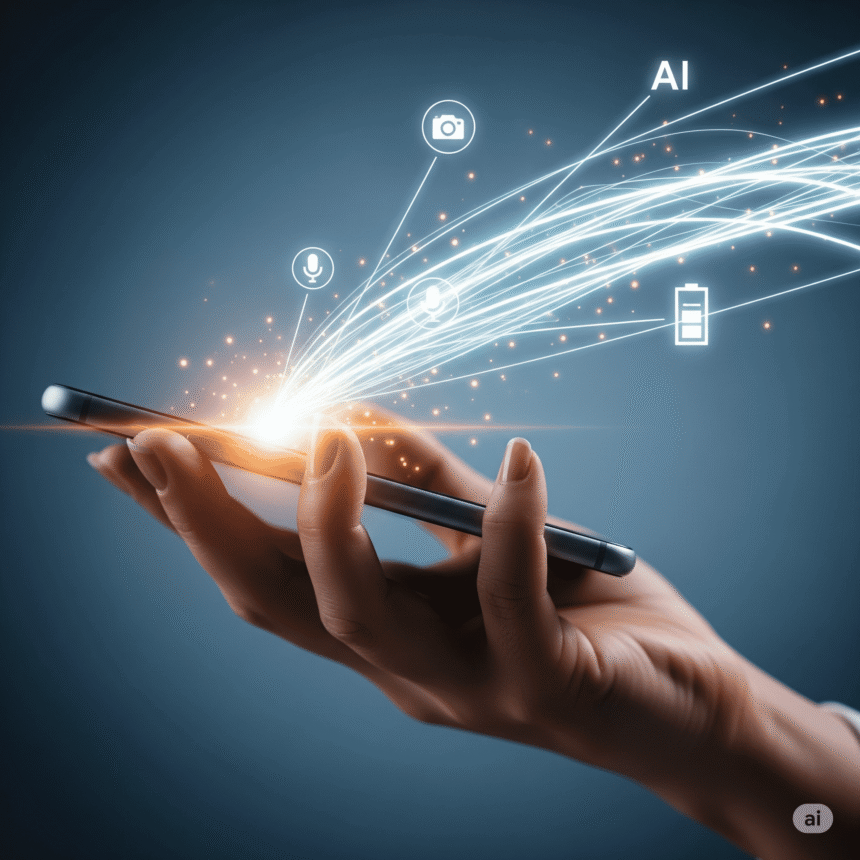A Top Blogger’s Guide to the AI Revolution in Your Pocket: Beyond the Hype
Take your phone. Touch the smooth metal and cool glass with your hand. You probably think of it as a tool that you can use to access the internet, take pictures, and talk to people. But what if I told you that it’s also thinking? What if I told you that there is a silent, very powerful co-pilot working with you, anticipating your needs, boosting your creativity, and making millions of decisions every second to make your experience smooth? This isn’t a story from the future; it’s what AI in smartphones will be like in 2025.
I’ve been writing about the digital revolution for more than ten years now, and I’ve seen buzzwords come and go. But AI isn’t just a passing fad; it’s the new electrical grid, a basic technology that has completely and quietly changed the device you use the most. The AI revolution didn’t come with a bang; it crept into our lives through the devices we carry in our pockets. The “ghost in the machine” is an invisible intelligence that has become the most important part of modern mobile technology.
A lot of us use these advanced systems without even knowing it. We can see the results, like the perfectly lit night shot, the useful traffic prediction, and the text that is translated right away, but we can’t see the complicated neural networks and machine learning models that make them happen. This guide will show you what’s behind the scenes. We’ll look at the huge and interesting world of mobile AI, from the obvious wonders of voice assistant technology to the more subtle brilliance of smart camera AI. We’ll show you the best phone AI apps and give you useful advice on how to use these amazing mobile AI features in your daily life. It’s time to really get to know the powerful tool you have in your hand.
The Photographer’s AI Assistant: What Smart Camera AI Does
The camera system is where the effects of “AI in smartphones” are most clear and celebrated. A simple light sensor has turned into a powerful computational photography tool. AI is mostly to blame for this change, especially the dedicated Neural Processing Units (NPUs) that are now standard in modern chipsets from Qualcomm, Apple, and Google.
Computational Photography: The Impossible Shot Art
Have you ever taken a picture in almost total darkness and been amazed by how bright and clear it turned out? Or taken a portrait where the person is in sharp focus and the background is beautifully blurred, like a professional DSLR camera? You weren’t the only one who took that picture. A computer did most of the work. This is what makes computational photography so great.
Scene Detection and Optimization: This is the most basic part of smart camera AI. As soon as you point your phone at something, the AI looks at it right away. It can tell if you’re looking at a sunset, a plate of food, a pet, a person, or a landscape. It can even tell you what things are in the frame, like the sky, trees, and faces. It compares this data to millions of already-analyzed images in a split second and changes settings like ISO, shutter speed, color saturation, and white balance to get the “perfect” picture of that scene. That’s why pictures of food look better and pictures of sunsets look brighter when you take them with your phone.
Night Mode/Night Sight: This is one of the coolest things about mobile AI. When you press the shutter button in the dark, the phone isn’t taking a long exposure, which would make the picture blurry. Instead, it takes a quick burst of several frames at different levels of exposure. Then the AI starts to work. It carefully lines up each frame to counteract the natural shaking of your hand, finds and removes noise (the grainy look in dark photos), and smartly brightens different parts of the image, bringing out details that a single exposure could never catch.
Portrait Mode (Bokeh Effect): The AI does a complicated job called semantic segmentation to make the background look like it was taken by a professional. It finds the person in the front and makes a very accurate depth map that shows the exact shape of their hair and clothes against the background. Then it adds a graduated blur to the background, which gives the picture a sense of depth that was only possible with big camera lenses before. This technology will be so advanced by 2025 that it will be able to mimic the bokeh patterns of famous old lenses.
HDR (High Dynamic Range): A regular camera would make you choose between exposing correctly for bright highlights (like the sky) and dark shadows (like the side of a building). AI-powered HDR fixes this by taking three pictures at once: one that is underexposed, one that is normally exposed, and one that is overexposed. The AI then combines the best parts of each photo to make a single, balanced image that shows detail in both the lightest and darkest parts.
Useful Tip: Don’t be afraid to use your phone’s camera when the lighting is bad. Have faith in the AI. Aim your camera at something that is backlit or very dark and see what the AI can do. You can also check to see if “Scene Optimizer” or “AI Camera” is turned on in the settings of your camera.
The New Frontier: Using Generative AI to Edit Photos
The most recent and significant advancement in smart camera AI is the addition of generative AI, like the technology used in DALL-E and Midjourney, directly into our photo editing apps.
- Magic Eraser and Object Removal: This feature started with Google Photos and is now a must-have. You can circle a person in the background of your beach photo who is distracting or a piece of trash that doesn’t look good, and the AI won’t just “smear” the pixels. It looks at the area around it and creates new pixels that fit in perfectly, making it look like the object was never there.
- Generative Fill and “Uncropping”: Did you crop a photo so that someone’s feet were cut off? You can make the image bigger with generative AI, and the AI will “uncrop” it in a smart way, making a believable extension of the scene. It can add more sky, stretch a landscape, or finish a pattern in the background.
- Style Transfer and Creative Edits: You can now use the style of a famous painting on your photo or change the time of day, making a picture taken at noon look like it was taken at the golden hour. The AI knows what your photo is about and uses the new style in a way that makes sense, changing the lighting and shadows as needed.
Source Link: Google’s AI Blog often has in-depth articles about the technology behind its Pixel camera features that give a technical look at how computational photography works. Their post on Night Sight is a great example.
The Conversational Companion: How Voice Assistant Technology Has Changed Over Time
“Hey Google,” “Hey Siri,” and “Hey Alexa” are phrases we use all the time. Voice assistant technology is probably the most direct and obvious type of AI we use on our phones. What began as a fun way to set timers and check the weather has grown into a smart, context-aware personal assistant.
From recognizing voices to understanding natural language
Speech-to-text is not the only thing that makes a voice assistant magical. Natural Language Understanding (NLU) is the main problem with AI.
- Wake Word Detection: Your phone is always listening, but only for a certain “wake word.” A very low-power AI model on the device does nothing but listen for that one sound pattern. This is why it can be ready right away without using up your battery.
- Speech-to-Text: After you wake up, your phone records what you say and uses a more powerful AI model (either on the device or in the cloud) to accurately turn your speech into text, getting rid of any background noise.
- Natural Language Understanding (NLU): This is the most important step. The AI looks at the transcribed text to figure out what you want. It doesn’t just see words; it also knows how to use them correctly, where they are, and what they mean. It knows that “What’s the weather like in London?” and “Do I need an umbrella in London today?” are asking for the same basic information, but the second question needs a more nuanced “yes/no” answer.
- Action and Fulfillment: After the AI understands what you want, it takes the right action, like searching the web, accessing a knowledge graph, controlling a smart home device, or talking to another app on your phone.
- Text-to-Speech: Finally, another AI model makes a voice that sounds like a real person and reads the answer back to you. AI makes the rhythm, pitch, and tone of modern assistants sound more like people talking.
The Proactive and Context-Aware Assistant of 2025
The biggest change in voice assistant technology lately is that they are now proactive and aware of their surroundings instead of just reacting.
On-Screen Context: Today’s assistants can “see” what’s on your screen. If you’re looking at a restaurant on Google Maps and say, “Call them,” the AI knows that “them” means the restaurant on your screen. If you’re chatting with a friend and they ask, “When are you free next week?” your assistant can suggest that you share your calendar with them.
Personalized Suggestions: Your assistant gets to know your habits. It will show you the traffic on your route ahead of time if you leave for work at the same time every day. If you listen to a certain podcast on your way to work every day, it might suggest the newest episode. This is a strong phone AI app that runs in the background without you knowing it.
Conversational AI: You can now have a conversation instead of just giving commands. You can ask, “Who directed The Godfather?” and then, “How many Oscars did he win for it?” The AI will remember that “he” is Francis Ford Coppola and “it” is The Godfather, so you don’t have to repeat the subjects when you ask the second question.
Tip: Begin to treat your voice assistant like a real person. Instead of just asking for information, try giving it multi-step commands like “Hey Siri, remind me to take out the trash when I get home” or “Hey Google, add olive oil and garlic to my shopping list.” You can make your own commands that set off multiple actions at once by using the “Routines” feature on Google Assistant or “Shortcuts” on iOS.
The Unseen Hero: AI for Improving Performance and Battery Life
Some of the most important mobile AI features are the ones you can’t see. They work hard behind the scenes to make sure your phone runs faster, smoother, and longer. Without this AI optimization, the powerful hardware in our phones wouldn’t work as well, and the batteries would die in hours.
Battery and App Management That Changes
The size of the battery (in milliamp-hours) is not the only thing that affects how long a phone’s battery lasts. It has to do with smart power management.
- Adaptive Battery: This AI keeps track of how you use your phone. It knows which apps you use the most and which ones you rarely use. Then it gives your favorite apps more battery power and limits background activity for the apps you don’t use very often. For instance, it lets it sync in the background because it knows you check your email all the time. But what about that game you only play once a month? The AI will put it into a “deep sleep” state so that it can’t use up your battery when you’re not using it.
- App Pre-loading: The AI also learns when you use certain apps. If you always open your news app at 8 AM, your phone’s AI might load some of that app into memory a few minutes before that, so when you tap the icon, it opens right away. This “App Launch Prediction” makes your phone feel a lot faster and more responsive.
Smart Connectivity
AI also controls the different radios on your phone to save battery life and make connections more stable.
- Adaptive Connectivity: Your phone can tell the difference between watching a 4K video stream and getting a text message. The AI will switch between 5G and 4G/LTE on its own, depending on what app you’re using. You need 5G speed to stream, but switching to LTE saves a lot of battery for tasks that don’t need a lot of bandwidth.
- Intelligent Wi-Fi: The AI in your phone learns where and how good the Wi-Fi networks you use most often are. When you get home, it can automatically turn on Wi-Fi and connect to your trusted network. On the other hand, if you’re connected to a public Wi-Fi network that isn’t very good, the AI might automatically switch you to cellular data to avoid a slow connection.
Helpful Hint: Check your phone’s battery settings for a section called “Adaptive Battery” or “App Power Management.” Make sure this option is on. The AI system can often tell you which apps have been optimized or put to sleep.
The Generative Revolution: New AI Apps for Phones
Generative AI is opening up a whole new group of phone AI apps that do more than just edit photos. These tools are now built right into the operating system, which lets you make, summarize, and talk in completely new ways.
- Real-Time Translation: It’s not just typing text into an app. Modern phones can translate things in real time on the device thanks to the NPU. You can hold your camera up to a menu, and the text will be translated and put on top of the picture right away. You can talk to someone in another language on the phone, and it will act as your own translator.
- Magic Compose and Writing Help: This AI is built right into your keyboard and messaging apps. It can help you change the tone of your texts or emails. You can write a direct message and ask the AI to change it so it sounds more professional, more excited, or more poetic. It’s a great way to get over writer’s block or deal with tough social situations.
- AI-Powered Summarization: Do you have too much to read in a long article or a long work email chain? With just one click, generative AI can now give you a short, bullet-pointed summary of long blocks of text. Browsers, voice recorders (for taking notes on meetings), and email clients are all getting this feature.
- Generative Wallpapers and Themes: Making your phone look different has become an art form. You can now tell the AI to make a high-resolution wallpaper for you by typing in something like “A surreal jungle made of crystal in a watercolor style.”
Backlink: Big tech companies are at the forefront of this. To stay up to date, check out the latest news from Google I/O and Apple’s WWDC, where these features are often shown off.
AI as Your Digital Guardian and Butler: Safety and Personalization
Lastly, AI is very important for keeping your device safe and making it work just for you, even if you can’t see it.
- Smarter Biometrics: AI is a big part of face unlock and fingerprint sensors. They make a very detailed mathematical model of your fingerprint or face. The AI is smart enough to change over time, so it will still know who you are even if you grow a beard, wear glasses, or get a small cut on your finger. It can also tell when someone is trying to trick it with a picture or a 3D model and stop them.
- Spam and Phishing Detection: AI models trained on billions of examples help your phone’s messaging and email apps find and block spam and phishing attempts that could lead to fraud.
- The Personalized Feed: AI picks out the stories for the “Discover” feed on your Android home screen and the “For You” news widgets on iOS. It uses your browsing history and app usage to figure out what you like and send you a stream of content that it thinks will be interesting and useful to you.
The Last Word: Accepting Your Future with AI
The idea of AI in smartphones is no longer just a dream; it is a powerful reality right now. It is the quiet partner that makes your pictures look great, your conversations easy, your battery last longer, and your experience one of a kind. When you unlock your phone with your face or ask your voice assistant about the weather, you are using some of the most advanced AI systems ever made.
The most important thing is to change from being a passive beneficiary to an active user. Try out the pro modes on your camera, give your voice assistant hard commands, and try out the new generative AI tools. You can unlock the full power of the supercomputer in your pocket by learning about the amazing mobile AI features that are available to you. This isn’t just a phone anymore; it’s your own genius that you can take with you.
https://diolichat.rw/technology