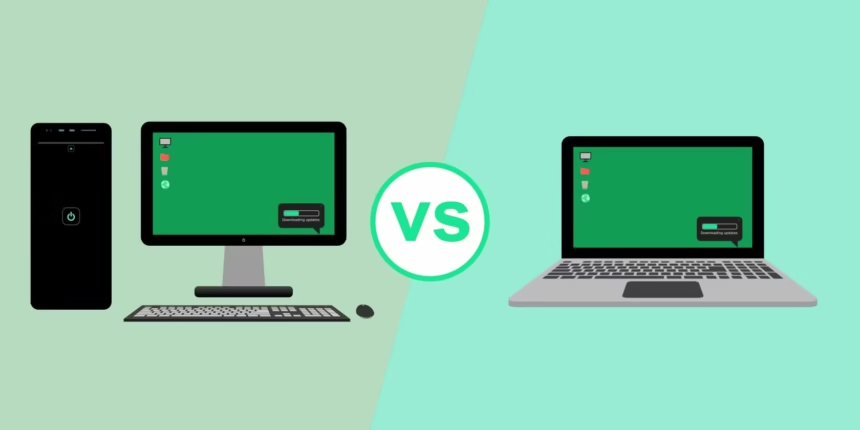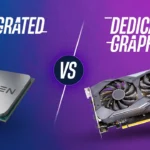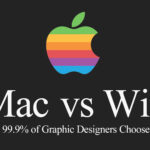I’ve written about a lot of tech topics as a professional blogger, but the “Laptop vs. Desktop” debate for creatives, especially in the field of Graphic Design, always gets people talking. People who want to be designers, professionals who want to improve their skills, and even students who are just starting out in the field all ask me this question all the time. So, let’s put an end to this once and for all, or at least give you the final word on how to make the best choice for your specific needs.
Getting to Know the Most Important Things About Graphic Design
Before we put these two tech giants against each other, let’s first look at the basic needs that Graphic Design has for hardware. Graphic design is different from most computer tasks in that it often involves
Tasks that use a lot of processing power: Running demanding software like Adobe Photoshop, Illustrator, InDesign, and Figma requires a lot of processing power to handle complex changes, big files, and real-time rendering.
Displays with high resolution: Accuracy in visuals is very important. Designers need displays that show colors accurately, have a wide range of colors (like Adobe RGB or DCI-P3), and have enough resolution to see small details.
Plenty of RAM: To keep things running smoothly and avoid annoying slowdowns, you need a lot of Random Access Memory (RAM) to switch between design programs, web browsers for research, and communication tools.
Graphics Processing Unit (GPU): Integrated graphics are fine for simple tasks, but a dedicated GPU speeds up things like video editing, 3D rendering (which is becoming more important in modern graphic design), and even some Photoshop features.
Enough Storage: Design projects can quickly fill up with big files. For quick loading times and good file management, you need a lot of fast storage, like an SSD (Solid State Drive).
Precise Input Devices: A good mouse, graphics tablet (like those from Wacom [Link to Wacom’s website]), and a comfortable keyboard are very important for accuracy and reducing strain during long design sessions, even though they aren’t directly related to the computer itself.
Now that we know what the most important things are, let’s look at the pros and cons of each candidate.
The Mighty Desktop: Unleashing Power and Performance
For a long time, the Desktop computer was the best choice for Graphic Design, and for good reason. Its built-in design makes it possible for:
Better Processing Power: Desktops usually have more powerful processors for the same price than laptops. These processors can run at their best for longer periods of time without thermal throttling thanks to better cooling systems.
Better Graphics Capabilities: Desktops have more room and power for high-end graphics cards that are made just for them. This means that demanding programs will run more smoothly and that you will be able to handle complex visual effects and 3D work more easily.
More RAM Capacity and Expandability: Desktop motherboards usually have more RAM slots and can hold more RAM than laptops. It’s usually easier and cheaper to upgrade the RAM in a desktop as well.
Better Cooling: Because desktops have bigger cases, they can use better cooling solutions that keep them from overheating and make sure they work well even when you’re doing a lot of design work.
Ergonomics and Comfort: A desktop setup with a separate monitor (or more than one), keyboard, and mouse can make your workspace more comfortable and reduce strain during long work sessions. A dedicated desk setup also makes it easier to buy a high-quality ergonomic chair. Some good brands to look into are Herman Miller [Link to Herman Miller’s website] and Steelcase [Link to Steelcase’s website].
Cost-Effectiveness (for Performance): When comparing laptops and desktops in the same price range, desktops usually have more processing power and better graphics performance.
More Options for Upgrades and Expansions: Desktops are easier to upgrade. As your needs change, it’s easy to switch out parts like the graphics card, RAM, storage, and even the motherboard.
Helpful Hint: If you mostly work from a set place, like a home office or studio, and your main goal is raw power and the ability to upgrade over time for demanding graphic design tasks, a desktop is probably the best choice.
Get a high-resolution monitor with good color accuracy (look into brands like Eizo [Link to Eizo’s website] or BenQ [Link to BenQ DesignVue monitors]), a comfortable ergonomic setup, and a powerful configuration that meets your current and future software needs.
The Agile Laptop: A New Way to Move and Be Flexible
Powerful laptops that are getting cheaper all the time are becoming a very appealing option for graphic designers. Their main benefits are:
Portability: The most obvious benefit. You can work on your design projects anywhere with a laptop, like at a coffee shop, a meeting with a client, or while you’re on the road. Freelancers and designers who need to show off their work on the go will find this flexibility very helpful.
Convenience in One Place: A laptop combines the display, keyboard, and trackpad into one device. This might be appealing to people who like a simple setup or don’t have a lot of space to work in.
Battery Power: Being able to work without being plugged into an outlet gives you a lot of freedom and can be very important when power is hard to get to.
Better Performance (High-End Models): High-end laptops made for creative professionals now have powerful processors and dedicated graphics cards that can handle demanding graphic design tasks. In the past, high-end laptops were slower than desktops when it came to raw power per dollar.
Apple (MacBook Pro [link to a relevant blog post comparing MacBook Pro models]), Dell (XPS and Precision series), and Razer (Blade series) all make powerful mobile workstations.
Tip: If you need to be able to work from different places and your workflow needs flexibility, a powerful Laptop is a good choice. Look for models with a high-resolution display that shows colors accurately, a dedicated GPU, enough RAM (at least 16GB, but 32GB or more is better), and a fast SSD.
If you work at your main location, you might want to buy a docking station and some external peripherals (like a monitor, keyboard, and mouse) to make your setup more comfortable.
Deep Dive: Important Things for Graphic Designers to Think About
When deciding between a Laptop and a Desktop for Graphic Design, it’s not just about power versus portability. There are a few other important things to think about:
Quality of Display
Desktop: Lets you choose a monitor with the exact specs you need, like size, resolution, color accuracy, and the ability to calibrate it. You can also easily set up two or three monitors to help you work more efficiently and do more than one thing at once.
Laptop: High-end laptops have great displays, but the size of the screen is limited by design. Dedicated professional monitors may have more options for color accuracy and calibration than these. But when you work at a desk, connecting a laptop to an external monitor can help get around this problem.
Comfort and Health
Desktop: As was said before, desktops are naturally better for ergonomics because the separate parts let you place the monitor, keyboard, and mouse in the best position. This is very important to avoid pain and possible long-term health problems that can come from working for long periods of time.
Laptop: If you work directly on a laptop for a long time, the screen and keyboard can put a lot of strain on your neck and wrists. When you work at a desk, it’s a good idea to use a laptop stand, an external keyboard, and a mouse to make it more comfortable.
Compatibility with Software
Both: Most of the time, all of the major graphic design programs, like Adobe Creative Suite, Affinity Designer, Sketch, Figma, and others, work with both Windows and macOS, which are the two most popular operating systems for desktops and laptops. But it’s always a good idea to double-check the software’s system requirements before you use it.
Budget
Desktop: Usually gives you more performance for your money. For the same price as a less powerful Laptop, you can often build a powerful Desktop with high-end parts.
Laptop: The ability to take it with you and the fact that powerful parts are getting smaller come at a cost. High-performance laptops for graphic design can cost a lot of money.
Upgradeability and Longevity
Desktop: Much easier to upgrade. You can easily replace or add parts like the graphics card, RAM, storage, and even the processor (as long as it fits in the same socket type) to make your Desktop last longer and keep up with changing software needs.
Laptop: Usually not as easy to upgrade. In many modern laptops, RAM and storage may be soldered onto the motherboard, which makes it hard or impossible to upgrade. The fact that the parts are all connected makes them harder and more expensive to replace.
How to Use and Workflow
Desktop-Centric Workflow: If you do most of your work in one place and it involves heavy tasks like 3D rendering, video editing, or making complex illustrations, a powerful Desktop is the best choice for performance and long-term value.
Hybrid Workflow: A high-end laptop with a docking station and external monitor can be a great way to have the best of both worlds: the ability to work on the go and a powerful workstation at your main location.
Mobile-First Workflow: A good Laptop might be enough for designers who travel a lot or work in different places and whose tasks aren’t very computationally intensive (like UI/UX design in Figma or basic photo editing).
Examples from real life and useful tips for using them every day
Let’s look at a few examples to help us understand how to make decisions:
The Freelance Illustrator: Sarah is a freelance illustrator who mostly works from her home studio. She needs a computer that can handle large vector files in Adobe Illustrator and some raster work in Photoshop. Her budget is not too high.
Recommendation: A powerful Desktop with a separate graphics card, lots of RAM, and a monitor that shows colors accurately and in high resolution would be the best choice for her needs in terms of performance and cost. For precise drawing, she can buy a good graphics tablet, like the Wacom Intuos Pro [Backlink to a review of Wacom Intuos Pro].
The UI/UX Designer Who Travels: Mark is a UI/UX designer who goes to client meetings and workshops a lot. Figma and Sketch are his main tools. They don’t require as much hardware as some other graphic design software. Recommendation: For Mark’s mobile workflow, a lightweight and powerful laptop with a good display and a long battery life would be best. When he works from home, he can use an external monitor and ergonomic peripherals.
The Graphic Designer Who Works in a Studio: Emily works in a busy design studio that has a powerful computer. But sometimes she has to work from home or show clients her ideas. Suggestion: In this case, the main workstation would probably be a Desktop. If Emily only needs a second device for occasional remote work, a cheaper, more portable Laptop might be enough for lighter tasks and presentations.
Useful Tips for Everyday Use, No Matter What You Choose:
Invest in a Comfortable Workspace: No matter if you use a Laptop or a Desktop, make sure it’s comfortable. When you work at a desk, sit in a comfortable chair, put your monitor at eye level, and use a laptop with an external keyboard and mouse.
Back Up Your Work Regularly: Losing data can be very bad. Use external hard drives, cloud storage (like Dropbox [Link to Dropbox’s website] or Google Drive [Link to Google Drive’s website]), or both to make sure your backups are safe.
Calibrate Your Monitor: Use a special calibration tool (like those from X-Rite [Link to X-Rite’s website] or Datacolor [Link to Datacolor’s website]) to make sure your monitor shows colors correctly.
Organize Your Files: Make a clear and consistent system for managing your files so that you can easily find and access your design projects.
Stay Up to Date: To get the most out of your operating system and graphic design software, make sure they are always up to date. This will give you better performance, fix bugs, and add new features.
Think About What You Might Need in the Future: Think about how your graphic design work might change over the next few years. Are you going to do more 3D work or video editing? Pick a machine that can meet your needs in the future.
Look at Reviews and Compare Specs: Read professional reviews and compare the specs of different Laptop and Desktop models before you buy one to make sure they meet your needs.
The Decision: What Are Your Priorities?
In the end, there isn’t one “better” choice between a Laptop and a Desktop for Graphic Design. The best choice for you will depend on your needs, how you work, your budget, and what is most important to you.
If you need a lot of power, the ability to upgrade over time, and a dedicated ergonomic workspace, and you mostly work from one place, a Desktop is still a great choice.
A high-performance Laptop can be a great tool if you need something that is flexible, portable, and can be used from different places, and you’re willing to spend money on a good machine (and maybe some external peripherals).
Some people might find that the best solution is a hybrid approach that uses a powerful Desktop for most work and a more portable Laptop for tasks that need to be done on the go. Cloud storage and syncing can help you switch between devices without any problems [Interlink to a blog post about cloud storage for designers].
Think carefully about what you need, weigh the pros and cons of each choice, and make a smart choice that will help you on your creative journey in the exciting field of Graphic Design.
What do you think? Get Involved!
What have your experiences been with using laptops and desktops to make graphics? Which one do you like better, and why? Please leave your thoughts and advice in the comments below!
https://www.hermanmiller.com/products/seating/office-chairs