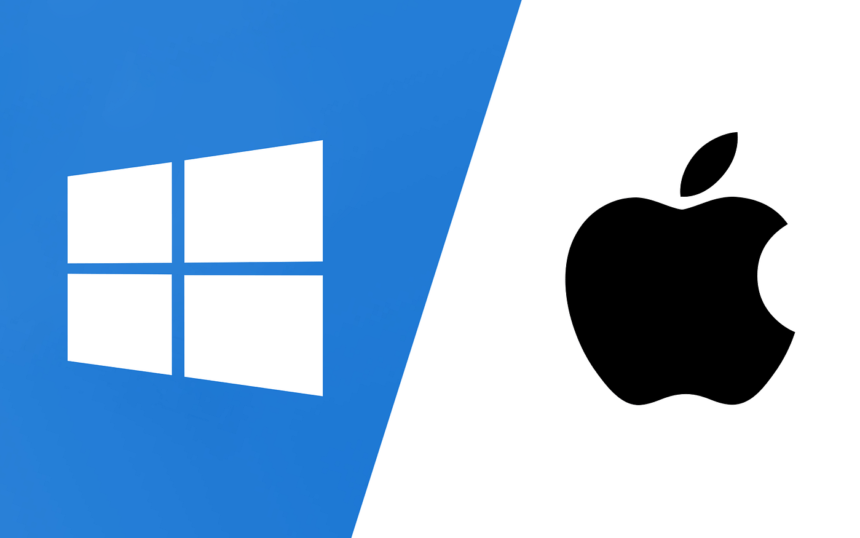In the world of personal computing, the rivalry between macOS and Windows has become legendary. Both operating systems (OS) have a loyal user base, and each offers a distinct user experience. Whether you’re a student, a professional, a gamer, or a creative, choosing the right OS can have a profound impact on your productivity and satisfaction.
1. User Interface and Design
One of the most immediate differences between macOS and Windows is their user interface (UI) and design philosophy. Apple’s macOS is renowned for its sleek, minimalist design and intuitive user experience, while Windows offers a more customizable, practical approach.
macOS
macOS, the operating system developed by Apple, is designed with simplicity in mind. The user interface is clean, with a consistent design language across all applications. Apple’s philosophy emphasizes ease of use, making macOS an excellent choice for users who prefer a more streamlined experience. The “Dock” at the bottom of the screen provides quick access to frequently used apps, and the use of gestures with the trackpad adds fluidity to navigation.
Advantages of macOS UI:
- Minimalist and elegant design.
- Intuitive gestures and smooth animations.
- Integrated with other Apple products (iPhone, iPad, Apple Watch).
- Simple and consistent across various applications.
Windows
Windows, developed by Microsoft, offers a more utilitarian design. While Windows 11 has brought a fresher, more refined look, it still provides a high level of customization, allowing users to personalize their desktops, taskbars, and file management systems.
Advantages of Windows UI:
- Highly customizable with a flexible desktop layout.
- Taskbar and Start Menu offer fast access to apps and settings.
- Support for multiple window layouts and snapping features.
- Variety of third-party themes and widgets.
Conclusion: User Interface and Design
macOS wins in terms of aesthetics and simplicity, whereas Windows offers a more customizable and feature-rich experience. The choice here depends on whether you prioritize elegance or flexibility.
2. Hardware Compatibility and Performance
When comparing operating systems, hardware compatibility and performance are major considerations. Apple and Microsoft take different approaches to how their operating systems interact with hardware.
macOS
Apple’s macOS is designed to work seamlessly with its own hardware. MacBooks, iMacs, and Mac Pros are optimized to run macOS with incredible efficiency. This integration leads to a system that rarely faces compatibility issues, providing a smoother, more reliable performance. The recent shift to Apple’s own M1 and M2 silicon chips has further boosted macOS performance, with significant improvements in battery life, processing speed, and energy efficiency.
Advantages of macOS Hardware Compatibility:
- Seamless integration with Apple hardware.
- Exceptional battery life on MacBooks.
- Optimized for Apple Silicon (M1 and M2 chips) delivering fast performance.
- Few compatibility issues, ensuring a stable experience.
Windows

Windows runs on a wide variety of devices, from budget laptops to high-end gaming PCs. This versatility is one of Windows’ biggest strengths, as it can be used on many different configurations. However, this also means that performance can vary depending on the quality of the hardware. Windows PCs can range from low-cost models with limited power to high-performance machines that rival Apple’s most advanced offerings.
Advantages of Windows Hardware Compatibility:
- Available on a wide range of devices from different manufacturers.
- Customizable hardware options, allowing for upgrades and modifications.
- Strong support for high-performance gaming PCs.
- More affordable options compared to Apple’s premium pricing.
Conclusion: Hardware Compatibility and Performance
While macOS delivers a more consistent performance due to its hardware-software optimization, Windows offers greater flexibility with a variety of hardware options at different price points. If you prefer a reliable, cohesive system, macOS is ideal, but for users who want more control over their hardware, Windows is the better choice.
3. Software and App Ecosystem
Software availability and compatibility are key factors when choosing between macOS and Windows. The two operating systems have different strengths in terms of the software they support.
macOS
macOS is favored by professionals in creative fields like graphic design, video editing, and music production. Apple’s software suite—Final Cut Pro, Logic Pro, and the integration with Adobe Creative Cloud—makes macOS the preferred choice for creators. Additionally, macOS has a stable app ecosystem, with apps available on the Mac App Store being curated and optimized for the platform.
Advantages of macOS Software Ecosystem:
- Excellent for creative professionals with powerful tools like Final Cut Pro and Logic Pro.
- Tight integration with other Apple devices and services.
- Curated App Store ensures app quality and security.
Windows
Windows boasts a vast library of software applications and is compatible with nearly every program on the market. It’s also the platform of choice for gamers, with superior support for AAA game titles and gaming hardware. Windows supports legacy software, making it ideal for businesses and professionals who rely on specialized or older programs.
Advantages of Windows Software Ecosystem:
- Extensive software library, compatible with a wide range of applications.
- Superior support for gaming, with access to major game titles and platforms like Steam.
- Strong support for enterprise software and business tools.
- Backward compatibility with legacy software.
Conclusion: Software and App Ecosystem
For creative professionals and users of Apple’s ecosystem, macOS offers unparalleled integration and high-quality software. However, Windows is the go-to platform for gaming, business, and users who need access to a broader range of software applications.
4. Gaming

For many users, gaming capabilities can be a deciding factor between macOS and Windows.
macOS
While macOS supports a variety of games, it lags significantly behind Windows in terms of game selection and performance. Apple has been gradually improving gaming on macOS with the introduction of Apple Arcade, but it’s still not the primary platform for gamers. Most high-performance games are not available on macOS, and those that are may not run as smoothly as they would on a Windows machine.
Advantages of macOS for Gaming:
- Apple Arcade offers a selection of exclusive games.
- Lightweight casual games run smoothly.
- Some popular titles, like Fortnite and Minecraft, are available.
Windows
Windows is the undisputed king of gaming. It supports nearly every game available on the market, from indie titles to AAA blockbusters. Windows PCs are also compatible with advanced gaming hardware, including high-refresh-rate monitors, gaming mice, and customizable mechanical keyboards. Platforms like Steam and Epic Games are optimized for Windows, and DirectX 12 provides a boost to gaming performance.
Advantages of Windows for Gaming:
- Broad compatibility with almost all game titles.
- Support for advanced gaming hardware and peripherals.
- DirectX 12 for enhanced gaming performance.
- Optimized for high-performance gaming rigs and VR setups.
Conclusion: Gaming
If gaming is your priority, Windows is the clear winner. The gaming ecosystem on macOS is improving, but it’s still far behind what Windows has to offer.
5. Security and Privacy
With cyber threats on the rise, security and privacy are important considerations when choosing an operating system.
macOS
macOS is widely regarded as a secure operating system. Apple places a strong emphasis on privacy and security, building in several layers of protection.
Features like Gatekeeper, which prevents the installation of unverified apps, and the regular security updates from Apple, keep macOS systems well-protected. Furthermore, Apple has made strides in protecting user privacy, with limited data sharing and features like App Tracking Transparency.
Advantages of macOS in Security and Privacy:
- Fewer viruses and malware compared to Windows.
- Regular security updates from Apple.
- Privacy-focused features, such as App Tracking Transparency.
- Gatekeeper prevents unverified apps from being installed.
Windows
Windows has historically been more vulnerable to viruses and malware due to its larger user base. However, Microsoft has made significant improvements in recent years. Windows Defender provides real-time protection, and security features like BitLocker offer encryption for sensitive files.
Windows 11 has also introduced several privacy features, though the OS remains more susceptible to cyber threats than macOS.
Advantages of Windows in Security and Privacy:
- Windows Defender offers robust built-in protection.
- BitLocker provides full-disk encryption.
- Regular updates and patches from Microsoft improve security.
- Privacy settings are customizable, though they require more management.
Conclusion: Security and Privacy
macOS is generally considered more secure and privacy-focused, making it ideal for users who prioritize data protection. However, Windows has made strides in security and remains a solid option, especially for users who take extra precautions.
6. Cost and Value
When it comes to cost, the differences between macOS and Windows become apparent. Apple’s products are known for their premium price tags, while Windows devices can be found at a variety of price points.
macOS
Apple’s ecosystem is a premium offering, with the price of MacBooks, iMacs, and Mac Pros reflecting that. While macOS itself is free, the hardware required to run it comes at a premium cost. Apple justifies this with high-quality build materials, exceptional customer service, and longevity of devices. The total cost of ownership for Apple devices may be lower in the long term due to their durability and resale value.
Advantages of macOS in Cost:
- High-quality build materials and longevity.
- Excellent resale value.
- Free updates to the latest macOS versions.
Windows
Windows offers a broader range of devices, from budget laptops to high-end gaming rigs. This makes it more accessible to users with different budgets. While premium Windows laptops like the Microsoft Surface or Dell XPS