The internet browser you choose significantly affects your online experience, from web speed to security and compatibility with web technologies. With a wide range of browsers available, finding the best one can be challenging. This article explores the top internet browsers, their unique features, advantages, and why they stand out in today’s tech-driven world.
1. Google Chrome: Speed, Compatibility, and Extensive Extensions

Overview
Google Chrome is the world’s most popular browser, commanding a significant share of the browser market. Developed by Google, it has earned a reputation for speed, compatibility with modern web technologies, and a vast library of extensions.
Key Features
High Performance: Chrome is known for its fast browsing speed, thanks to its V8 JavaScript engine, which ensures a smooth and responsive user experience.
Cross-Platform Compatibility: Available on Windows, macOS, Linux, Android, and iOS, Chrome synchronizes seamlessly across devices.
Chrome Extensions: The Chrome Web Store offers thousands of extensions and add-ons, enhancing browser functionality with ad blockers, productivity tools, and more.
User-Friendly Interface: Chrome’s simple, clean interface makes it easy for users to navigate and customize their browsing experience.
Built-In Security Features: Chrome automatically updates itself to ensure users have the latest security patches. It also offers tools like Safe Browsing to protect against phishing and malware.
Why It’s One of the Best
Frequent Updates: Google consistently updates Chrome, ensuring it remains compatible with the latest web technologies.
Integration with Google Services: Chrome integrates seamlessly with other Google services, like Gmail, Google Drive, and Google Docs.
Developer-Friendly: It includes powerful developer tools, making it a favorite for web developers.
2. Mozilla Firefox: Customizability, Privacy, and Open-Source Ethics
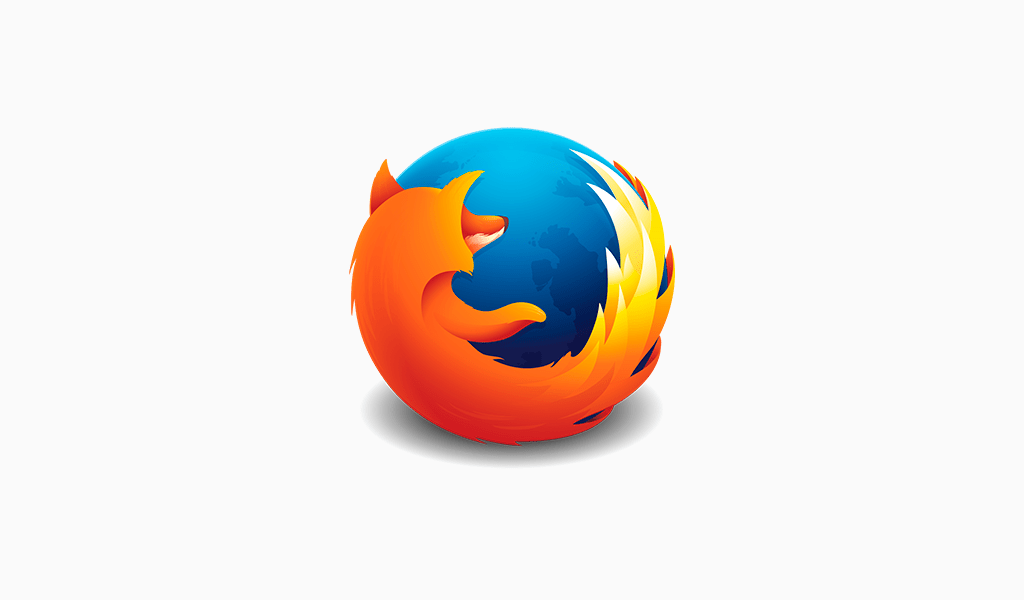
Overview
Mozilla Firefox is an open-source browser known for its strong emphasis on user privacy, speed, and customizeability. It’s maintained by the Mozilla Foundation, a non-profit organization focused on keeping the internet accessible and secure.
Key Features
Privacy Focused: Firefox has built-in privacy features like Enhanced Tracking Protection, blocking third-party trackers by default.
Highly Customizable: Users can personalize their browser experience with themes, toolbars, and extensions available from Mozilla’s Add-Ons store.
Open-Source Transparency: As an open-source project, its code is accessible to anyone, promoting transparency and community collaboration.
Performance Improvements: Recent updates have focused on reducing memory usage and improving performance, making it faster and more efficient.
Why It’s One of the Best
Privacy and Security: Firefox consistently ranks high for its privacy tools, making it a preferred choice for users who prioritize online privacy.
Customization Options: It allows more customization than many other browsers, enabling users to tailor their browsing experience.
Support for Web Standards: Mozilla has always been a champion of open web standards, ensuring a seamless browsing experience.
3. Microsoft Edge: Performance, Integration with Windows, and Modern Features

Overview
Microsoft Edge, rebuilt using the Chromium engine (the same one that powers Chrome), offers a fast, feature-rich browsing experience with seamless integration into Windows. Edge has undergone significant changes since its original release, becoming a strong competitor in the browser market.
Key Features
Chromium-Based Performance: The switch to Chromium has improved Edge’s speed, compatibility, and extension support significantly.
Collections Feature: Edge offers a unique “Collections” tool that allows users to organize and save web content for research or shopping.
Vertical Tabs: A feature that lets users switch to a vertical tab layout, providing a more organized browsing experience for multitasking.
Seamless Integration with Windows: Edge works effortlessly with Windows features, such as Cortana and Microsoft 365, enhancing productivity.
Why It’s One of the Best
Low Resource Consumption: Edge is known for being lightweight, using less RAM compared to Chrome.
Built-In Security Features: Edge offers tools like tracking prevention, built-in password monitor, and SmartScreen for safer browsing.
Compatibility with Chrome Extensions: As a Chrome-based browser, Edge supports most extensions available for Chrome.
4. Safari: Optimized for Apple Devices with Energy Efficiency

Overview
Safari, developed by Apple, is the default browser on macOS and iOS devices. It’s designed to provide a smooth and energy-efficient browsing experience tailored to Apple’s ecosystem.
Key Features
Optimized for Apple Hardware: Safari is optimized for macOS and iOS devices, offering high performance and extended battery life on Apple laptops and mobile devices.
tracking,Privacy and Security Focus: Safari includes features like Intelligent Tracking Prevention, limiting cross-site tracking and improving user privacy.
Reader Mode: This feature allows users to strip away ads and distractions, presenting web content in a clean, easy-to-read format.
Seamless Integration with Apple Services: Safari integrates with Apple features like iCloud Keychain, Handoff, and Apple Pay.
Why It’s One of the Best
Energy Efficiency: Safari is designed to maximize battery life on Apple devices, making it ideal for MacBook users.
Fast Performance on Apple Devices: Safari’s performance on Apple hardware is optimized to deliver speed and reliability.
Privacy Protection: Apple’s commitment to privacy makes Safari a trusted choice for users concerned about data tracking.
5. Opera: Innovative Features and Built-In VPN
Overview
Opera is a lesser-known browser but stands out for its innovative features and built-in tools that enhance privacy, speed, and accessibility.
Key Features
Built-In VPN: Opera includes a free, unlimited VPN, helping users browse anonymously and access restricted content.
Ad Blocker: The browser has a built-in ad blocker, reducing load times and improving user experience.
Social Media Integration: Opera integrates messaging apps like WhatsApp, Facebook Messenger, and Telegram directly into the sidebar.
Opera Turbo Mode: This feature compresses web pages, making browsing faster, especially on slow connections.
Why It’s One of the Best
Focus on Innovation: Opera consistently introduces new features, staying ahead of the curve with built-in tools that other browsers lack.
Great for Multitasking: The sidebar with integrated messaging and social media tools makes Opera ideal for users who multitask online.
Privacy Tools: With its built-in VPN and ad blocker, Opera offers a private and secure browsing experience.
6. Brave: Privacy-Centric and Rewards Users for Browsing
Overview
Brave is a privacy-focused browser designed to block trackers and ads, improving speed and protecting user data. It also offers a unique cryptocurrency-based reward system that allows users to earn tokens while browsing.
Key Features
Ad and Tracker Blocking: Brave blocks ads and trackers by default, providing a faster, cleaner browsing experience.
Brave Rewards: Users can earn Basic Attention Tokens (BAT) for viewing privacy-respecting ads and reward their favorite content creators.
Enhanced Privacy Settings: Brave offers advanced privacy controls, including Tor integration for anonymous browsing.
Speed and Efficiency: By blocking ads and trackers, Brave often loads pages faster than many other browsers.
Why It’s One of the Best
User Privacy Focus: Brave is built from the ground up to protect user privacy, blocking intrusive ads and trackers.
Innovative Rewards System: The BAT rewards system incentivizes users while supporting online content creators.
Fast Page Loads: Brave’s ad-blocking capabilities result in faster page loads and improved browsing efficiency.
7. Vivaldi: Customization and Unique Features for Power Users
Overview
Vivaldi is a browser created by former Opera developers, focusing on maximum customization and unique features tailored for power users.
Key Features
Highly Customizable Interface: Vivaldi offers numerous options to customize the browser’s interface, including themes, tab positioning, and keyboard shortcuts.
Tab Management Tools: Vivaldi provides advanced tab management tools like tab stacking, tiling, and hibernation.
Notes Panel: Users can take notes directly within the browser, making it ideal for researchers and content creators.
Privacy-Oriented Features: Vivaldi does not track user behavior and offers privacy controls to manage data settings.
Why It’s One of the Best
Focus on User Control: Vivaldi allows users to tailor the browsing experience to their exact preferences.
Advanced Tab Management: The unique tab management tools make it easy to organize and navigate multiple tabs efficiently.
Privacy Commitment: Vivaldi takes user privacy seriously, offering built-in privacy protections without tracking user activity.
Conclusion: Choosing the Best Browser for Your Needs
Choosing the best browser depends on your specific needs, preferences, and priorities. Google Chrome offers top-notch performance and compatibility, while Mozilla Firefox is excellent for privacy-conscious users. Microsoft Edge provides smooth integration with Windows, and Safari is optimized for Apple users. For those seeking built-in tools and privacy features, Opera and Brave offer innovative solutions, while Vivaldi caters to power users with extensive customization options.
No matter which browser you choose, it’s essential to keep it updated for security and compatibility. Browsing safely and efficiently is key to a positive online experience, and these top browsers offer something unique for everyone.

