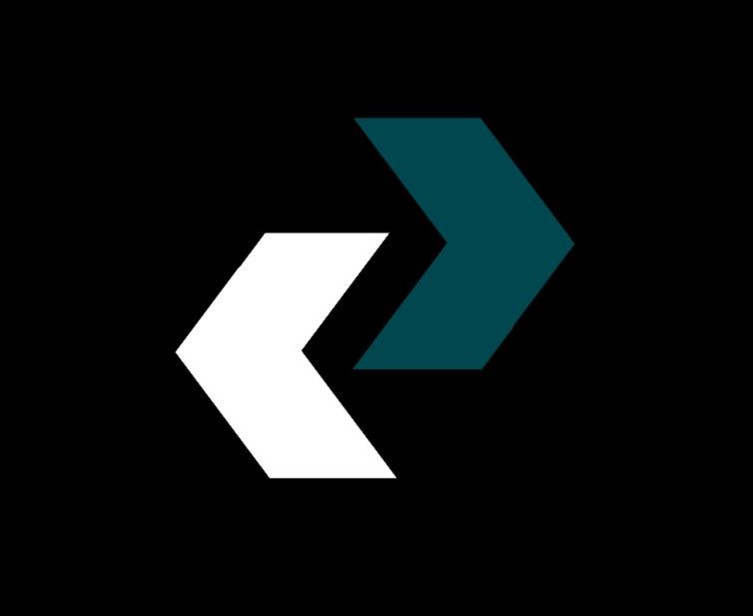Building or upgrading a high-performance PC is more than just about having a powerful CPU, a top-tier GPU, and plenty of RAM. The right peripherals can significantly enhance your computing experience, whether you’re gaming, working, or creating content.
From responsive keyboards and ergonomic mice to top-notch monitors and immersive audio solutions, each peripheral plays a critical role in maximizing your PC’s capabilities. In this guide, we’ll cover the essential peripherals for a high-performance PC setup and how they can elevate your computing experience.
1. Mechanical Keyboards: Precision and Customization
A high-performance setup deserves a high-quality keyboard, and mechanical keyboards are the top choice for enthusiasts, gamers, and typists alike. Unlike membrane keyboards, mechanical ones use individual switches for each key, providing tactile feedback, superior durability, and a customizable typing experience.
a) Key Switch Types
The type of switches used in a mechanical keyboard defines the typing feel and sound. The most popular switches include:
- Advertisement -
- Cherry MX Red: Linear switches with smooth keystrokes, preferred for gaming due to their quick actuation.
- Cherry MX Brown: Tactile switches offering a subtle bump, ideal for both typing and gaming.
- Cherry MX Blue: Clicky switches with an audible “click,” favored by typists who enjoy tactile feedback.
Additionally, there are many switch brands and variants, such as Gateron, Kailh, and proprietary switches from manufacturers like Razer and Logitech.
b) Customizable Features
Many mechanical keyboards allow for customization, such as hot-swappable switches, RGB lighting, and programmable macros. This flexibility lets users tailor their keyboards to their specific needs.
2. Gaming Mice: Precision and Comfort
A high-performance PC deserves a mouse that matches its power, especially for gaming or tasks that demand accuracy. Gaming mice are designed with features that improve precision, comfort, and speed.
a) Sensor Technology
Modern gaming mice come with high-DPI optical or laser sensors, offering precise tracking and responsiveness. Optical sensors are generally preferred for their accuracy, while laser sensors can work on a wider range of surfaces.
b) Adjustable DPI Settings
High-end mice offer adjustable DPI (dots per inch) settings, allowing users to switch between high sensitivity for fast movements and low sensitivity for precise targeting.
c) Ergonomic Designs
A comfortable grip is essential for long sessions. Gaming mice come in various shapes to accommodate different grip styles (palm, claw, or fingertip) and include features like thumb rests and customizable weight systems.
d) Programmable Buttons
For gamers and professionals alike, programmable buttons provide quick access to key functions and macros, enhancing productivity and responsiveness.
3. High-Resolution Monitors: Visual Clarity and Smooth Performance
Monitors play a critical role in a high-performance PC setup. Choosing the right monitor can improve productivity, make games more immersive, and enhance creative tasks.
a) Resolution and Aspect Ratio
Higher resolution monitors (e.g., 1440p, 4K) offer sharper images and more screen real estate. Ultra-wide monitors provide a broader field of view, which is beneficial for multitasking and gaming immersion.
b) Refresh Rate and Response Time
For gamers, a high refresh rate (e.g., 144Hz, 240Hz) is essential for smooth gameplay. Low response times (e.g., 1ms) reduce input lag and motion blur, providing a competitive edge.
c) Panel Type
Monitors come in different panel types, each with its pros and cons:
- IPS (In-Plane Switching): Offers excellent color accuracy and wide viewing angles, ideal for creative work and general use.
- TN (Twisted Nematic): Boasts fast response times and high refresh rates, making it suitable for competitive gaming.
- VA (Vertical Alignment): Balances good color reproduction with high contrast ratios, making it a versatile option.
d) Adaptive Sync Technology
Monitors with technologies like NVIDIA G-Sync and AMD FreeSync help eliminate screen tearing and stuttering, delivering a smooth visual experience.
4. Headsets and Audio Solutions: Immersive Sound
A high-performance PC setup isn’t complete without high-quality audio peripherals. Headsets, speakers, and audio interfaces can transform your experience, whether you’re gaming, watching movies, or working on audio production.
a) Gaming Headsets
Gaming headsets with surround sound capabilities provide an immersive experience by accurately representing directional audio cues. Look for features like:
- Noise-Cancelling Microphones: Reduces background noise for clearer communication.
- Comfortable Fit: Adjustable headbands and cushioned ear pads ensure comfort during long gaming sessions.
b) Speakers
High-quality speakers can bring games and media to life. Choose a speaker system that suits your space, whether it’s a 2.1-channel system for basic setups or a 5.1 or 7.1-channel surround sound system for full immersion.
c) Audio Interfaces
For audiophiles, musicians, or content creators, an external audio interface can enhance sound quality and provide low-latency audio input and output.
5. Webcams: High-Quality Video for Streaming and Meetings
As remote work, online meetings, and streaming have become more prevalent, having a high-quality webcam is essential for a high-performance PC setup.
a) Resolution and Frame Rate
Look for webcams that offer at least 1080p resolution and a frame rate of 30 fps or higher. Higher resolution webcams (e.g., 4K) provide exceptional clarity for video conferencing and content creation.
b) Autofocus and Light Correction
Webcams with autofocus and light correction can adapt to changing lighting conditions, ensuring a clear and consistent image.
c) Integrated Microphones vs. External Microphones
While many webcams come with integrated microphones, investing in an external USB or XLR microphone can greatly improve audio quality for calls and recordings.
6. Storage Solutions: Speed and Capacity
Fast and reliable storage is crucial for a high-performance PC. Choosing the right combination of storage solutions can improve load times, reduce latency, and provide ample space for files.
a) Solid State Drives (SSDs)
SSDs offer faster read and write speeds compared to traditional hard disk drives (HDDs). NVMe SSDs, which connect via PCIe, provide even greater speed, making them ideal for boot drives and high-demand applications.
b) External Storage
External drives, such as portable SSDs or HDDs, provide additional storage for backups, media libraries, and files that need to be accessed on multiple devices.
c) Cloud Storage
Cloud storage services offer flexible and secure ways to store data off-site. Integrating cloud storage into your PC setup ensures data redundancy and easy access from any location.
7. Cooling Solutions: Keeping Your System Cool
High-performance PCs generate significant heat, especially when running demanding applications. Effective cooling solutions ensure that your components run optimally and extend their lifespan.
a) Air Cooling
Air coolers, including CPU fans and case fans, are a cost-effective way to manage heat. Look for coolers with large heatsinks, high airflow, and low noise levels.
b) Liquid Cooling
Liquid cooling solutions, such as all-in-one (AIO) units and custom loops, offer superior cooling performance for high-end builds. They can be quieter and more effective than air cooling but come at a higher cost.
c) Thermal Paste and Monitoring Software
Applying high-quality thermal paste and using software to monitor temperatures ensures optimal heat transfer and system stability.
8. Uninterruptible Power Supply (UPS): Protection Against Power Outages
A UPS protects your PC from power outages and surges, providing enough backup power to save your work and shut down your system safely. For high-performance setups, this is an essential component to prevent data loss and hardware damage.
9. Docking Stations and USB Hubs: Expanding Connectivity
High-performance PCs often require a multitude of peripherals, making connectivity a challenge. Docking stations and USB hubs expand your available ports, enabling easy access to external drives, monitors, and other devices.
10. Cable Management Solutions: Organization and Airflow
Organizing your cables is not only aesthetically pleasing but also improves airflow and makes maintenance easier. Velcro straps, cable sleeves, and cable trays are simple yet effective solutions for managing cables in your PC setup.
Building the Ultimate High-Performance PC Setup
A high-performance PC setup goes beyond powerful internal components. Carefully choosing the right peripherals can greatly enhance your productivity, gaming experience, and overall satisfaction. Whether you’re a gamer, content creator, or professional, investing in quality peripherals ensures that you get the most out of your PC. Remember to prioritize compatibility, comfort, and performance when selecting each peripheral, and you’ll be well on your way to creating an exceptional computing environment.