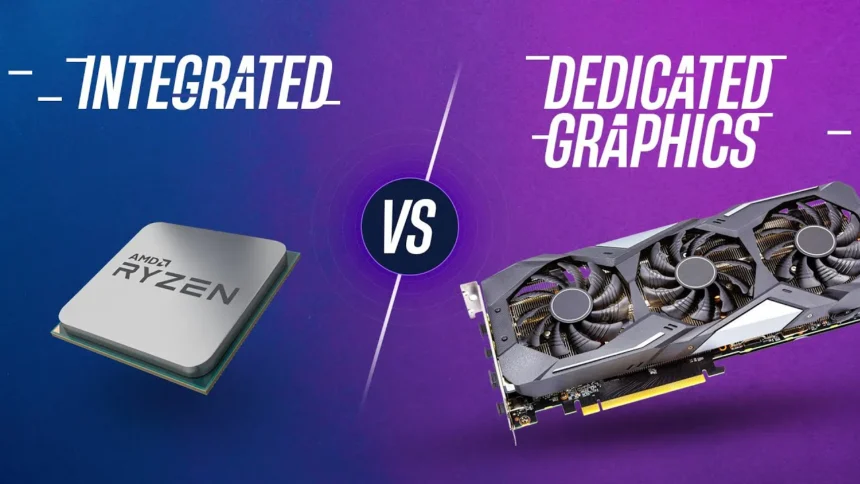Hey, people who love design! It’s good to have you back on the blog. It’s your trusty guide, ready to break down another important part of our creative world. Today, we’re going to talk about a question that a lot of new and experienced graphic designers have: Is it better to have an integrated or a dedicated graphics card for graphic design?
People, this isn’t a simple yes or no answer. Your specific needs, workflow, and budget will determine which option is “better.” I’ve been in the trenches for years, pushing pixels and deadlines, and I’ve seen how the right hardware can make or break your creative process.
In this long guide, we’ll go over the details of both integrated graphics and dedicated graphics cards. We’ll look at the pros and cons of each in the context of graphic design and give you useful tips to help you make an informed choice. We’ll also talk about how to use this information in the real world and give you tips that you can use right away. So, get your favorite drink, get comfortable, and let’s get graphic!
Learning About the Graphics Processing Unit (GPU)
Let’s first get a basic idea of what the Graphics Processing Unit (GPU) is before we get into the details. The CPU, or Central Processing Unit, is like the brain of your computer. It does a lot of different things. The GPU, on the other hand, is a special co-processor that was made just for doing the hard math that is needed to show videos, pictures, and animations on your screen.
A good GPU is very important for graphic design. It speeds up things like rendering high-resolution images, adding complicated effects in Adobe Photoshop and Illustrator, and making sure that working with complicated vector graphics or big canvases goes smoothly. If you don’t have a good GPU, you might have lag, stuttering, and rendering times that are way too long, which will make it hard for you to be productive and creative.
What You Need to Know About Integrated Graphics
What are integrated graphics?
Graphic Design Integrated solutions are built right into the CPU die or the motherboard chipset. They use the computer’s processing power for graphics tasks and share system RAM (Random Access Memory) with the CPU. Because of this, they are a cheap and energy-efficient option that is often used in entry-level laptops and desktop computers.
Benefits of Using Integrated Graphics for Graphic Design
Cost-Effective: Systems with integrated graphics are usually cheaper because you don’t have to buy a separate graphics card.
Lower Power Consumption: Integrated GPUs use less power, which means laptops have longer battery life and desktops have lower electricity bills.
Smaller Footprint: Integrated graphics make the system design more compact, which is great for thin and light laptops.
Sufficient for Basic Tasks: For very light graphic design tasks, like basic photo editing or making simple vector graphics, integrated graphics are often enough.
Why Integrated Graphics Aren’t Good for Graphic Design
Shared Memory: The biggest problem is that integrated graphics use system RAM. This can slow things down, especially when working with big files or running several programs at once.
Limited Processing Power: Integrated GPUs have a lot less processing power than dedicated cards. This means that rendering takes longer and they have trouble with demanding software features.
Not Great for Hard Tasks: If you’re doing complicated drawings, heavy photo editing, video editing, or 3D work, integrated graphics probably won’t be enough, which will cause lag and frustration.
Lack of Dedicated Features: Integrated GPUs often don’t have the specialized features and optimizations that dedicated graphics cards do, which can speed up graphic design workflows a lot.
Getting into Dedicated Graphics Cards
What is a dedicated graphics card?
A dedicated graphics card, also called a discrete graphics card, is a separate piece of hardware that has its own GPU chip and VRAM (Video RAM). It connects to a PCIe (Peripheral Component Interconnect Express) slot on the motherboard and handles graphics processing on its own, separate from the CPU and system RAM.
Benefits of Using Dedicated Graphics Cards for Graphic Design
Dedicated Processing Power: Because it has its own powerful GPU, it can render things much faster and run demanding graphic design software much more smoothly.
Dedicated VRAM: A graphics card’s dedicated VRAM gives it enough memory just for graphics tasks, which keeps things from getting stuck and speeds things up when working with big textures and complicated scenes.
Optimized Features: Dedicated graphics cards usually come with features and drivers that are specifically designed to work better and more reliably with professional creative software.
Easily Handles Difficult Tasks: A dedicated GPU is necessary for a smooth and efficient workflow, whether you’re working with huge Photoshop files, complicated vector illustrations in Illustrator, complicated layouts in InDesign, or even just starting to learn how to render in 3D.
Future-Proofing: Buying a good dedicated graphics card can help your system stay up to date, letting you run newer and more demanding software without major performance problems.
Drawbacks of Using Dedicated Graphics Cards for Graphic Design
Higher Cost: Systems with dedicated graphics cards are usually more expensive because the card itself costs more.
More Power Used: Discrete GPUs use more power, which makes laptops’ batteries last less time and desktops’ electricity bills go up. They also make more heat, which means they need better ways to cool down.
Bigger Size: Dedicated graphics cards make a system bigger and heavier, especially in laptops.
Possible Compatibility Problems: Even though they are mostly standardized, it’s important to make sure that the graphics card, motherboard, and power supply all work together.
How it Affects Graphic Design Software
Let’s take a look at how integrated and dedicated graphics affect popular graphic design software:
Adobe Photoshop: A dedicated GPU makes a big difference for things like applying filters, working with big images, and using features like the Mercury Graphics Engine. You can do basic edits with integrated graphics, but performance will drop significantly when you do more complicated tasks.
Adobe Illustrator: It depends more on CPU power for basic vector calculations, but a dedicated GPU can still speed up rendering, especially when there are a lot of objects and effects that are hard to render. GPU acceleration will also make features like zoom and pan work better.
Adobe InDesign: It mostly uses the CPU for layout and typography, but a dedicated GPU can speed up the rendering of high-resolution images and complex graphics in documents, making the experience snappier.
Sketch/Figma: These UI/UX design tools usually don’t need as many graphics as raster-based software. Integrated graphics can usually do most tasks well enough, but a dedicated GPU can make things run more smoothly, especially when working on big, complicated projects with lots of artboards and parts.
Affinity Photo/Designer/Publisher: These Adobe alternatives also work better with dedicated GPUs, and for demanding tasks, they get performance boosts that are similar to those of Adobe products.
Blender/Cinema 4D (3D Design): A powerful dedicated graphics card is absolutely crucial for 3D modeling, texturing, rendering, and simulations. Integrated graphics just won’t work for serious 3D work.
Useful Advice for Graphic Designers
Now, let’s turn this information into useful tips for how you work every day:
Know Your Needs: Take an honest look at the kind of graphic design work you do the most. If you mostly need to make web design mockups and simple logos, integrated graphics might be enough at first. If you work with high-resolution photos, complicated drawings, or video/3D elements on a regular basis, though, you need a dedicated graphics card.
Look at the software suggestions:Most professional graphic design software developers list minimum and recommended system requirements, which include GPU requirements. To get the best performance, always follow these rules. For example, Adobe Photoshop System Requirements [Backlink to Adobe’s Official Page] and Affinity System Requirements [Backlink to Serif’s Official Page].
Think About Your Budget:Dedicated graphics cards can make a system much more expensive. Set a budget and think about how much better performance is worth the cost. In the long run, spending a little more up front on a better GPU can save you a lot of time and trouble.
Things to think about when buying a laptop: If you mostly use a laptop for work, do some research on models that have a dedicated GPU that meets your needs. Keep an eye on the VRAM capacity and the specific GPU model. Be aware that laptop versions of desktop GPUs often don’t work as well because they can’t handle as much heat and power. (There will be a future blog post about the best laptops for graphic design.)
Flexibility on the Desktop: Desktop users can choose and upgrade their dedicated graphics cards more easily. If your work requires it, think about getting a mid-range to high-end card. Just make sure your power supply and motherboard can handle it.
Driver Updates: Always keep your graphics drivers up to date, whether you have a built-in graphics card or a separate one. NVIDIA [Backlink to NVIDIA Driver Download Page] and AMD [Backlink to AMD Driver Download Page] are two companies that regularly release driver updates that can make creative apps run better and fix bugs.
Keep an Eye on Your System: When you’re working on graphic design, pay attention to how well your system works. If you often have lag or slow rendering, it could mean that your GPU is having trouble. You can use Task Manager on Windows or Activity Monitor on macOS to see how much your GPU is being used.
Make Your Work Flow Better: A powerful GPU is helpful, but it’s also important to optimize your workflow. This means using files that are the right size, rasterizing layers when needed, and using software performance settings. (Interlink to a blog post on how to make your Photoshop work faster).
Think about eGPUs (external GPUs): An external GPU enclosure can be a good choice for laptop users who need more graphics power but don’t want to buy a new laptop. You can connect a desktop-grade dedicated graphics card to your laptop with these devices using Thunderbolt.
Don’t Underestimate VRAM: The amount of VRAM on your dedicated graphics card is very important for tasks that require high-resolution textures, large canvases, and complex 3D scenes. Not enough VRAM can slow down performance. For moderate graphic design work, you should have at least 4GB of VRAM. For more demanding tasks, you should have 6GB or more.
Real-Life Examples
To show how important it is to choose the right GPU, let’s look at some examples:
Scenario 1: Freelance Web Designer: This person mostly uses Figma to design websites, but they also use Photoshop to edit photos for websites from time to time. You might find that a high-end integrated graphics solution or a lower-end dedicated graphics card with 2–4GB of VRAM is enough.
Scenario 2: Professional Illustrator: Uses Adobe Illustrator a lot to work with detailed vector graphics and complicated effects. A mid-range dedicated graphics card with good rendering power will make your work go much faster.
Scenario 3: Photo Retoucher: Works with big RAW files all the time and uses a lot of layers and filters in Photoshop. For smooth performance, you need a powerful dedicated graphics card with at least 6GB of VRAM.
Scenario 4: Motion Graphics Designer: Uses Adobe After Effects to make animations and special effects. A powerful dedicated graphics card with a lot of VRAM and support for CUDA (NVIDIA) or OpenCL (AMD) will cut rendering times by a lot.
Scenario 5: 3D Artist: Uses Blender or a program like it to model, sculpt, and render. For efficient work, you need a high-end dedicated graphics card with a lot of VRAM.
Choosing the Right Thing
In the end, the choice between Graphic Design Integrated and a Dedicated Graphics Card comes down to a careful look at your own needs and budget.
A system with good built-in graphics might be a good place to start if you don’t use it often and mostly do simple tasks. If you really want to get into graphic design, use demanding software, and care about performance and efficiency, you should definitely get a computer with a dedicated graphics card.
Consider your GPU to be an investment in your ability to be productive and creative. The smoother your software runs, the less time you have to wait for rendering, and the more time you have to work on your creative projects.
Giving Your Creative Process More Power
Picking the right graphics solution is an important part of making a powerful and useful workstation for graphic design. Knowing the pros and cons of both integrated graphics and dedicated graphics cards will help you choose the best option for your needs and workflow.
Don’t let a slow computer get in the way of your creativity. You can make your graphic design experience smoother, more enjoyable, and more productive by carefully thinking about what you need and spending your money wisely on hardware.
I’d love to hear from you now! What have your experiences been with using integrated and dedicated graphics in your graphic design work? Please leave your comments and questions below!
General Hardware Information & Comparisons:
- Intel – Integrated Graphics: This source provides a foundational understanding of what integrated graphics are, directly from one of the primary manufacturers.
- NVIDIA – What is a GPU?: An excellent resource from a leading GPU manufacturer explaining the role and importance of the graphics processing unit.
- Puget Systems – What is the difference between a CPU and a GPU?: Puget Systems is highly respected for its in-depth hardware analysis for professional workstations. This article clearly explains the distinction and importance of each component for creative work.
- TechRadar – Integrated vs. dedicated graphics: which is right for you?: A major tech publication offering a consumer-friendly comparison between the two graphics solutions.