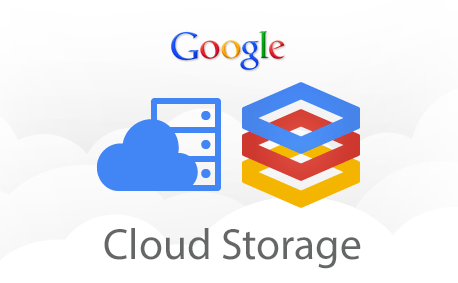Let’s talk about your online life. It’s not just the pictures on your phone or the files on your laptop. It’s a huge, hidden universe of information. It’s the first draft of your book, the presentation that got you a big deal, the video of your child’s first steps, the tax records you’ll need next year, and the thousands of emails that make up the foundation of your personal and professional life. Now, ask yourself a scary question: where does it all live?
For most of history, the answer was easy: on something you owned. A hard drive buzzing away inside your computer, a filing cabinet, a floppy disk, a CD-ROM, and a USB stick. The problem with things that are real is that they can be broken. They can be lost, stolen, dropped, fried by a power surge, or just stop working as they get older. When the physical thing dies, your digital world turns into a black hole where memories and chances are lost.
This is where the idea of “the cloud” comes in, and it’s often hard to understand because of all the technical language and abstract diagrams. But the idea is not at all vague. It is the most important change in how people and businesses handle data in the 21st century. The answer to the question of where your data lives is everywhere and nowhere, safely stored until you need it.
In this final guide, we will clear up all the confusion about the fog. We will talk about what cloud storage is in simple, clear terms. We’ll talk about the main benefits of the cloud that go beyond just freeing up space on your hard drive. We’ll talk about how important it is to back up your data online, compare the best services, and give you useful, actionable tips for storing files online that you can start using right away. This isn’t just about the basics of cloud storage; it’s about giving you the tools you need to protect your digital life for good.
What Is Cloud Storage, Really? Let’s Clear Up the Digital Fog
Cloud storage is a service model that lets you store your digital data on a network of servers that are owned and run by a third-party company. You don’t save a file directly to your computer’s hard drive. Instead, you save it to this remote network and get to it through the internet.
That’s the simple way to put it. But we need to dig a little deeper to really understand its power.
The Digital Valet Analogy: More Than Just a Buzzword
Picture yourself having a huge collection of priceless works of art. You could keep everything in your house, but that could be dangerous because of fire, theft, or damage. You give it to a storage facility that has high security and climate control instead. Your art will be safe here because there are guards, high-tech security systems, and perfect conditions for keeping it. You don’t own the building, but you do rent a safe space inside it. You can ask for a piece whenever you want to see it, and a valet will bring it to you, no matter where you are. You can even let other people see certain pieces.
In this example:
- Your Art Collection is all of your digital files, like photos, documents, and videos.
- The high-security facility is a place where data is stored.
- The company that owns the building is a cloud storage provider, like Google, Microsoft, or Dropbox.
- The internet is the “digital valet” that gets your files when you need them.
Cloud storage is like a global network of these super-secure digital warehouses that you can access from any device that can connect to the internet.
The Technical Backbone: How Storing Files Online Really Works
When you upload a file to Google Drive or Dropbox, it doesn’t just go to one computer in the cloud. The process is a modern engineering wonder that was made to be fast and reliable.
- The Journey Begins: You pull a file into your cloud folder. The software from the provider on your device encrypts the file (turns it into a code that can’t be read) and breaks it up into smaller pieces.
- Redundancy is Key: The provider’s huge data centers then get these encrypted chunks sent over the internet. Your file is not only stored on one server, which is very important. It is copied and stored on many servers, which are often in different parts of the world. This idea is known as “redundancy.” Your file is still safe and can be accessed from another location even if one server fails or a natural disaster hits the whole data center. On your own, it’s almost impossible to get this level of protection.
- The Global Network: These data centers are huge buildings built just for this purpose. They hold thousands of powerful servers that are linked by high-speed fiber optic cables. The number of hyperscale data centers around the world has more than doubled in the past few years, according to a report from Statista. This shows how quickly cloud infrastructure is growing. These buildings have very strong physical security (guards, biometric scanners, and cages) and advanced systems for controlling the climate.
- Instant Retrieval: When you click on that file on your phone, the system finds the pieces right away, puts them back together, decrypts them, and sends the whole file to your screen in a matter of seconds.
This complicated dance of encryption, redundancy, and networking is what makes storing files online with a trusted provider much safer than keeping them on just one device.
The Three Main Types of Cloud Storage
You only see a simple folder, but the technology that stores the data comes in different “flavors.” A quick overview of these flavors can help you understand how complicated it is.
- File Storage: This is the type you use the most. It’s like a computer file cabinet. A simple hierarchy is created by putting files in folders and then putting those files in folders. It’s great for working together and sharing files. Think of Dropbox and Google Drive.
- Object Storage: This is what makes the modern internet work. Each file is stored as a separate object, along with metadata (data about the data) and a unique ID. It can grow and shrink very easily and is very cheap, which makes it perfect for storing huge amounts of unstructured data like photos and videos for services like Netflix and Facebook.
- Block Storage: This method divides a file into fixed-size “blocks,” each of which has its own address. It’s very fast and useful, and it’s often used for applications that need a lot of processing power, like databases or running an operating system in the cloud.
File storage is what most people and small businesses use most of the time, but object and block storage are what make the big apps you use every day work.
What Are the Differences Between Public, Private, and Hybrid Clouds?
- Public Cloud: Most of us use this. A provider, like Amazon Web Services, Microsoft Azure, or Google Cloud, owns the storage infrastructure. Multiple tenants (customers) share it. It has a pay-as-you-go model and can grow to be very big.
- Private Cloud: This is a network that only one company can use. They can host it in their own data center or have someone else do it. It costs a lot more, but it gives you more control and security. Big companies and government agencies that have to follow strict rules usually use this.
Hybrid Cloud: This method combines public and private clouds so that data and apps can be shared between them. The private cloud is great for storing sensitive data, while the public cloud is great for less important tasks. This way, the organization gets the best of both worlds.
This guide will mostly be about the public cloud because it is the most useful for individuals, freelancers, and small to medium-sized businesses.
The Main Benefits of the Cloud: It’s More Than Just a Digital Filing Cabinet
It’s one thing to know “what,” but the real value of cloud storage becomes clear when you know “why.” The benefits of the cloud affect everything we do online, making it more than just a nice-to-have tool.
Benefit 1: Unmatched Access and Flexibility
This is the most obvious and immediate benefit. Your data is no longer tied to one physical location when you use cloud storage. You can start writing a report on your office computer, work on it on your tablet while you drive, and then make final changes on your phone before sending it. This “access-anywhere” feature gives us a lot of freedom that changes the way we work and live. It frees you from your desk and lets you move around freely.
Benefit 2: The Best Safety Net: The Best Online Data Backup and Disaster Recovery
A study by backup provider Backblaze shows that hard drives fail at a certain rate, and some models fail more often than others. It’s not a question of “if” your hardware will break; it’s a question of “when.” Backing up your data online in the cloud is the best way to protect yourself from this unavoidable fact.
- Protection from Hardware Failure: If your laptop breaks, you can just buy a new one, log in to your cloud account, and all of your files will be there, ready to sync.
- Protection from Ransomware: A lot of cloud services let you see the history of your files (more on this later). If a ransomware virus locks up all your files, you can usually get them back to a version that wasn’t infected, which makes the attack pointless. Read our guide on [The Basics of Cybersecurity] to learn more about how to stay safe.
- Protection from Disaster: If a fire, flood, or theft destroys your physical devices, your digital life stays safe and sound in the cloud. This gives me so much peace of mind.
Benefit 3: Easy teamwork and productivity
This is where the cloud changes from a place to store things to a powerful work engine. Before the cloud, working together meant sending different versions of a document back and forth by email, which caused confusion and “final_draft_v4_edited_final_FINAL.docx.”
With cloud storage, you can now:
- Share Big Files Right Away: Instead of sending a huge video file by email, you just send a link to where it is in the cloud.
- Work Together in Real Time: More than one person can work on the same document, spreadsheet, or presentation at the same time. You can see changes as they happen, leave comments, and keep track of changes. Services like Google Docs were the first to offer this feature, and it has since become the norm for working together.
- Centralize Your Team’s Knowledge: A shared cloud folder can be the only place where everyone can find the most up-to-date information about a project or the whole company.
Benefit 4: Cost-Effectiveness and Scalability
For individuals, many providers offer a generous free tier, which is usually enough space for important documents and photos. The cloud is a game-changer for businesses when it comes to money. You don’t have to pay thousands of dollars for servers, maintenance, and IT staff. Instead, you pay a set amount each month or year to a cloud provider.
This model can also grow. You can pay for a small amount of storage when you first start out. You can easily add more storage space with just a few clicks as your needs grow, and you never have to buy new hardware. This “pay-for-what-you-use” model has made it much easier for small businesses and startups to get started.
Benefit 5: Security like Fort Knox
Many people think that keeping files online is less safe than keeping them on a local device. The opposite is true for most users. Reputable cloud providers invest hundreds of millions of dollars in security measures that are far beyond the reach of any individual or small business.
- Encryption: Your files are encrypted both in transit (when they are moving from your device to the cloud) and at rest (when they are sitting on their servers). This means that even if someone could get to the server, the data would be gibberish that they couldn’t read.
- Advanced Security Protocols: Providers hire teams of cybersecurity experts who work 24/7 to look for threats. They do regular security audits, use multi-factor authentication (MFA), and have systems that can detect intrusions.
- Physical Security: As was said before, data centers are some of the safest buildings on Earth, with physical security that is as good as that of military bases.
The Cloud Security Alliance has a lot of information about the best practices and security frameworks that big cloud providers follow.
How to Choose Your Digital Safe Deposit Box: A Guide to the Best Cloud Storage Services

There are a lot of options on the market, but most people will find the right one among a few key players. The “best” service for you depends on what you need and what digital environment you already live in.
The “Big Four” for the Average Person
These services are popular because they are dependable, simple to use, and work well with the operating systems you use every day.
- Google Drive/Google One:
- Pros: A generous free tier of 15 GB that can be shared with Gmail and Google Photos. Docs, Sheets, and Slides are the best tools for working together in real time. Powered by Google AI, this has great search capabilities.
- Cons: The web interface can seem a little messy. People who care about their privacy might not trust Google’s data policies.
- Best For: Students, freelancers, and anyone who uses a lot of Google and Android products.
- Microsoft OneDrive:
- Pros: Because it works so well with Windows, this is the best choice for Windows users. Included with Microsoft 365 subscriptions, which also come with Office apps like Word, Excel, and PowerPoint. The “Personal Vault” feature makes sensitive files even safer.
- Cons: The free tier of 5 GB is less generous. Collaboration tools are good, but they don’t work as smoothly as Google’s.
- Best for people who work in business, professionals, and anyone who uses Microsoft Office and Windows all the time.
- Apple iCloud Drive:
- Pros: It works perfectly with all Apple devices (iPhone, iPad, Mac). The interface is clean and simple. Made to store Apple users’ photos and backups of their devices.
- Cons: The 5 GB free tier is often not enough to back up just one device. It’s known for being slow on Windows and almost nonexistent on Android, which makes it hard to use across platforms.
- Best For: Apple fans who want a simple solution that “just works” in their ecosystem.
- Dropbox:
- Pros: The first company to offer cloud storage for consumers. The interface is clean and easy to use, and the file-syncing technology is great. Works great on all platforms, including Windows, Mac, iOS, and Android. Great ways to connect with apps from other companies.
- Cons: The 2 GB free tier is the least generous of the bunch. For similar amounts of storage, it may cost more than its competitors.
- Best For: People and teams who work on more than one platform and value simple, reliable syncing above all else.
Zero-Knowledge Encryption for People Who Care About Privacy
There are special providers that offer “zero-knowledge” or “end-to-end” encryption for people who care about their privacy. This means that you are the only person who can unlock your files. Even if the provider was legally required to, they can’t access, view, or decrypt your data.
- pCloud: This Swiss company has strong privacy laws and offers great security features, an easy-to-use interface, and unique lifetime subscription plans. The “Crypto Folder” is where it keeps your zero-knowledge files.
- IceDrive: IceDrive is a newer player with a sleek design. It stands out because it treats your cloud storage like a virtual hard drive on your computer, which is very efficient. They offer strong encryption on the client side and don’t know anything about it.
- Sync.com: A Canadian company that privacy advocates love. It has end-to-end encryption on all of its plans, even the free one, which makes it a great choice for sharing and working on files safely.
As a CNET review of secure cloud providers says, the downside of this level of security is that the provider can’t help you get your password back if you forget it. You really are in charge, which means you are also fully responsible.
For the Business User: What Advanced Features to Look For
You need to think about more than just storage space when you pick a cloud service for your business. Some important features are
- Admin Controls: The power to control users, set permissions, and keep an eye on what everyone is doing in the company.
- Audit Logs: Detailed records of who accessed, changed, or shared files. These are very important for security and compliance.
- Third-Party Integrations: You can connect with other business tools you use, such as Salesforce, Slack, or Adobe Creative Cloud.
- Compliance: Following rules that are specific to your industry, such as HIPAA for healthcare or GDPR for user data in Europe.
Basic Cloud Storage Tips to Help You Get Your Digital Life Under Control
It’s one thing to have cloud storage; it’s another to know how to use it well. These helpful tips will help you turn your cloud folder from a messy digital shoebox into a well-organized, useful center for your life.
Tip 1: Use the Marie Kondo method to make a logical folder structure for your files.
Don’t just throw everything into the main folder. Make a high-level folder structure before you upload gigabytes of data. It will only take you 30 minutes. A good place to start might be
/Work/Projects/Clients- `/Admin
/Personal/Photos(with folders for each year)/Documents(taxes, scans, resumes)/Family/Archive(for old projects or files you don’t need often but want to keep)
A clean structure makes it easy to find files and cuts down on digital clutter.
Tip 2: Make everything automatic by setting up automatic backups
The desktop client is the most important part of any cloud service. Set it up to automatically back up your most important folders, like Documents, Photos, and Desktop, after you install it. On your phone, do the same thing: turn on automatic uploads of your camera roll. You will forget about an online data backup that you have to do by hand. Automation is your best friend.
Tip 3: Know the history of versions
This feature could save your life. Most cloud services keep older copies of your files for a certain amount of time, like 30 days. If you accidentally delete an important paragraph or save over a file you didn’t mean to, you can easily get it back by right-clicking the file and choosing “Version History.” Learn how this works on your chosen platform before you need it.
Tip 4: Learn how to use the shared link
Don’t just make a public link when you share a file. Look into the choices:
- Permissions: Can the person who gets the file only see it, or can they also change it or leave comments on it?
- Password Protection: To make the link even safer, add a password to it.
- Expiration Dates: Make the link automatically expire after a certain date to make sure access is only temporary.
These features keep people who shouldn’t have access from getting it and let you control who can see your shared data. For more on sharing information safely, read our [Guide to Secure Online Practices].
Tip 5: Use your storage space wisely
It doesn’t take long for cloud storage to fill up. Every so often, you should clean your house. Most services have a tool that lets you see which files are using the most space. You can often find old video files, .zip archives, or project folders that you can delete or move to an external hard drive to free up premium cloud space.
What comes next for cloud storage?
The cloud is not a set-in-stone technology. It changes all the time. Here’s a look at what the future holds.
The Rise of AI Integration
AI is already making cloud storage smarter. We can see it in the way Google Photos lets you search for “dogs” or “beach” and Dropbox suggests files for you automatically. In the future, AI will be even more integrated. It will organize your files, summarize long documents, transcribe audio and video files, and give you insights from your data without you even having to ask.
Cloud storage that isn’t centralized
A new wave of services based on blockchain or Web3 ideas is coming out. Decentralized storage services like Storj and Filecoin encrypt your file, break it up into many pieces, and send those pieces to a global network of people who rent out their extra hard drive space. This model promises better security and privacy because there is no central company that can be hacked or forced to give information. It’s still in its early stages, but it’s an interesting alternative to the current centralized model.
Green Data Centers and Sustainability
Data centers use a lot of energy. As people become more worried about the environment, big companies like Google, Microsoft, and Amazon are putting a lot of money into sustainability. They are using renewable energy to power their data centers, making their cooling systems work better, and promising to run their businesses in a way that doesn’t add to carbon emissions. The cloud of the future will be strong and green.
Conclusion: Your Data is Safe for the Future
We’ve gone from the simple question of “What is cloud storage?” to the complicated engineering that makes it work, the many “benefits of the cloud” that make us more productive and safe, and the simple steps you can take to learn how to use this important technology.
The main point is clear: not using cloud storage in today’s digital world is like leaving your front door unlocked. It’s a bad idea to put your most important things—your memories, your work, and your identity—at risk. It is no longer optional to have a strong plan for storing files online and a way to back up data online; these are now basic parts of being a responsible digital citizen.
The cloud gives you access, security, and peace of mind that physical storage just can’t match, whether you’re a student working on a group project, a freelancer showing off your work, a parent saving family photos, or a business owner protecting important data. The infrastructure that runs modern life is mostly invisible. By learning how to use it well, you are not only backing up your files but also making sure that your world is ready for the future.
https://diolichat.rw/technology
Source:
Link: https://www.statista.com/statistics/502209/number-of-hyperscale-data-centers-worldwide/
Link: https://cloudsecurityalliance.org/research/guidance/
Link: https://www.backblaze.com/blog/backblaze-drive-stats-for-q1-2024/
Link: https://www.cnet.com/tech/services-and-software/best-secure-cloud-storage/