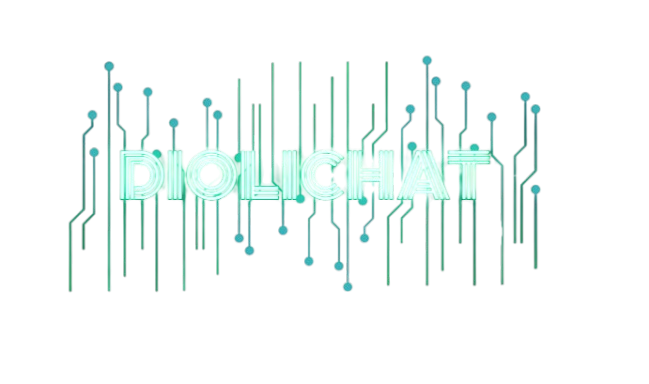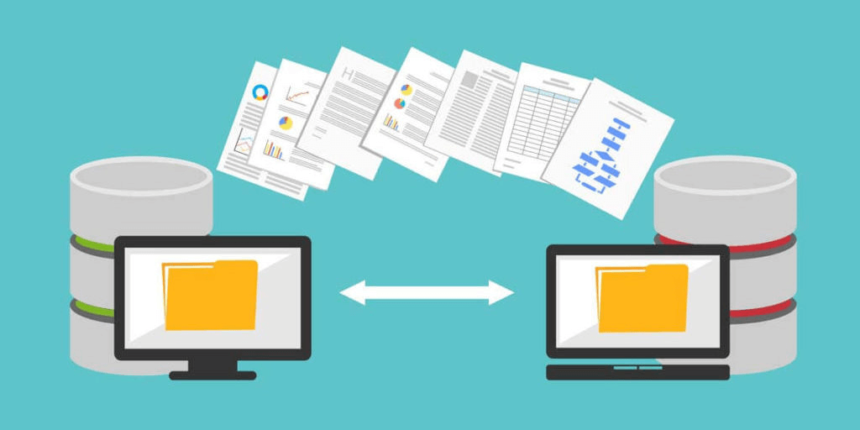If you’re considering moving your website to a new hosting provider, you’re not alone. Whether it’s due to performance issues, better features, or improved customer support, migrating your website can be a crucial decision for your online success.
However, the process can be daunting, especially for those who are not familiar with website management. This step-by-step guide will walk you through the entire migration process, ensuring a smooth transition without downtime or data loss.
Why Migrate Your Website?
Before diving into the steps, it’s important to understand why you might want to migrate your website. Here are some common reasons:
- Improved Performance: A slow website can harm your business. A new hosting provider might offer faster speeds and better uptime.
- Better Features: Upgrading to a hosting provider with more advanced features can help you scale your website as your business grows.
- Cost Efficiency: If your current hosting plan is too expensive for the resources you use, finding a more affordable option can save you money.
- Customer Support: Poor customer service can be frustrating. A host with responsive and helpful support can make a huge difference.
Now, let’s walk through the migration process.
Step 1: Choose the Right Hosting Provider
The first step in migrating your website is selecting a new hosting provider. Consider these factors when making your decision:
- Server Location: Choose a host with servers close to your target audience for faster load times.
- Uptime Guarantee: Ensure the provider offers a solid uptime guarantee (ideally 99.9% or higher).
- Support: Look for 24/7 customer support through live chat, email, or phone.
- Security Features: Ensure the host provides robust security options, including SSL certificates, firewalls, and regular backups.
Step 2: Backup Your Website
Before making any changes, it’s essential to create a backup of your website. This ensures you have a copy of all your data in case anything goes wrong during the migration. Here’s how you can back up your website:
- Use cPanel: Many hosting providers offer cPanel, where you can use the backup feature to create a full backup of your website.
- Backup Plugins: If you’re using a content management system (CMS) like WordPress, you can use plugins such as UpdraftPlus or All-in-One WP Migration for backups.
- Manual Backup: If you’re comfortable with technical tasks, you can manually back up your website files and databases via FTP and phpMyAdmin.
Step 3: Move Your Website Files
Once you have a backup, the next step is transferring your website files to the new hosting provider. This typically involves the following:
- File Transfer Protocol (FTP): Use an FTP client like FileZilla to upload your website files to the new host.
- Database Migration: If your website uses a database (such as MySQL for WordPress), export the database from the old host and import it to the new one using phpMyAdmin.
If your website uses a CMS, such as WordPress or Joomla, many hosts offer one-click migration tools that simplify this process.
Step 4: Update Domain DNS Settings

Once your website files and databases are transferred, you’ll need to update your domain’s DNS settings to point to the new hosting provider’s servers. To do this:
- Login to Your Domain Registrar: Access the domain registrar where you purchased your domain (such as GoDaddy, Namecheap, etc.).
- Update DNS Records: Replace the old hosting provider’s DNS with the new hosting provider’s DNS records. This change can take anywhere from a few hours to 48 hours to fully propagate worldwide.
During this period, your website may experience some downtime or a temporary period of inconsistency, so be prepared.
Step 5: Test Your Website
Before you fully commit to the migration, it’s important to test your website on the new host. Here’s what to check:
- Site Speed: Test your website’s load speed using tools like Google PageSpeed Insights or GTmetrix to ensure it’s performing well.
- Functionality: Verify that all website features, such as contact forms, shopping carts, and login pages, are working correctly.
- SEO: Ensure all your URLs and meta tags are intact. Any changes in the URL structure can negatively impact your SEO.
Step 6: Inform Search Engines of the Migration
Once everything is in place, it’s time to notify search engines like Google about your website migration. You can do this through:
- Google Search Console: Update your website’s settings in Google Search Console, informing Google that you have moved to a new host.
- 301 Redirects: If you’ve changed any URLs during the migration, ensure you set up 301 redirects from the old URLs to the new ones to prevent broken links and preserve SEO rankings.
Step 7: Monitor Website Performance
After migration, monitor your website’s performance for any issues. Keep an eye on uptime, page speed, and overall functionality. You should also monitor your website’s analytics to ensure there is no drop in traffic or conversions.
Final Thoughts
Migrating your website to a new hosting provider doesn’t have to be a stressful task. By following this step-by-step guide, you can make the process as smooth and efficient as possible. Always remember to backup your website, test it thoroughly, and inform search engines of the changes.
With the right preparation and tools, you’ll be able to migrate your website seamlessly and enjoy all the benefits of your new hosting provider.