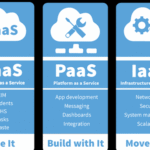Picture yourself carefully drafting a project proposal while sitting at your desk with your laptop open. You can open your document on the large screen along with a spreadsheet and your research notes. The sound of productivity is the steady click of your full-sized keyboard. You’re in a coffee shop an hour later when your boss sends you an email asking if you can approve the proposal’s final budget figures.Before your latte has even cooled, you take out your phone, tap to open an app, make the quick change, and send it back.
The rhythm of contemporary life is this smooth dance between gadgets. However, have you ever given much thought to the significant distinctions between the tools you use? The sophisticated app on your phone and the powerful program on your laptop seem like two different worlds, and they are in many respects. It is now crucial to comprehend the mobile apps vs. desktop software difference in order to successfully navigate our digital world; it is no longer a technical triviality.
This is your go-to manual. We’re not just listing advantages and disadvantages. In order to demystify the technology for everyone, especially tech for beginners, we will start a thorough software comparison. We’ll go over why these two kinds of tools are constructed differently, how their advantages and disadvantages should affect your decision-making, and how to create a strong, customized toolkit that combines the best features of both. You will have a clear strategy by the end of the app vs. software argument, not a winner.
Introducing Tech Novices: What’s in a Name? Software vs. App
Let’s define a few terms before we get too deep. Let’s simplify this since it’s a frequent source of misunderstanding.
Not all software is a mobile app, but all mobile apps are a type of software.
Similar to the word “vehicle,” “software” can be thought of as the broadest possible category. A “desktop software program” is like a heavy-duty truck: powerful, designed for large tasks, and based at a fixed location. Similar to a nimble motorcycle, a “mobile app” (short for application) is quick, nimble, made for particular journeys, and portable. With the introduction of Apple’s App Store, the term “app” gained popularity and is now used to refer to all of the apps that we use on our phones and tablets. This covers a wide range of mobile software.
The lightweight, portable mobile app versus the robust, feature-rich desktop program is the fundamental comparison that people typically use when they participate in the app vs. software debate. Now that the groundwork has been established, let’s examine the key distinctions between these two indispensable instruments.
The Great Divide: Four Essential Distinctions Between Desktop and Mobile
Designing for radically different environments is the reason for the disparity between desktop software and mobile apps. Let’s dissect the four pillars that divide them.
1. The Battle of the Arenas: Power vs. Portability
Everything else is determined by this distinction, which is also the most obvious. The ability to perform heavy lifting and the freedom to roam are classic trade-offs.
The Benefit of Mobile: Your World in Your Pocket
The portability of mobile software is without a doubt its greatest strength. Your smartphone is always with you, always turned on, and always connected. As a result, mobile apps can become integrated assistants in your daily life rather than merely tools.
- On-the-Go Access: You can manage your tasks, communicate, and access information instantly whether you’re walking down the street, in a waiting room, or on a train. Our expectations for technology have been drastically altered by this “anytime, anywhere” access.
- Context-Aware Functionality: Unlike desktop software, mobile apps have access to a wide range of sensors. They use the GPS to guide you, the camera to scan documents or use augmented reality, the accelerometer to track your fitness, and the microphone to give voice commands. Because they are cognizant of your physical surroundings, they can provide experiences that are particularly potent.
- Instant Gratification: Mobile apps are made for brief, “in-and-out” interactions and launch nearly instantaneously. They are therefore ideal for paying for coffee, updating social media, and checking email.
The Desktop Domain: The Unmatched Superpower
Desktop software offers raw, unadulterated power that more than makes up for its portability. A desktop or laptop computer is a specialized workspace made for intensive, concentrated, and resource-intensive work.
- Processing Power: Desktop computers are equipped with more powerful graphics cards (GPUs), faster CPUs, and a lot more RAM. This enables them to perform intricate tasks that would be too taxing for a mobile device, such as editing 4K video, creating software, playing expensive video games, and running intricate scientific simulations.
- The Expansive Canvas: A large monitor, or several monitors, can revolutionize productivity. True multitasking is made possible by it, enabling you to view several full-sized windows simultaneously without sacrificing functionality. For tasks like writing, research, data analysis, and design, this visual real estate is essential.
- Precision Input: For many tasks, a touch screen cannot match the speed and accuracy that a full-sized keyboard and mouse provide. Physical peripherals are just more efficient when writing lengthy documents, navigating intricate spreadsheets, or making complex edits in a design program.
2. A Story of Two Canvases: Experience (UX) and User Interface (UI)
Your experience with a tool is determined by how you use it. Because they are designed for different environments, desktop and mobile have very different user interfaces (UIs) and user experiences (UXs).
Mobile First Design: Almighty Thumb, Focus, and Simplicity
The design of mobile user interfaces and user experiences is an exercise in graceful constraint. Designers need to be brutal in their prioritization because the main input is a small screen and touch.
- Focused Task Flow: Mobile applications are usually made to do one thing (or one main task) very well. With easy-to-follow steps, the interface leads you through a linear process. Consider using your banking app to deposit a check or Uber to order a ride; the idea is to reduce friction and complete the task at hand as soon as possible.
- Thumb-Friendly Ergonomics: Well-designed mobile software puts important navigational features at your thumb’s fingertips. The vertical layout is intended for scrolling. The buttons are big and simple to press.
- Gesture-Based Interaction: Touch is the mobile language. We long-press for options, pinch to zoom, and swipe to dismiss. A closer bond with the gadget is established through this natural, hands-on interaction.
The Desktop Experience: Complexity, Control, and Information Density
The purpose of desktop UI/UX is information management and control. It is assumed that the user has a powerful keyboard, a larger screen, and a precise pointer (the mouse).
- Windowed Environments: The foundation of desktop productivity is the capacity to open, resize, and layer multiple windows. Many professional tasks require complex, non-linear workflows, which this enables.
- Information Density: A large number of controls and information can be displayed simultaneously by desktop software. Consider the numerous panels in Adobe Premiere Pro or the intricate toolbars in Microsoft Excel. For power users who need all of their tools at their fingertips, this is crucial, but it would be overwhelming on a mobile screen.
- The Power of the Right-Click and Shortcuts: A distinctive desktop idea is the right-click context menu, which provides a list of pertinent actions for any item. For seasoned users, this, along with hundreds of potential keyboard shortcuts, enables an extraordinarily high efficiency ceiling.
3. Under the Hood: Resource Management and Functionality
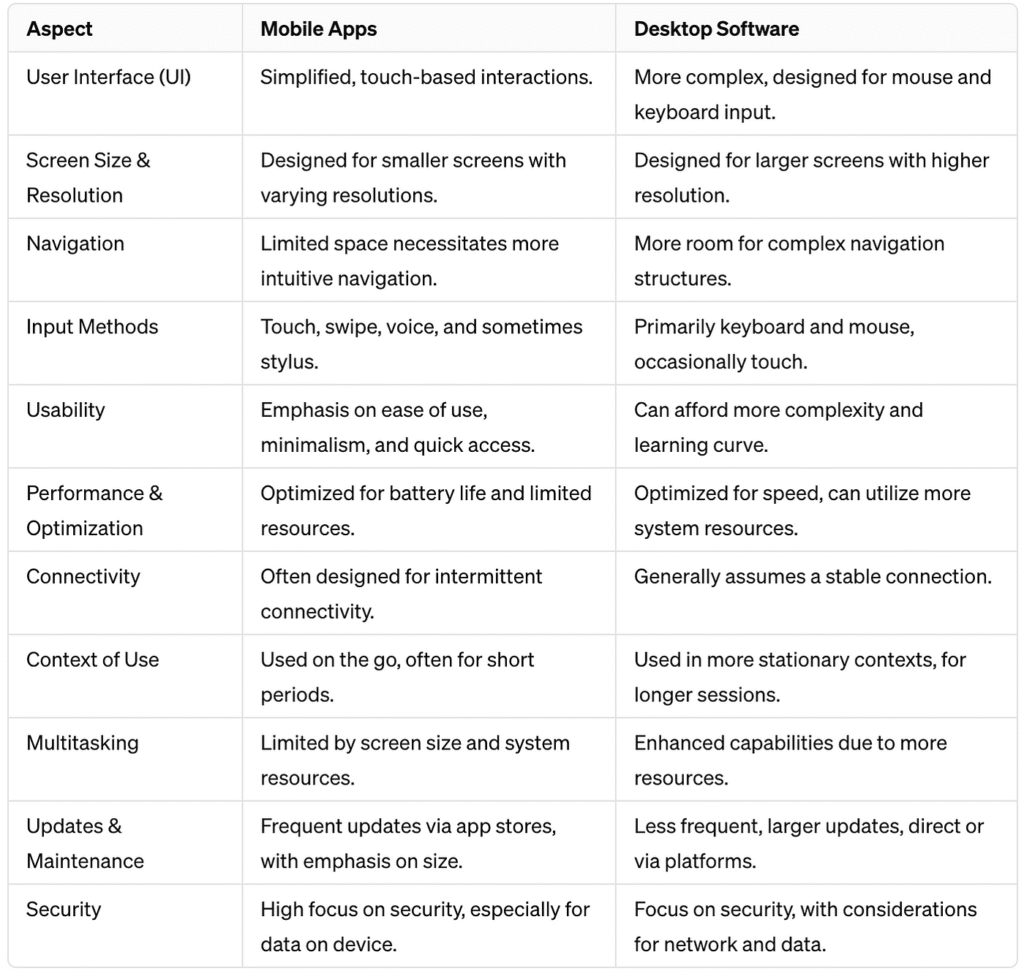
These two software categories’ internal architectures directly mirror the hardware they are based on.
Cloud-Reliant, Lean, and Focused Mobile Apps
The battery life, storage capacity, and processing power of mobile devices are all limited. Mobile applications are designed to adhere to these restrictions from the beginning.
- Lightweight and Efficient: In order to save battery and data usage, mobile developers must make sure their apps are compact and effective.
- Single-Task Mentality: The aggressive resource management is a feature of mobile operating systems. The OS frequently pauses or ends background processes when you exit an application to make memory available for the active one.
- Cloud Dependency: A lot of mobile applications are basically elegant “front-ends” for robust cloud services. When you edit a Google Doc on your phone, Google’s servers—not your device—are doing the processing and saving. This keeps your battery from dying while enabling powerful functionality.
Desktop Software: The Feature-Rich, Independent Giant
The development of desktop programs is predicated on the availability of sufficient resources and a steady power source.
Desktop software strives to be an all-in-one solution with its extensive feature sets. Because the desktop version of Microsoft Word is resource-intensive and not designed for on-the-go use, it lacks hundreds of features (such as Mail Merge, advanced table creation, and macro support) that are present in the mobile version.
- Local Processing and Storage: Desktop programs are made to work directly with your computer’s file system and do a lot of processing locally. Thousands of files can be easily managed, moved, and organized—a task that is frequently difficult on mobile operating systems.
- Extensibility: A lot of desktop applications come with plugins, extensions, and add-ons that let users personalize and expand their features in ways that aren’t achievable in the more restricted mobile environment.
4. The Acquisition Model: Open Frontier vs. Walled Gardens
Another significant area of difference in the mobile apps vs. desktop software comparison is how we locate, install, and pay for software.
The App Store Ecosystem: Control, Simplicity, and Curation
The Google Play Store for Android and the Apple App Store for iOS are the two main marketplaces used to distribute mobile apps.
- The Walled Garden: For the typical user, this model provides a number of advantages. Malware is less likely because the stores are carefully chosen and apps are tested for fundamental security and usability. It only takes one tap to install.
- Centralized Discovery: App stores function as a vast app search engine, with editor’s picks, user reviews, and charts making it simple to find what you’re looking for.
- The Gatekeepers: There is a price for this curation. As gatekeepers, Apple and Google enforce stringent guidelines that developers must abide by and take a sizable cut (usually 15–30%) of all sales.
The Wild West of Desktop: Independence, Adaptability, and Accountability
Desktop software is a much more open realm.
- Direct Distribution: The majority of desktop software is still downloaded straight from the developer’s website, even with the existence of stores like the Microsoft Store and Mac App Store.
- Freedom and Flexibility: With this direct model, developers have direct control over their product and can interact with customers directly. More varied and adaptable pricing structures are also made possible by it (e.g., one-time purchases, complex subscription tiers, free and open-source software).
- User Responsibility: This freedom entails accountability. The user bears the responsibility of verifying the security of the software they download and overseeing the installation procedure, which can occasionally be more intricate.
Comparing Software: Observing the Disparities in Practice (3 Case Studies)
Theory is one thing, but let’s observe how these distinctions manifest themselves in practice. This is a thorough software comparison of three widely used desktop and mobile tools.
Case Study 1: Microsoft Word as the Word Processor
- On Desktop: When it comes to creating documents, Microsoft Word for desktop is the clear leader. It’s a digital Swiss Army knife that has tools for every possible task, including creating intricate layouts with text boxes and columns, automatically generating a table of contents, executing mail merges for thousands of recipients, embedding intricate spreadsheets, and utilizing robust third-party grammar and citation plugins. It is intended for the creation and perfection of a document from beginning to end.
- On Mobile: The Word mobile software is a completely different animal. Access and light editing are its main functions. With an emphasis on readability, the interface is simplified. It’s simple to review a document, add a comment, correct a typo, or create a basic draft. It would be a frustrating, if not impossible, exercise to try to run a mail merge or create a complex layout. The Verdict: Create on the desktop and review and respond quickly using the mobile app.
Case Study 2: Adobe Photoshop’s Creative Suite
- On Desktop: For a reason, Photoshop on the desktop is the industry standard for expert image manipulation. Intricate selection and cloning capabilities, sophisticated color correction tools, non-destructive editing with layers and masks, 3D rendering, video editing, and an extensive ecosystem of expert plugins are all included. Only the user’s ability and the computer’s processing power can restrict this tool’s boundless potential.
- On Mobile: Adobe provides a number of mobile applications, such as Photoshop Express and Photoshop Fix. These are completely different programs made for particular, short-term tasks; they are not a “lite” version of desktop Photoshop. They are very good at applying filters, making basic collages, sharing straight to social media, and doing automatic touch-ups (like blemish removal). They are not for deep creation, but for enhancement. The Verdict: For meticulous, professional creative work, use the desktop. For fast, social media-ready improvements, use the mobile app.
Case Study 3: Spotify’s The Music Hub
- On Desktop: As a library management tool, the Spotify desktop app excels. Organizing extensive playlists, perusing artist discographies, and finding new music through friend activity feeds and curated lists is made simpler by the larger screen. It serves as a control center for streaming to other devices in your home and allows you to adjust the sound quality to a higher bitrate. It is intended for discovery and curation.
- On Mobile: The focus of the Spotify mobile app is consumption while on the go. The ability to download podcasts and playlists for offline listening—a must for travel and commuting—is its best feature. The interface offers fast access to your most-played content and is designed for use in the car (“Car Mode”). It is designed for a world where your attention is divided and your internet connection is unpredictable. The Verdict: To create and organize your music collection, use the desktop. Take that library with you wherever you go by using the mobile app.
A Useful Guide: Selecting the Appropriate Tool for the Appropriate Task
So, how do you use this digital toolkit on a daily basis? The solution is to acquire the knowledge to select the appropriate tool for the job at hand, not to determine a “winner” in the debate between desktop software and mobile apps. This is a basic framework for you.
The “Context is King” Framework for Novices in Technology
Ask yourself these three easy questions before beginning any digital task:
- What is the main task? Is it simple and transactional (like sending a quick email or checking a bank balance) or complex and creative (like writing a 10-page report or editing a video)?
- Complex tasks tend to be desktop-based.
- Mobile is preferred for simple tasks.
- WHERE ARE YOU?Are you on the go with little time and possibly erratic connectivity, or are you seated at a desk with a dependable power source and internet connection?
- A steady position tilts toward the desktop.
- Moving toward Mobile
- How much authority do you require? Do you simply need to finish a simple task fast, or do you require pixel-perfect accuracy, multi-file management, and access to a full range of sophisticated features?
- Desktop is leaned toward by high control.
- “Good enough” leans toward Mobile.
Adopting the Ecosystem: The “Both/And” Method
The most productive people create a workflow that makes use of both of their strengths rather than picking one over the other. The “Both/And” method is this.
- Select Cloud-Centric Tools: The cloud is the magic that connects desktop and mobile devices. Your work automatically syncs when you use cloud-based note-taking apps like Evernote or Notion, or tools like Adobe Creative Cloud, Google Workspace, and Microsoft 365.
- Start on One, Finish on the Other: Write your report’s first draft on your desktop computer, where the keyboard allows for quick typing. Then, during your commute, go over and make changes to the same document on your phone or tablet.
- Take Advantage of Each Device’s Strengths: Scan documents straight into your cloud storage using the great camera on your phone. Next, use your desktop’s far more effective file management interface to rename and organize those files.
The Future Is Adaptable: The Changing Boundaries
We’ve talked about a clear divide that is already beginning to blur. A more cohesive future is being created by a number of important technologies.
Progressive Web Apps (PWAs): These are websites that function similarly to native apps and can be “installed” on your device. They provide a consistent experience everywhere and are compatible with desktop and mobile devices.
- Powerful Mobile Hardware: Top-tier tablets, such as the Microsoft Surface and iPad Pro, now have processors that can compete with laptops. They are developing a new “hybrid” category that falls between the conventional phone and laptop, with keyboard and mouse support.
- Seamless Cloud Integration: The local processing power of your device is becoming less important as cloud computing grows in strength and popularity. Your work will be stored in the cloud in the future, and all you need to access it on your desktop or mobile device is a smart screen.
Conclusion: Your Personal Toolkit, Not a Competition
There is no winner in the great debate between desktop software and mobile apps because it is not a contest. It’s a collaboration. A robust desktop application serves as your workspace, command center, and studio—the location for in-depth work, intricate creation, and strenuous labor. The tool for access, communication, and action while on the go is a stylish mobile software app. It serves as your field agent, quick-response tool, and link to the outside world.
To achieve true digital fluency, one must first comprehend this distinction. Take a moment to think before reaching for a gadget the next time. Consider the task, the situation, and the degree of control you require. Are you grabbing the scalpel or the sledgehammer? The motorbike or the truck?
You can work smarter, create better, and live a more friction-free, efficient life by making thoughtful decisions, creating a workflow that combines the best aspects of both worlds, and realizing that everything is a part of a single, interconnected digital toolkit. These are your tools; you are the craftsman. It’s time to become proficient with them.
https://diolichat.rw/technology
https://diolichat.rw/technology/software
SOURCE:
https://gs.statcounter.com/platform-market-share/desktop-mobile-tablet
For Microsoft Word: Link to the official Microsoft 365 Word page.
For Adobe Photoshop: Link to the main Adobe Photoshop product page.
- Link:
https://www.adobe.com/products/photoshop.html
For Spotify: Link to the main Spotify homepage.
- Link:
https://www.spotify.com/