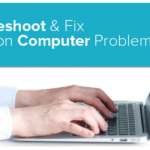Hi there. Breathe deeply. You want to buy a computer, and you’ve come to the right place. In the fast-paced world of technology, buying a new PC in 2025 can feel like going to a futuristic market full of confusing acronyms, flashing lights, and pushy salespeople yelling about gigahertz and teraflops. It’s too much. You can’t stop thinking about how you might make the wrong choice—spending too much on features you don’t need or, even worse, not getting a key part that will leave you staring at a loading bar for the next five years.
I’m here to tell you that it doesn’t have to be this way. I’ve seen it all as a professional who has tested, reviewed, and lived with these machines for more than ten years. I’ve opened the newest and best products, fixed the most annoying problems, and helped thousands of readers like you cut through the noise. Today, my goal is simple: to make the process of how to choose a PC less mysterious. This isn’t just a list of specs; it’s a full-fledged computer buying guide that will help you make an informed decision. We’ll explain the technical terms, help you make the most important choices, and finally, help you find the perfect computer that feels less like a tool and more like a natural part of your work, creativity, and life.
Stop scrolling through product pages over and over again. Forget about those confusing benchmark charts. By the end of this guide, you will know exactly what you need and feel sure about it. Let’s work together to make your digital experience perfect.
Before You Spend a Dime: The Most Important Question to Ask Yourself
We need to start with the most important part of this whole thing: you, before we even say the words “processor” or “graphics card.” The search for the “best computers of 2025” doesn’t start in a store; it starts with a moment of honest self-reflection. People make the biggest mistake when they buy a new computer by not first figuring out what they need and then going after the newest trends or the most impressive numbers.
So, get a piece of paper and a pen, or open a new document, and let’s do a “digital day-in-the-life” check. Be specific when you ask yourself these questions:
- What is the most important thing this computer is for? ** Is it for sending emails, surfing the web, and watching Netflix? Is it for making changes to 4K videos for your YouTube channel? Is it to compete in online gaming tournaments? Be very honest. You don’t need a computer that can render 3D models if you spend 95% of your time in a web browser and Microsoft Word.
- Where will this computer go? Will it stay on your desk all the time, or does it need to go with you from the coffee shop to the classroom to the client’s office? This one question will be very important in our upcoming “laptop vs. desktop” talk.
- What software do you really use?** Write it down. Think about not only the software you use now but also what you might need in the near future. Are you a student in an engineering program who will need to use CAD software? Do you want to use a digital audio workstation (DAW) like Ableton Live or Logic Pro to help you become a musician? Your hardware and operating system choices are often limited by the software you need.
- How much do you value the ecosystem and convenience? Do you already have an iPhone and an iPad and are very involved in Apple’s ecosystem? The fact that macOS works so well with other systems could be a big draw. Or do you like how open Windows is and how many different types of hardware you can use?
- What are the things that make using your current computer hard for you? ** Does it take forever to start up? Does the battery die while you make a cup of coffee? Do you run out of space every other month? Every time you open more than three browser tabs, does it sound like a jet engine? These annoyances are helpful hints about what you should focus on when you get your new computer.
Answering these questions truthfully will help you make a user profile, which is like a plan for your perfect computer. This plan will protect you from clever advertising and help you find your way through the choices ahead.
H2: The Great Debate: Laptop vs. Desktop in 2025
For a long time, it was easy to choose: desktops for power and laptops for portability. That line is even less clear in 2025. Powerful laptops can now compete with mid-range desktops, and new compact desktop designs are more flexible than ever. It’s not just a matter of power vs. portability anymore; it’s about how you work and live your life.
H3: The Case for the Modern Desktop: Power, Price, and Upgradability
The desktop computer is not dead, even though everyone is going crazy over laptops. In fact, it is still the best choice for people who want the best performance for their money.
- Raw Performance: Physics is a tough nut to crack. A bigger chassis lets you use bigger, stronger parts and, most importantly, better cooling. Components like the CPU and GPU can run at their highest speeds for longer without throttling (slowing down to keep from overheating) if the cooling is better. A desktop will almost always give you better performance over time than a similarly priced laptop for things like high-end gaming, professional video editing, scientific computing, or 3D rendering.
- Cost-Effectiveness: The desktop is the best choice when it comes to getting the most performance for your money. You don’t have to pay extra for a smaller size, a built-in battery, or a screen and keyboard that are already there. This means you can get a faster processor, a better graphics card, and more RAM for the same amount of money.
- Upgradability and longevity: This is what makes the desktop stand out. If your graphics card starts to feel old in a few years, you can just replace it. Need more space? Put in another drive. Need more RAM? Put in a few more sticks. This modularity means that a desktop can be useful for a long time, making it a smart long-term investment. Most modern laptops, on the other hand, have components that are soldered together, so you can’t upgrade them after you buy them.
- Ergonomics: For long hours of work or play, nothing beats a well-organized desktop with a big monitor (or more than one) at eye level, a full-size mechanical keyboard, and an ergonomic mouse. It’s a way to improve your posture and make you more comfortable.
**Who should get a desktop?
- Hardcore Gamers: For the best frame rates and graphics settings.
- Creative Professionals: 3D artists, animators, and video editors who need the most rendering power over time.
- Engineers and data scientists: anyone who runs complicated simulations or works with huge amounts of data.
- Power Users on a Budget: People who want to get the most out of their money and are okay with a stationary setup.
H3: The Laptop Ascendant: Is Freedom Possible Without Sacrificing?
The changes that have happened to laptops in the last five years have been truly amazing. People used to think that if you wanted something portable, you had to give up a lot of performance.
- Unmatched Portability: This is what makes the laptop so great. A lot of people who work or go to school today need to be able to work from anywhere, whether it’s an office, a home, a plane, or a client’s site.
- Desktop-Replacement Power: High-end laptops from Razer, Alienware, and even Apple with their M-series silicon now have amazing power. They can easily edit 4K video, play serious games, and do a lot of things at once. They might not be as powerful as a top-of-the-line desktop, but they are powerful enough for most people, including many professionals.
- The Rise of the Docking Station: The single-cable docking station or USB-C hub is a secret weapon for modern laptop setups. At your desk, you can have a full ergonomic desktop setup with multiple large monitors, an external keyboard, a mouse, and other peripherals. You can leave right away by unplugging one USB-C cable. It’s the best hybrid solution there is.
- All-in-One Ease: You buy it, open it, and it works. You don’t have to worry about getting a separate monitor, webcam, or speakers. This ease of use is a big selling point for many.
Who should pick out a laptop?
- Students: It’s important that they can take their things to class, the library, and home.
- Frequent Travelers and Remote Workers: People whose office is wherever they happen to be.
- Users with Limited Space: You can easily put a laptop away when you’re not using it.
- People Who Value Convenience: The fact that it is all-in-one is appealing.
H3: The Rise of the Alternatives: All-in-Ones and Mini PCs
Don’t forget about the middle ground that is getting bigger.
- All-in-One (AiO) PCs: Apple’s iMac made AiOs famous. They put the whole computer in the back of the monitor. They have a simple, tidy setup with fewer cords. They are great for family computers, reception desks, or anyone who wants a simple and stylish desktop. Their biggest problem is that, like laptops, they can’t be upgraded.
- Mini PCs: These tiny powerhouses, like Apple’s Mac Mini or Intel’s NUC, are a great middle ground. They are small enough to fit in your hand, but they can do many things just as well as much bigger desktops. You can use your own monitor and peripherals with them, which gives you more options. They are great for home theater PCs (HTPCs), light work, or even some server tasks.
H2: A Simple Guide to Understanding the Tech Specs for 2025
A lot of people lose interest here. But don’t worry. It is easier than you think to understand the main parts. Building a superstar team is like this: each player has a specific job, and how well they work together determines how well the team does as a whole.
H3: The Brain of the Operation: Picking Your CPU (Intel, AMD, Apple, Qualcomm)
The brain of the computer is the Central Processing Unit (CPU), or processor. It does the math and follows orders to make everything happen. Intel, AMD, Apple, and Qualcomm, which is making a comeback, are the main players in the PC space in 2025.
- The Most Important Numbers:
- Cores: These are like individual workers. More cores let the CPU do more than one thing at a time (multitasking). A CPU with four cores is fine for basic tasks. For gaming, streaming, and creative work, 8 or more cores are better.
- Clock Speed (GHz): This tells you how fast each worker can work. It’s usually better to have a faster clock speed, but that’s not the whole story. The design of the CPU’s architecture is also very important. A 3.5 GHz CPU from today is a lot more powerful than a 4.0 GHz CPU from five years ago.
- The Tiers: Intel has four levels: Core i3 (good), Core i5 (better), Core i7 (best), and Core i9 (enthusiast). AMD’s Ryzen 3, Ryzen 5, Ryzen 7, and Ryzen 9 are almost the same as Intel’s tiers.
- The 2025 Landscape:
- AMD: Their Ryzen processors are very competitive, often giving you more cores for your money and using less power. They are a great choice for both work and play. Their built-in graphics are usually better than Intel’s, which makes them a great choice for budget gaming laptops that don’t have a separate graphics card.
- Apple Silicon (M-series): Apple’s M-series chips (M3, M4, and their Pro/Max/Ultra versions) have changed the game. They have an amazing mix of power and performance, which means that some laptops have battery lives that are out of this world and designs that are fanless and quiet. The catch? You can only get them in Apple products, and they only work with macOS.
- Qualcomm Snapdragon X Elite/Plus: This is the new competitor. These ARM-based processors are meant to bring the M-series’ speed and AI power to Windows. These chips promise laptops with long battery life and powerful AI built right in. As they come out through 2025, make sure to read the reviews carefully.
Helpful Hint: The best choice for most people is a current-generation Intel Core i5 or AMD Ryzen 5. It works great for everyday tasks and even some light creative work, and it doesn’t cost a lot. If you use a lot of power, you should look at the Core i7 or Ryzen 7. If you are a serious gamer or professional, you should only think about the i9 or Ryzen 9.
H3: The Visual Powerhouse: What Graphics Cards (GPU) Are
The graphics processing unit (GPU), also known as the graphics card, is what makes the pictures, videos, and animations you see on your screen.
- **Graphics that are built in vs. separate:
- Integrated Graphics: The CPU and GPU are all in one chip. It uses little power and can easily handle all non-gaming tasks, like web browsing, streaming video (even in 4K), and basic photo editing. The built-in graphics on AMD and Intel’s newest CPUs are surprisingly good for light gaming on low settings.
- Discrete (or Dedicated) Graphics: This is a separate, powerful card with its own memory (VRAM). It is necessary for serious gaming, professional video editing, 3D modeling, and other tasks that require a lot of visual power.
- The Players and Tiers:
- NVIDIA: The company that controls the market. The GeForce RTX series is the best there is. The tiers are usually RTX xx50 (beginner), xx60 (best for 1080p gaming), xx70 (great for 1440p gaming), xx80 (best for 4K gaming), and xx90 (for people who want the best of the best).
- AMD: Their Radeon RX series is a great alternative that is often very competitively priced. They are in direct competition with NVIDIA at every level.
- Intel Arc: Intel has joined the discrete GPU market with its Arc series. They are still growing, but they are another option, especially for builds that are budget to mid-range.
Helpful Hint: Be honest about your gaming goals. You don’t need a separate GPU if you don’t play games that need a lot of graphics. This is one of the simplest ways to save a lot of money. If you like to play video games, the NVIDIA RTX 4060 or AMD Radeon RX 7600/7700 XT is a great place to start for a great time in 2025.
H3: RAM is the short-term memory of your computer.
Your computer’s short-term, super-fast workspace is called Random Access Memory (RAM). It has all the apps, files, and browser tabs that are open right now. The more RAM you have, the more things you can do at once without the computer getting slow.
- How Much Do You Need by 2025?
- 8GB: This is now thought to be the bare minimum. It’s fine for people who only use Chromebooks or very light Windows users who mostly use a web browser. If you try to do too many things at once, you’ll feel the strain.
- 16GB: This is the new standard and the best amount for most people. It has enough room for smooth multitasking, having a lot of browser tabs open, and even moderate gaming and creative work.
- 32GB: This is quickly becoming the new “future-proof” standard, especially for power users, serious gamers, and creative professionals working with high-resolution files. If you can afford it, going up to 32 GB is a good idea.
- 64 GB and up: This is only needed for the most extreme situations, like editing 8K video, running complicated virtual machines, or doing professional 3D rendering.
When you buy a computer, don’t settle for 8 GB of RAM unless you really need it or your budget is very tight. For today and tomorrow, 16 GB is the best option.
H3: Storage Wars: Speed and Space (SSD vs. the Cloud)
Your operating system, apps, and all of your files are stored permanently on your storage drive. The amount of storage is just as important as the type in 2025.
- The SSD is non-negotiable. The hard disk drive (HDD), with its spinning platters, is officially legacy technology for a primary drive. An SSD has no moving parts and is much faster. It is the most important part that makes a computer feel fast and responsive. Your computer will start up in a few seconds, apps will open right away, and files will open and save in a flash. Don’t buy a computer in 2025 that has an HDD as its main boot drive.
- **How Much Room?
- 256GB: The least amount you can have. If you don’t use your computer very often or rely on cloud storage services like Google Drive, iCloud, or OneDrive a lot, this could work. But it will fill up quickly.
- 512GB: A much better starting point for most people. It has enough room for your operating system, a good number of apps, and your most important files.
- 1TB (1000GB): The new best size. 1TB gives you plenty of room to breathe as games, high-resolution photos, and videos take up more and more space. For most people, this is what we suggest.
- 2TB and up: Gamers with big libraries, video editors, and anyone who keeps a lot of big media files on their computer need this.
Helpful Hint: A good way to save money is to use a smaller, faster primary SSD (512 GB) for your OS and apps and a larger, cheaper secondary SSD or even an external HDD for long-term storage of photos, videos, and archives.
H3: The Window to Your World: Understanding Display Technology
You will spend hundreds, if not thousands, of hours looking at this screen. Don’t forget about it. This is especially important when picking out a laptop or an all-in-one.
- Solution:
- Full HD (FHD) / 1080p (1920×1080): For a long time, this was the standard, and it still works great, especially on smaller laptops (13–14 inches).
- QHD / 1440p (2560×1440): This is the best resolution for desktop monitors (27 inches) and high-end laptops (15 to 16 inches). It has a picture that is much sharper and clearer than 1080p.
- 4K / UHD (3840×2160): Very sharp and pretty. It’s great for big screens and for artists who need to see every detail in their photos and videos.
- Type of Panel:
- IPS (In-Plane Switching): This is the most common type. Famous for having great color accuracy and wide viewing angles. The best tool for most creative and productive tasks.
- OLED (Organic Light Emitting Diode): Gives you perfect blacks, infinite contrast, and colors that are very bright. OLED used to be only found in high-end TVs, but now it’s common in high-end laptops. It looks great for watching movies and playing games, but over time it could burn in.
- Mini-LED: This is a newer technology that uses thousands of tiny LEDs as a backlight to make blacks deeper and contrast higher than traditional IPS. It gets close to OLED quality without the risk of burn-in.
- Refresh Rate (Hz): This tells you how many times the screen changes every second. The standard is 60 Hz. Motion is much smoother with a higher refresh rate, like 120 Hz, 144 Hz, or even 240 Hz. Gamers have known this for years, but just scrolling and moving windows on a display with a high refresh rate feels much smoother and more responsive.
Tip: If you’re buying a laptop, make sure it has an IPS display with at least 1080p resolution and good brightness (300 nits or more). If you can afford it, a QHD resolution and a 120 Hz refresh rate will make a big difference in how you use your device every day.
H2: An Overview of Operating Systems for Choosing Your Digital Home
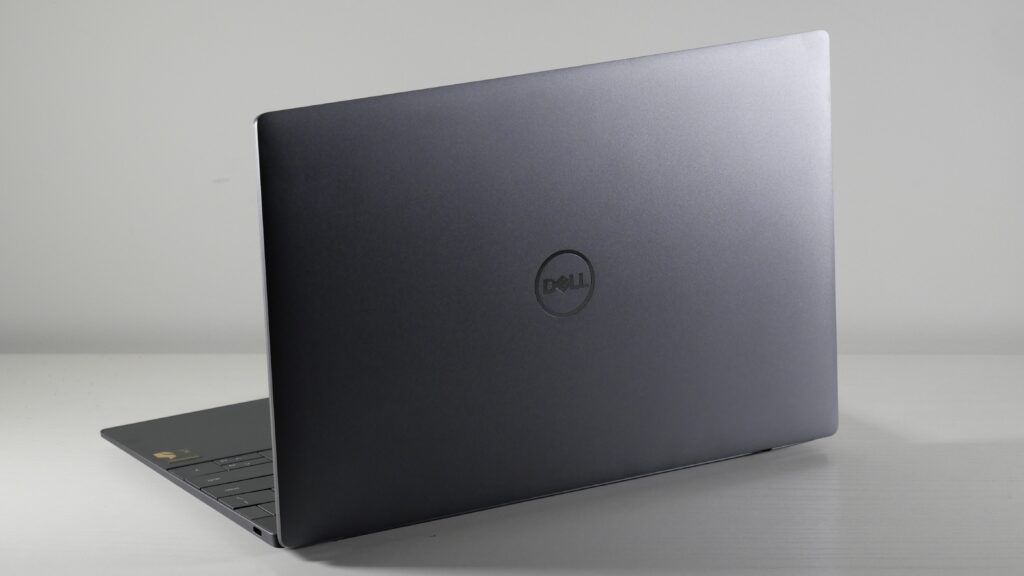
The OS, or operating system, is what makes the machine work. It’s the basic software that controls all the hardware and gives you the user interface you use every day. The choice is mostly up to you and depends on how you work and what you use.
- Windows: The most popular desktop operating system in the world, and for good reason. It works with most software and hardware, which makes it the most flexible option. Windows is the only real choice for PC gamers. Microsoft is adding a lot of AI features to new and upcoming versions, like the much-anticipated Windows 12. These features will make things easier to do. It’s the one that does everything.
- macOS: People love its clean, easy-to-use interface and its powerful creative software, such as Final Cut Pro and Logic Pro. The fact that macOS works so well with iPhones and iPads is a great feature. It’s like magic that you can answer calls and texts on your Mac or copy something from your phone and paste it on your laptop. It does a great job with user experience and creative work, but it only works on Apple Macs.
- ChromeOS: A fast, simple, and safe operating system that works with the Chrome web browser. It’s great for people whose work is mostly done online (email, Google Docs, streaming). Most of the time, Chromebooks are very cheap and have great battery life. Its features have grown a lot since it can now run Android apps. It’s a great, easy choice for people with simple needs.
- Linux: A powerful open-source operating system that lets you do things your way. Many developers, scientists, and tech fans use it as their operating system of choice. Linux is easier to use than ever thanks to distributions like Ubuntu and Mint. It’s not for people who are afraid of technology, but it’s a great choice if you want to keep your privacy and control.
H2: The Best Computers of 2025: Our Top Picks for All Needs and Budgets
Some product lines always deliver great results, even though specific models change quickly. These suggestions are a good place to start your research, but you should always look for the most recent reviews on sites like TechRadar, PCMag, and RTINGS.com.
H3: For the Student Who Is Always on the Go
- Best Choice: Apple MacBook Air (M3). For a general-purpose student laptop, its lightweight design, silent operation without a fan, amazing performance, and all-day battery life make it almost impossible to beat.
- Windows alternative: The Dell XPS 13 or the HP Spectre x360. These ultrabooks are high-end and come in a sleek, portable package. They give you a great Windows experience.
- Best Value: The Acer Swift Go 14 or the Lenovo Chromebook Duet. These are a great deal for the price.
H3: For the Power Pro
- Best Choice: Lenovo ThinkPad T-Series or Apple MacBook Pro 14/16. People say that ThinkPads have the best keyboards, are very durable, and have features that are great for business. With a beautiful display and amazing performance, the MacBook Pro is a creative and development powerhouse.
- Desktop Option: Either the Dell XPS Desktop or the HP Envy Desktop. These pre-made towers work well and look good without the trouble of building your own. The Apple Mac Mini is a great choice if you want something smaller.
H3: For the Creative Genius
- Best Choice: Apple MacBook Pro 16. Many video editors and graphic designers consider it the best because of its M-series Pro or Max chip, Mini-LED display, and software that has been optimized.
- Desktop Dominator: A custom-built PC with a high-core-count CPU (Intel Core i9 or AMD Ryzen 9) and a top-tier NVIDIA RTX GPU (4080 or 4090). Check out the Puget Systems workstations if you want a pre-built one.
- All-in-One Choice: The Apple iMac (24-inch or the rumored larger model) is still a beautiful and useful choice for photographers and designers.
For the Serious Gamer
- Best Laptop Choice: Razer Blade 16 or ASUS ROG Zephyrus G16. These laptops are surprisingly portable, but they have amazing gaming power, high-refresh-rate displays, and top-notch build quality.
- Desktop Behemoth: The best way to get the most performance and customization is to build your own PC. However, pre-built computers from companies like Origin PC or Maingear are a great, though more expensive, choice.
- Budget Gaming: The Acer Nitro 5 laptop or a desktop with an NVIDIA RTX 4060 is a great way to start playing PC games seriously.
H2: Useful Advice for a More Intelligent Buy
You have done your homework. You know what you want. It’s time to pull the trigger now. Here are some last-minute tips to help you get the best deal and the best experience.
- Don’t Forget About the Keyboard and Trackpad: These are the main ways you’ll interact with your laptop. If you can, try them out in a store. A keyboard that doesn’t work right or a trackpad that doesn’t work right can ruin the experience with an otherwise great machine.
- Ports Matter: Check out your peripherals. Do you have a lot of USB-A devices that are old? A camera that has an SD card? An external monitor that connects via HDMI? Before you buy a computer, make sure it has the ports you need. If it doesn’t, you’ll have to live the “dongle life” with a USB-C hub.
- Wait for a Sale: Be patient unless you need a computer right away. Big sales events like Black Friday, Cyber Monday, and the start of the school year can give you big savings.
- Think About Refurbished: Reputable refurbished programs, especially those from companies like Apple or Dell, can save you hundreds of dollars on a machine that often looks and works like new and comes with a warranty.
- Watch and read reviews: Don’t just trust one source. Read long-term reviews to see how it works over time, and watch video reviews to see how it works.
H2: Conclusion: Your Ideal PC Is Waiting
It’s a big deal to choose a computer in 2025, but it’s not impossible. When you change your question from “What’s the best computer?” to “What’s the best computer for me?” you turn a difficult technical problem into an easy personal choice.
You’ve learned how to figure out what you need, how to choose between a laptop and a desktop, how to read the important specs without being scared, and how to choose an operating system that works for your digital life. You now have the information you need to make a smart, confident choice.
The right computer will blend into the background, making it easy for you to work, be creative, and have fun. It won’t make you mad; it will make you stronger. Use this guide to pick out a PC that you’ll love not just when you first open it, but for years to come.
H2: Questions and Answers (FAQ)
Q1: How long should a new computer last in 2025?
A: If you take care of it, a good computer should last you at least four to five years. You can upgrade a desktop by changing out parts like the GPU or adding more storage, which can make it last for seven years or more.
Q2: Is it still worth it to build my own PC in 2025?
A: Yes, if you really like it. It’s a fun thing to do that lets you control every part, and it can sometimes be cheaper for high-end builds. But the market for pre-built computers has become very competitive, and for most people, it’s easier and safer to buy a machine from a well-known brand that is already set up correctly.
Q3: Is it more important to have a better CPU or more RAM?
A: It depends on what is holding you back. For most people, going from 8 GB to 16 GB of RAM will make a bigger difference in performance than going from a Core i5 to a Core i7. But for things like encoding video or doing scientific calculations, a more powerful CPU is very important. The goal is to have a system that works well.
Q4: Are laptops with touchscreens worth it?
A: Yes, they can be, especially 2-in-1 convertible laptops that can turn into tablets. They are great for digital artists or students who like to write notes by hand with a stylus. Many people who use traditional clamshell laptops don’t use the touchscreen feature very often, so it might not be worth the extra money and battery life.
Q5: What is the best place to get a computer?
A: The best way to get the most customization options is to buy directly from the company (like Dell.com, HP.com, or Apple.com). You can see and touch the machines before you buy them at big stores like Best Buy or Micro Center. Amazon and Newegg are two online stores that often have prices that are competitive. There isn’t one “best” place; it’s best to look at prices and options from a few different sellers.
SLUG: how-to-pick-the-best-computer-for-your-needs
H1: The Ultimate 2025 Computer Buying Guide: How to Pick the Best Computer for You
H2: A Top Blog Writer’s Deep Dive into Buying a Computer in 2025
It’s 2025, and the digital world is more complicated and a part of our lives than ever before. Choosing the right computer is no longer as easy as picking the one with the biggest screen or the fastest advertised processor. With AI-powered personal computers on the rise and the lines between work, creativity, and entertainment becoming more and more blurred, it’s about finding a digital friend that fits in with your life, helps you get more done, and gives you more power over your interests. I’m a top blog writer who has spent years dealing with the ups and downs of technology. I’m here to help you buy a computer in this new age. This isn’t just a guide to buying a computer; it’s a full guide that will help you find a PC you’ll love for years to come.
There has been a huge change in the world of computers. We’re not just dealing with small speed bumps anymore. The market has changed because consumer-grade computers now have dedicated AI processors, mobile chips are getting more powerful and efficient, and alternative operating systems are becoming more practical. The “best computers 2025” list doesn’t have a single answer. The best computer for a professional video editor is very different from the best computer for a college student, and it’s also very different from the best computer for someone who mostly browses the web and streams media.
This guide will help you make sense of the often-confusing terms and specs, help you understand the important laptop vs. desktop debate in the context of our modern, hybrid world, and give you useful advice that you can use to make your own choices. We’ll look at the newest products from big companies and the small things that can make or break your computer experience. Let’s go on this journey to find your perfect digital match. Grab a cup of coffee first.
H2: The First Rule of Buying a Computer: Know Yourself (and What You Need)
The most important thing to do before you even think about processor speeds or gigabytes of RAM is to take a good look at yourself. You need to know what a computer needs to do before you can pick the right one. This means stepping back from the flashy ads and thinking about some basic things about your daily life and how you work.
H3: For the average user, simplicity and reliability are the most important things.
Do you mostly use your computer to browse the web, send emails, watch videos on sites like YouTube and Netflix, and keep track of your money? If so, you are an “everyday user.” You need a computer that is easy to use, reliable, and has a battery life that can keep up with your busy life. You don’t need the raw power of a high-end gaming rig or the special features of a workstation for creative professionals.
Tip: For a week, keep a “digital diary.” Write down everything you do on your computer. This will help you see how you really use things and stop you from spending too much on features you’ll never use.
The market in 2025 is full of great, cheap options for this user profile. Chromebooks are better than ever and offer a safe and easy-to-use experience thanks to their cloud-based ChromeOS. The latest entry-level Windows laptops and Apple’s MacBook Air line are both great for everyday tasks because they are powerful and portable at the same time.
H3: The Student: A Balancing Act of Price, Performance, and Portability
A student has a lot going on, like lectures, library sessions, late-night study groups, and binge-watching shows every now and then. Students need computers that can do a lot of different things. They need to be able to write research papers, make presentations, run specialized software for their field of study, and be a fun place to hang out.
Tip: Before you buy something, talk to the IT department at your college or university. Many schools have specific software needs or give discounts on certain brands or models. This could save you money and a headache in the future.
Portability is a big deal for students who are always going from class to the library to their dorm room. A laptop that is light and has a long battery life is a blessing. Depending on the major, though, performance can also be very important. Engineering students who use CAD software, film students who edit videos, and computer science students who write code will all need to perform at a higher level than a liberal arts major who mostly works with text documents and web browsers. For students, the “best computers of 2025” often find a good balance between these two important needs.
H3: The Professional: Power, Accuracy, and Output
A computer is the most important tool for professionals. Your computer needs to be a productivity powerhouse if you’re a graphic designer who works with high-resolution images, a software developer who builds complex applications, a financial analyst who crunches huge datasets, or a remote worker who has to handle a lot of tasks and video calls at the same time.
Tip for the Real World: Find out which of the software you use every day uses the most resources. Find out what the “recommended” (not just “minimum”) system requirements are for that software. This will give you a good idea of the kind of performance you should expect from a new machine.
The debate between laptops and desktops is especially important for this group of users. For the same price, a desktop computer usually has more power and room to grow, making it a great choice for people who have a dedicated workspace. But for professionals who travel a lot or like to work from different places, a high-performance laptop’s flexibility is priceless. In 2025, the performance gap between laptops and desktops has gotten much smaller, but for the most demanding tasks, a desktop is still a little better.
H3: The Gamer: Going Beyond What Is Possible
One of the hardest things you can make a computer do is play games. Modern games are very realistic and need a lot of processing power, so you need a fast and responsive display, a powerful processor, and a top-of-the-line graphics card. The “best computers 2025” for gamers are all about raw, unfiltered power.
Tip: Don’t just think about the main parts. A monitor with a high refresh rate can make a big difference in fast-paced games. Also, a good cooling system is necessary to keep the heat from building up and slowing down performance during long gaming sessions.
The graphics card (GPU) is the most important part of a gaming computer. It makes the amazing graphics that make modern games so engaging. The CPU is also very important for smooth gameplay, especially in strategy games and simulations that require a lot of complicated math. Gamers should also pay close attention to the type of storage and the amount and speed of the RAM. NVMe SSDs are the best type of storage for quick loading times.
H3: The Creative: Where Power Meets Precision
Video editors, 3D artists, music producers, and photographers are all creatives who have their own needs that are similar to those of professionals and gamers, but they are more focused on color accuracy, processing power for large files, and compatibility with specialized software.
Tip: Look for displays that have a lot of color accuracy. These are usually advertised with numbers like sRGB, Adobe RGB, or DCI-P3 coverage. A powerful GPU can make rendering times much faster for video editors. For music producers, a computer with a lot of ports for connecting audio interfaces and other peripherals is important.
The operating system you choose can also be very important for creative people. Creative professionals have liked the macOS ecosystem for a long time because it is easy to use and creative software works better on Apple’s hardware. But Windows-based PCs have more hardware options and are often easier to customize, which makes them a good choice for many creative people as well.
H2: Decoding the Digital DNA: A Guide to Buying a Computer in 2025
It’s time to get into the details of computer specifications once you know exactly what you need. It can be hard to understand at first, but with some help, you’ll be able to make smart choices.
The Central Processing Unit (CPU) is the brain of the operation.
The CPU is like the brain of your computer because it runs commands and processes data. Intel and AMD are the two biggest companies that make CPUs. Both companies have a lot of different processors that can meet different needs and budgets.
In 2025, AI-powered computing is becoming more and more important. Both Intel and AMD are putting neural processing units (NPUs) into their newest chips. These NPUs are meant to speed up AI tasks like translating languages in real time, blurring the background in video calls, and adding advanced editing tools to photos. Even though the full potential of on-device AI is still being realized, buying a computer with a modern CPU and an NPU is a good way to protect your investment for the future.
For the average person, an Intel Core i3 or AMD Ryzen 3 processor will do just fine.
For the student: An Intel Core i5 or AMD Ryzen 5 is a good choice because it strikes a good balance between performance and price.
If you’re a professional or a gamer, an Intel Core i7 or AMD Ryzen 7 will give you the power you need to do demanding tasks and play games smoothly.
For the ultimate power user, the Intel Core i9 or AMD Ryzen 9 is the best of the best, giving you the best performance for the most demanding tasks.
Source Link: For a more in-depth look at the newest CPUs, read the full review on AnandTech.
H3: The Graphics Processing Unit (GPU): The Visual Powerhouse
The GPU makes the pictures, videos, and animations that you see on your screen. The built-in graphics that come with the CPU are fine for people who use their computers for everyday tasks and mostly work with 2D programs. But gamers, video editors, and 3D artists need a separate (or dedicated) graphics card from NVIDIA or AMD.
The GeForce RTX series from NVIDIA and the Radeon RX series from AMD are the best consumer GPUs on the market in 2025. These cards not only have amazing raw performance, but they also have dedicated hardware for real-time ray tracing, which is a rendering technique that makes lighting and reflections in games and other 3D apps look very real.
For the casual gamer: The NVIDIA GeForce RTX 4050 or the AMD Radeon RX 7600 will give you a great time playing games at 1080p.
If you’re a serious gamer, an NVIDIA GeForce RTX 4060 or an AMD Radeon RX 7700 XT will let you play most games at high settings at 1440p resolution.
For the serious gamer and creative professional: The NVIDIA GeForce RTX 4070, 4080, or even the top-tier 4090, or the AMD Radeon RX 7800 XT or 7900 XTX will give you a great experience at 4K resolution and higher.
Backlink: The benchmarks from Gamers Nexus are a great way to compare different GPUs.
FC: The Short-Term Memory: Random Access Memory (RAM)
Your computer’s short-term memory is called RAM. It’s where your computer keeps the information for the files and programs you’re using right now. The more RAM you have, the more things you can have open at the same time without your computer slowing down.
To have a good experience, you need at least 8 GB of RAM in 2025. But for most people, 16 GB is the best amount of memory. This will let you browse the web with several tabs open, run a lot of different programs, and even play some light games without any problems. Professionals, gamers, and creatives are using 32GB or even 64GB of RAM more and more often, especially for things like running virtual machines, editing videos, and rendering 3D images.
Tip: When you look at RAM, you should think about both the size (in gigabytes) and the speed (in megahertz, or MHz). Faster RAM can make a big difference in performance, especially when playing games or doing other tasks that use a lot of memory.
H3: The Long-Term Archive: Storage (SSD vs. HDD)
The storage on your computer is where all of your files, programs, and the operating system are kept forever. The hard disk drive (HDD), which stores data on spinning platters, was the standard for years. But by 2025, the solid-state drive (SSD) has become the best storage option.
SSDs are much faster than HDDs because they don’t have any moving parts. This means that your computer will start up faster, programs will open quickly, and files will move quickly. HDDs are still a good choice for storing big files like movies and photos because they are cheaper per gigabyte. However, an SSD should be your main drive (the one where your operating system is installed).
For the average person, a 256GB SSD is a good place to start, but a 512GB SSD will give you more space.
For students and professionals, it’s best to have a 512GB or 1TB SSD to hold all of your files, projects, and apps.
For gamers and artists, a 1TB or even a 2TB NVMe SSD is the best way to store big game files and high-resolution media.
Interlink: If you want to know more about the differences between SSDs and HDDs, read our blog post “The Future of Storage: Why an SSD is a Must-Have in 2025.”
H2: The Great Divide: Laptop vs. Desktop in the Modern Age
When people buy a computer, they still have to think about the age-old question of laptop vs. desktop. But the way this debate has been going on has changed a lot in the last few years. The rise of remote work, the growing power and efficiency of mobile parts, and the growing popularity of hybrid and 2-in-1 devices have all made this choice more complicated.
H3: Why You Should Get a Laptop: It’s Easy to Carry and Use
The best thing about a laptop is that you can take it with you. A lot of people are drawn to the fact that they can work, study, or play from anywhere. Laptops are also an all-in-one solution because they have a screen, keyboard, and trackpad built in. This makes them easy to use and saves space.
Laptops are stronger than ever in 2025. Many high-end gaming laptops can compete with desktop PCs in terms of performance. Ultrabooks, on the other hand, are great for professionals and students who need to be able to take their computers with them. Modern laptops also have much longer battery lives. Many models can be used all day on a single charge.
H3: Why the Desktop is Better: Power, Upgradability, and Value
Laptops have come a long way, but in some important ways, desktop computers are still better. In general, a desktop will work better than a laptop for the same price. This is because desktops have more room for bigger, more powerful parts and better ways to cool them down.
You can also easily upgrade desktops. When new technologies come out or your needs change, you can easily change the CPU, GPU, RAM, and storage. This could make a desktop a better long-term investment in terms of money. Also, the ergonomic benefits of a desktop setup with a big monitor, a comfortable keyboard, and a separate mouse should not be overlooked, especially for people who spend a lot of time at their computers.
The rise of the hybrid and the docking station is the best of both worlds.
The difference between laptops and desktops is getting less clear. A lot of students and professionals are now choosing the “best of both worlds” option. They use a powerful laptop as their main computer and then plug it into a docking station at home or at work. This gives them the best of both worlds: they can use a laptop when they’re on the go and a desktop setup when they’re at their desk.
With a docking station, you can connect your laptop to a big monitor, a full-sized keyboard and mouse, an external hard drive, and other devices with just one cable. This is a great way to make your work flow smoothly and quickly.
H2: A Guide to Operating Systems in 2025 Choosing Your Digital Home
The operating system (OS) is the program that runs all the other programs and hardware on your computer. Windows, macOS, and ChromeOS are the three most common operating systems for personal computers. Linux is also a popular choice for a smaller group of people.
H3: Windows: The All-Purpose Operating System
Windows is the most popular desktop OS in the world, and there are good reasons for that. You have a lot of options when it comes to finding a computer that fits your budget and needs because it works with a wide range of hardware from many different companies. Windows is also the most compatible with software, which is why so many professionals and gamers choose it.
Windows 12 has improved the user interface even more and made AI-powered features more a part of the operating system. For example, tools like Copilot have become smarter and more aware of their surroundings.
H3: macOS: The Simple and Integrated Home for Creatives
Apple’s Mac computers run on macOS. People like it because it looks nice, is easy to use, and works well with other Apple products. A Mac will work well with your iPhone, iPad, or Apple Watch if you already have one.
Creative professionals have loved macOS for a long time because creative software works better on Apple’s hardware. The newest version of macOS builds on this legacy by adding new, powerful features for both professionals and creatives.
H3: ChromeOS: The Cloud-First King of Easy
Google’s ChromeOS is a lightweight operating system that works in the cloud. It’s based on the Chrome web browser and is meant to be quick, safe, and simple to use. Chromebooks, which are laptops that run ChromeOS, are often very cheap and have great battery life.
People used to think that ChromeOS wasn’t good enough for serious work. ChromeOS is more powerful than ever in 2025 because it can run Android apps and even some Linux software. A Chromebook is a great choice for people who use the web a lot, like students and regular people.
H3: Linux: The Freedom and Customization Paradise for Power Users
Linux is a free Readers’ Choice operating system that is free and open source. It is known for being stable, secure, strong, and speckled. There are many different “distributions” or “distros” of it, each with its own look, feel, and set of features. Linux is a popular choice for developers, scientists, and tech fans who want to be able to change their operating system to fit their needs exactly.
Linux is often thought to be harder to use than Windows or macOS, but many modern distros, like Ubuntu and Linux Mint, have become very user-friendly. They are a great choice for people who want a powerful operating system that respects their privacy.
Interlink: To find out more about the different Linux distributions that are out there, read our guide to “The Best Linux Distros for Beginners in 2025.”
H2: How to Plan Your Budget for Your New Computer
It’s time to set a budget now that you know what you need and what kind of specifications you want. It’s important to know how much you’re willing to spend on a computer because prices can range from a few hundred dollars to several thousand.
Entry-Level (Under $500): You can get Chromebooks and basic Windows laptops in this price range. These are great for simple things like browsing the web, sending emails, and writing.
Mid-Range ($500–$1200): This is the best price range for most people. In this price range, you can get a well-equipped Windows laptop, an Apple MacBook Air, or even a low-end gaming laptop. These computers are a great value because they have a lot of features and good performance.
High-End ($1200 – $2500): This is where you can find Apple’s MacBook Pro line, high-performance laptops, premium ultrabooks, and powerful gaming PCs. These computers are made for tough jobs and have the newest and best technology and features.
Enthusiast-Grade ($2500+): At the very top of the market, you’ll find gaming rigs that don’t skimp on anything, professional workstations, and MacBook Pros that come with everything. People who want the best performance and are willing to pay for it should get these computers.
Helpful Hint: Don’t forget to include the cost of software, peripherals (like a monitor, keyboard, and mouse), and a longer warranty or insurance. These can really raise the price of your new computer.
H2: The Final Decision: Choosing and Accepting the Future
It’s not enough to just look at specs and prices when picking out a computer in 2025. It’s about getting a device that lets you do your best work, follow your passions, and stay in touch with the world around you. You can make a smart choice that you’ll be happy with for years to come if you take the time to figure out what you need, understand the technical jargon, and think about the different form factors and operating systems that are available.
Computers are always changing, and the “best computers of 2025” show how quickly new ideas are coming out in the tech world. Your new computer will open up a world of possibilities, whether you choose a sleek and portable laptop, a powerful and upgradable desktop, or a versatile 2-in-1. Choose wisely, embrace the future, and enjoy the ride.
H3: Questions That Are Often Asked (FAQ)
Q: Should I get a computer with a touch screen?
A: Touchscreens can be helpful, especially on 2-in-1 laptops that can be used as tablets. But for a regular laptop or desktop computer, it’s usually not necessary.
**Q: How important is it to have a lot of ports on a computer?
A: The number and kind of ports on a computer are very important. Make sure the computer you choose has enough USB ports for your peripherals and any other ports you might need, like an HDMI port for connecting to a TV or monitor, an SD card reader for moving photos from a camera, and a headphone jack.
Q: Should I buy an extended warranty for my new computer?
A: An extended warranty can give you peace of mind, especially when you buy something expensive like a computer. But it’s important to read the fine print and know what is and isn’t covered. In some cases, it might be cheaper to save up some money for possible repairs instead of buying an extended warranty.
**Q: What is the best place to get a computer?
You can buy a computer from many places, such as the websites of the companies that make them, big electronics stores, and online marketplaces. There are pros and cons to each. When you buy directly from the manufacturer, you often have more options for customization. Retailers, on the other hand, may have better deals and let you see the computer in person before you buy it.
Source Links:
- TechRadar’s Best Laptops of 2025
- PCMag’s Best Desktop Computers for 2025
- Intel’s 2025 AI PC Buyer’s Guide