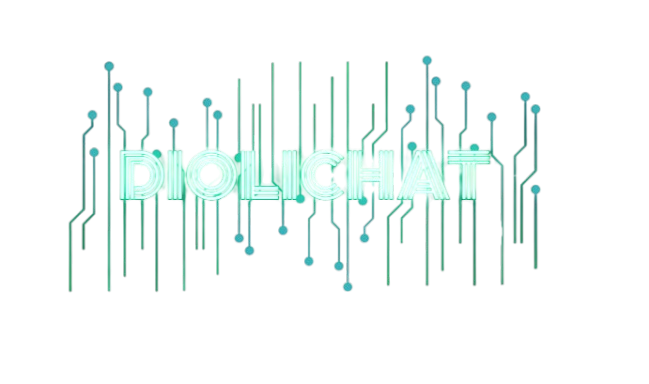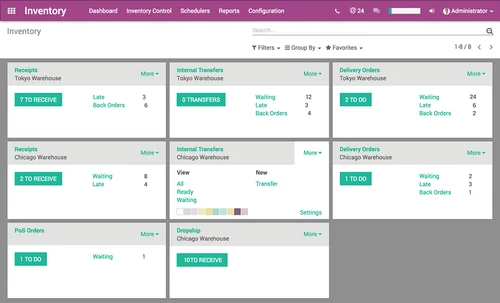Managing inventory is one of the most challenging tasks for small businesses. Without a reliable inventory management system, tracking products, monitoring stock levels, and making data-driven decisions can become overwhelming. Fortunately, there are various inventory management software solutions designed specifically for small businesses. These tools can help streamline operations, reduce errors, and improve efficiency.
In this comprehensive guide, we’ll explore the best inventory management software options available for small businesses. We will cover key features, benefits, pricing, and more, ensuring you find the right solution to suit your unique needs.
Why Small Businesses Need Inventory Management Software
Small businesses often operate with limited resources, and every misstep can have a significant impact. Without inventory management software, businesses may face issues like overstocking, stockouts, or lost sales, which can hurt profitability and customer satisfaction.
Inventory management software can solve these problems by providing real-time tracking, automated alerts, and advanced analytics. By using such software, businesses can make better purchasing decisions, optimize their stock levels, and improve their overall operational efficiency.
Let’s dive into the best inventory management software for small businesses, each offering unique features and pricing plans to fit different needs.
1. TradeGecko (QuickBooks Commerce)
Best For: Small businesses with a growing product catalog and a need for integration with accounting software.
Overview: TradeGecko, now part of QuickBooks Commerce, is a cloud-based inventory management system that provides small businesses with all the tools they need to streamline their inventory and order management processes. The software offers a clean, user-friendly interface and is highly regarded for its ease of use.
Key Features:
- Multi-channel sales support
- Real-time inventory tracking
- Integration with QuickBooks accounting
- Automated order processing
- Advanced reporting tools
- Customizable pricing rules
Pricing: QuickBooks Commerce starts at $39 per month. There are several pricing tiers available based on your business’s size and needs, with more advanced features available in higher-tier plans.
Pros:
- Easy integration with QuickBooks for accounting
- Advanced inventory tracking capabilities
- Simple and intuitive interface
Cons:
- Some advanced features are only available in higher-priced plans
- Limited reporting capabilities in the lower-tier plans
2. Zoho Inventory
Best For: Small businesses looking for a budget-friendly option with powerful features and integrations.
Overview: Zoho Inventory is part of the Zoho suite of software tools, which includes CRM, finance, and project management solutions. Zoho Inventory is known for its ability to manage stock, automate workflows, and track orders in real time.
Key Features:
- Inventory and order management
- Integration with major eCommerce platforms (e.g., Shopify, Amazon, eBay)
- Barcode scanning capabilities
- Multi-currency and multi-warehouse support
- Customizable invoicing
- Detailed reporting and analytics
Pricing: Zoho Inventory offers a free plan for businesses with minimal inventory needs. Paid plans start at $39 per month and scale depending on the size of your business.
Pros:
- Great integration with eCommerce platforms
- Comprehensive reporting tools
- Multi-currency and multi-warehouse support
Cons:
- Some users find the interface to be less intuitive than other software options
- Limited customer support options on the lower-tier plans
3. Cin7
Best For: Small to medium-sized businesses with complex inventory needs and multi-channel sales.
Overview: Cin7 is a comprehensive inventory management software that integrates with over 30 popular sales channels and systems, including Amazon, Shopify, and Xero. It is known for its advanced inventory tracking, reporting capabilities, and seamless integrations with third-party applications.
Key Features:
- Multi-channel sales integration
- Real-time inventory updates
- Barcode scanning
- Point of sale (POS) system
- Customizable reporting
- Advanced order management features
Pricing: Cin7 pricing starts at $299 per month. The cost varies based on the number of users, features, and integrations you need.
Pros:
- Excellent integration options with various sales platforms
- Strong reporting and analytics tools
- Customizable features to suit different business types
Cons:
- The pricing may be a bit steep for very small businesses
- Some users find the interface to be a bit overwhelming at first
4. Square for Retail
Best For: Small businesses in retail with a focus on ease of use and integration with POS systems.
Overview: Square is one of the most popular POS and payment processing systems used by small businesses. Square for Retail is a solution tailored to inventory management for retail businesses. It offers easy-to-use tools for tracking inventory, managing stock levels, and processing sales.
Key Features:
- Easy POS integration
- Real-time stock tracking
- Inventory alerts for low stock
- Customizable reports
- Barcode scanning and product tracking
- In-store and online integration
Pricing: Square for Retail has a free version for businesses with basic needs. The paid version starts at $60 per month, which includes advanced features like stock tracking and reporting.
Pros:
- Seamless POS and inventory management integration
- Free version available for businesses with simple needs
- Easy-to-use interface
Cons:
- Limited features in the free plan
- May not be suitable for businesses with complex inventory needs
5. NetSuite by Oracle
Best For: Growing small businesses with a need for a full-featured ERP solution.
Overview: NetSuite is an enterprise resource planning (ERP) solution that includes powerful inventory management capabilities. While it’s more commonly used by medium to large businesses, small businesses with complex inventory requirements can also benefit from this comprehensive platform.
Key Features:
- Advanced inventory management
- Real-time stock tracking
- Multi-location and multi-currency support
- Full integration with accounting and financials
- Detailed analytics and reporting
Pricing: NetSuite doesn’t have a standard pricing model. The cost varies based on the features and customization needed. Generally, pricing starts around $999 per month.
Pros:
- Comprehensive ERP solution with robust features
- Great for businesses with multi-location inventory management needs
- Strong integration with other business functions
Cons:
- High cost, especially for small businesses
- Steep learning curve for new users
6. QuickBooks Commerce
Best For: Small businesses that already use QuickBooks for accounting and want a seamless inventory management solution.
Overview: QuickBooks Commerce, formerly known as TradeGecko, provides small businesses with inventory management capabilities that seamlessly integrate with QuickBooks accounting software. The tool allows for easy tracking of stock levels, order management, and real-time updates across multiple sales channels.
Key Features:
- Real-time inventory tracking
- Multi-channel integration
- Advanced order management
- Automated workflows
- Integration with QuickBooks accounting
- Reporting and analytics tools
Pricing: QuickBooks Commerce starts at $39 per month for basic functionality, with more advanced features available in higher-tier plans.
Pros:
- Seamless integration with QuickBooks for accounting
- Real-time inventory updates and order tracking
- User-friendly interface
Cons:
- Higher-tier plans can become expensive
- Limited reporting capabilities in lower-priced plans
7. inFlow Inventory
Best For: Small businesses in need of simple, budget-friendly inventory management software with key features.
Overview: inFlow Inventory is a user-friendly inventory management solution designed for small businesses. It offers features for tracking inventory, managing orders, and generating reports—all at an affordable price point.
Key Features:
- Real-time inventory tracking
- Order management
- Barcode scanning
- Detailed reporting
- Multi-location support
Pricing: inFlow Inventory offers a free plan for businesses with very basic needs. Paid plans start at $69 per month.
Pros:
- Simple to use with an intuitive interface
- Free plan available for businesses with minimal inventory
- Affordable pricing for small businesses
Cons:
- Limited customization options
- Some advanced features are only available in higher-tier plans
How to Choose the Right Inventory Management Software for Your Small Business
Selecting the right inventory management software depends on several factors, including the size of your business, your budget, and the specific features you need. Here are some key considerations:
- Integration with Your Existing Systems: Ensure that the software integrates with your other business tools, such as accounting software, eCommerce platforms, and POS systems.
- Ease of Use: Choose software that is easy to use and doesn’t require extensive training for your team.
- Scalability: Consider how the software will grow with your business. Will it be able to handle increased inventory levels as your business expands?
- Pricing: Look at the pricing structure and choose a solution that fits your budget while still providing the necessary features.
- Customer Support: Ensure that the software provider offers reliable customer support, especially if you encounter issues or need assistance.
The best inventory management software for small businesses
The best inventory management software for small businesses will depend on your specific needs, whether that’s integration with other tools, ease of use, or advanced reporting capabilities. Solutions like TradeGecko, Zoho Inventory, and Square for Retail offer great value for small businesses, while options like NetSuite and Cin7 provide more advanced features for growing businesses.
By implementing the right inventory management system, you can improve accuracy, reduce costs, and make more informed business decisions. If you’re ready to take control of your inventory, now is the time to explore the various options and choose the best one for your business needs.